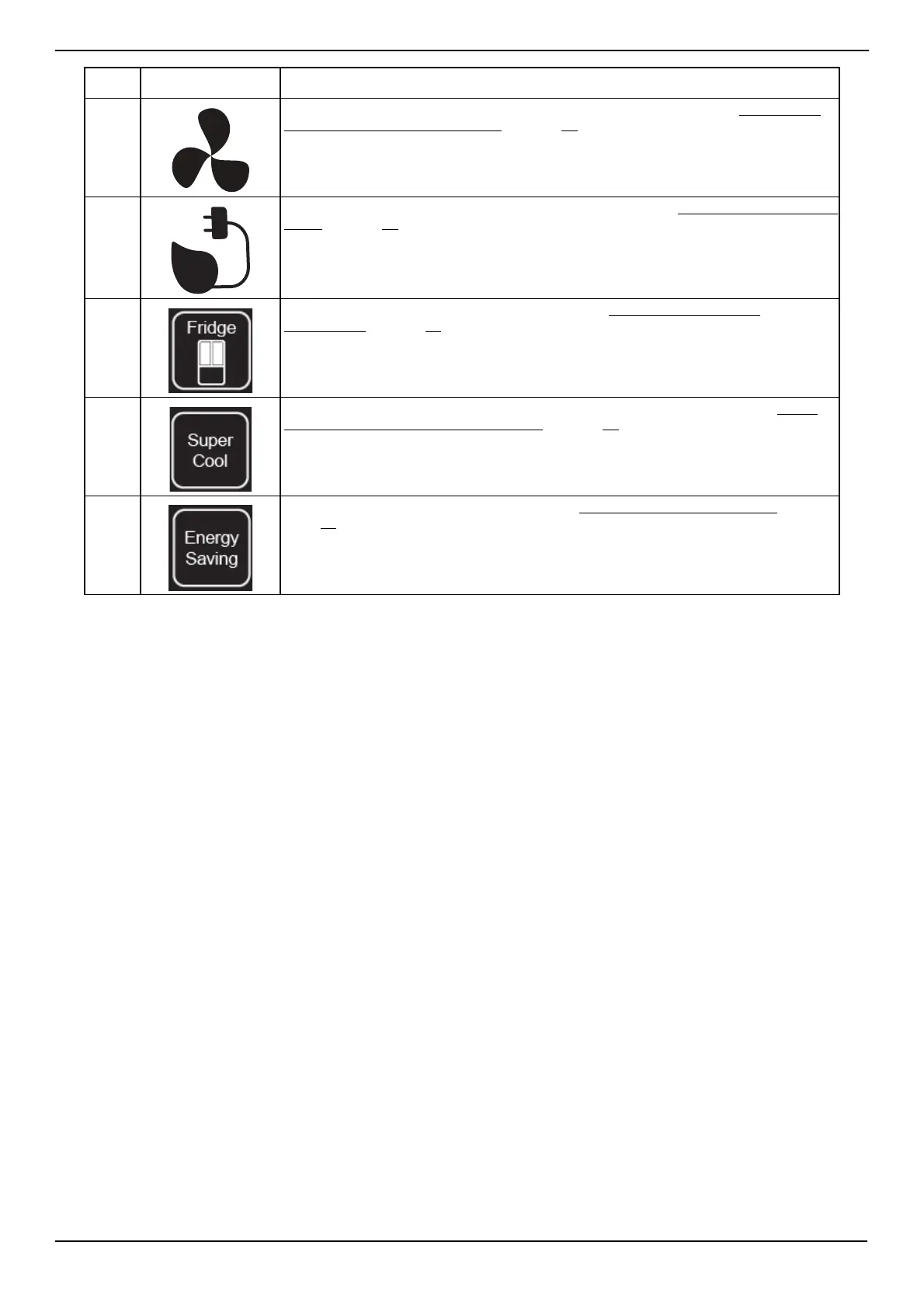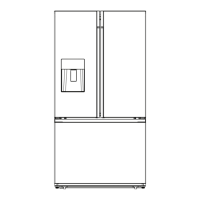www.insigniaproducts.com
9
NS-RFD26SS9/NS-RFD26SS9-C
Setting up your refrigerator
Before using your refrigerator
• Remove the interior packing.
• Let your refrigerator stand upright for approximately four hours before connecting it to power. This reduces the
possibility of a malfunction in the cooling system from improper handling during transportation.
• Wash the inside with a damp warm cloth soaked in a solution of one quart of lukewarm water to two tablespoons of
baking soda.
• Wait for approximately two hours after moving your refrigerator or plugging it in for the first time so that the coolant
fluid settles.
• For correct operation, you should level your refrigerator using the leveling feet. If you do not level your refrigerator, the
doors may not close or seal correctly, causing cooling, frost, and moisture problems. Turn the leveling feet clockwise to
raise or counterclockwise to lower a side. The leveling feet are easier to adjust if you have someone push against the
top of your refrigerator to take some weight off.
• When moving your refrigerator, do not tilt it beyond 45° from upright.
9
Lights when the refrigerator compartment is in Super Cool mode. See Using Super
Cool to speed refrigerator cooling on page 24.
10
Lights when your refrigerator is in Energy Saving mode. See Using the Energy Saving
mode on page 24.
11
Turns on the refrigerator temperature control. See Setting the refrigerator
temperature on page 23.
12
Press to reduce the refrigerator compartment temperature to 35°F (2°C). See Using
Super Cool to speed refrigerator cooling on page 24.
13
Press to turn on the Energy Saving mode. See Using the Energy Saving mode
on
page 24.
NO.
ITEM DESCRIPTION
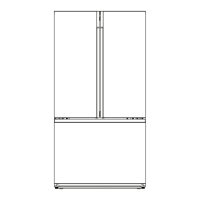