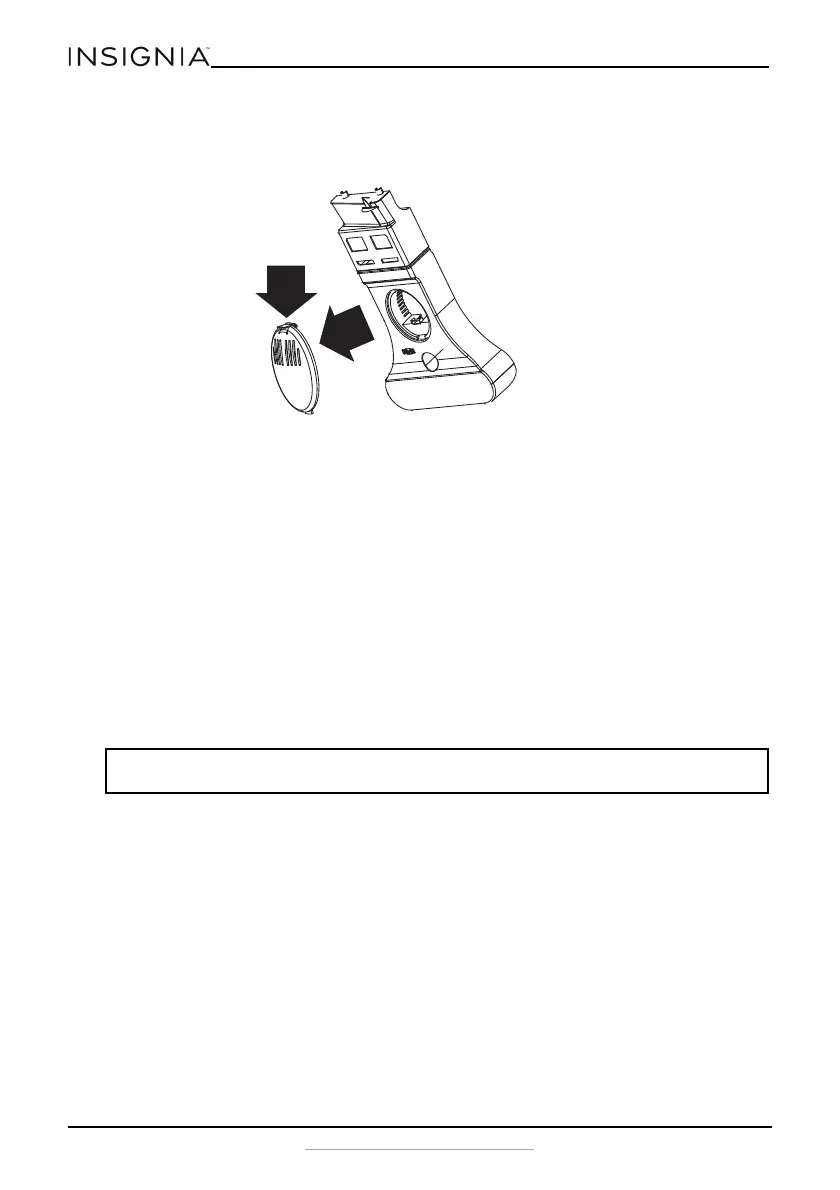16
www.insigniaproducts.com
Changing the interior LED light
1 Using a flat blade screwdriver or a fingertip, push in the latch to release the lamp
cover, then remove it.
2 Unscrew the LED light bulb from the lamp socket, then replace it with a new LED light
bulb.
3 Reinstall the lamp cover.
Shutting down your refrigerator - long vacations
(several months)
1 Turn off the refrigerator and unplug it from the wall outlet.
2 Remove all food.
3 Clean the refrigerator.
4 Leave the door open slightly to avoid possible formation of condensation, mold, or
odor.
Moving your refrigerator
1 Turn off the refrigerator and unplug it from the wall outlet.
2 Remove all food.
3 Securely tape down all loose items inside your refrigerator.
4 Tape the doors shut.
Be sure the refrigerator stays in the upright position during transportation.
Tips on saving energy
• Locate your refrigerator in the coolest area of the room, away from heat producing
appliances or heating ducts and out of the direct sunlight.
CAUTION: Use extreme caution with children. The refrigerator should not be accessible to child's
play.
Push in here
LED light model: 50241001001C
Lamp base: E12
Input rating: 115V AC 3.5 W
