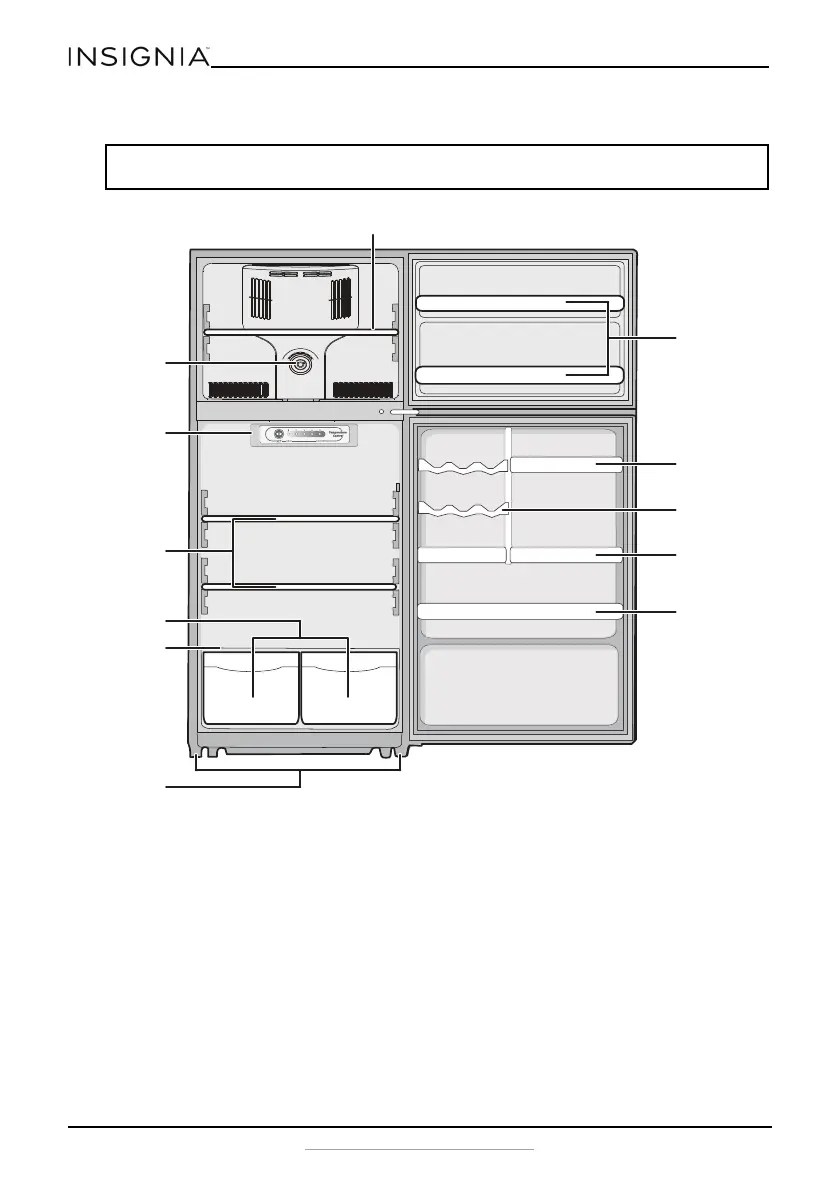6
www.insigniaproducts.com
Main components
Setting up your refrigerator
Before using your refrigerator
1 Remove the interior packing.
2 Let the refrigerator stand upright for approximately four hours before connecting it
to power. This reduces the possibility of a malfunction in the cooling system from
improper handling during transportation.
3 Clean the interior surface with lukewarm water using a soft cloth.
4 Wait for approximately 24 hours after the thermostat has been set before placing any
food in your refrigerator.
Note: This illustration shows a right-opening refrigerator. Left-opening models are configured the
same, except they open from right to left.
Freezer control
knob
Glass shelves
Crispers
Leveling feet
Freezer door
shelves
Small bottle
rack
Refrigerator
control panel
w/LED
Large bottle
rack
Can rack
Gallon rack
Wire shelf
Glass crisper
cover
