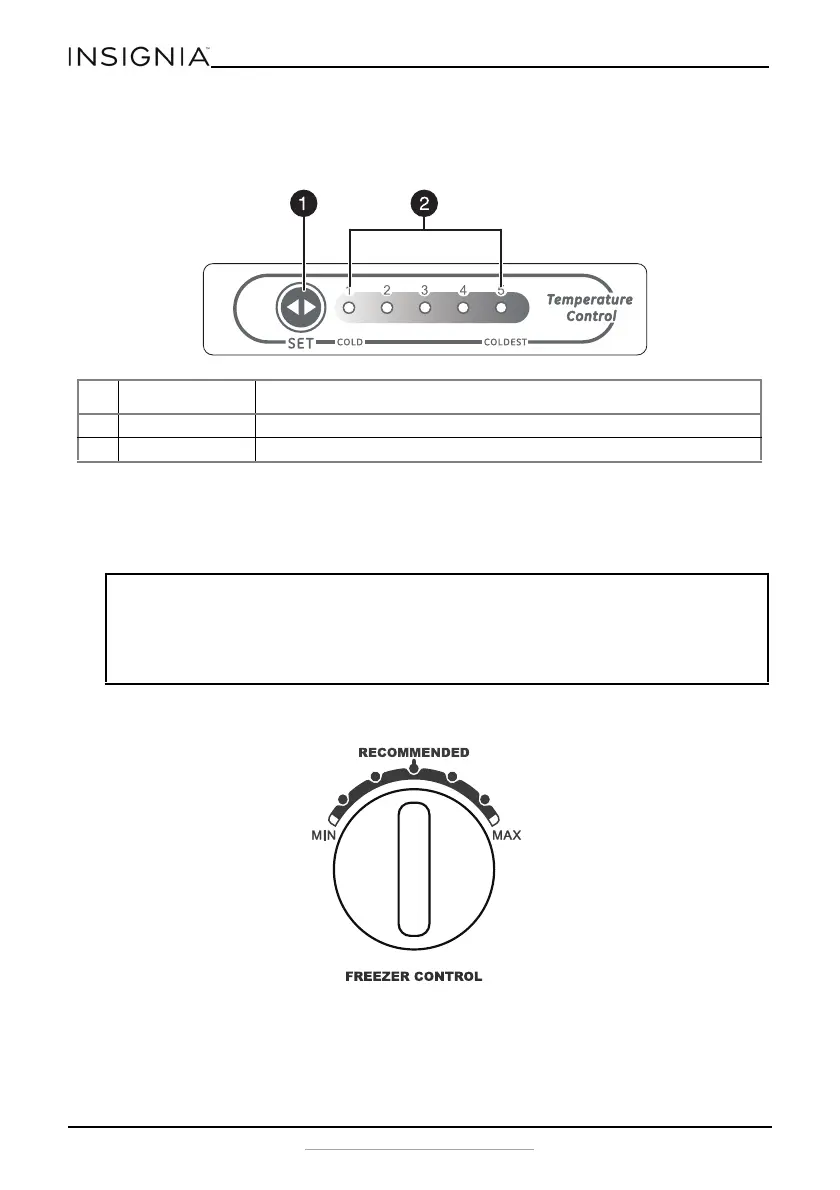8
www.insigniaproducts.com
Using your refrigerator
Setting the refrigerator temperature
• The first time you turn the refrigerator on, the control panel LEDs turn on for three
seconds, then displays the current setting (default = 3). Your refrigerator runs
continuously for several hours until it reaches the preset temperature. After your
refrigerator is fully cooled, you can adjust the temperature up or down to your
personal preference.
Setting the freezer temperature
• Turn the control to adjust the freezer temperature. Allow 24 hours for the freezer to
adjust and stabilize.
# ITEM DESCRIPTION
1 SET button Press to change the refrigerator setting from 1 (cold) to 5 (coldest).
2 LED indicators Light to show the current refrigerator setting.
Notes:
• If the refrigerator is unplugged or loses power, you must wait three to five minutes before
restarting it. If you attempt to restart before this time delay, the refrigerator will not start.
• Large amounts of food will lower the cooling efficiency of the refrigerator.
• If you choose to change the thermostat setting, adjust it by one increment at a time. Allow 24
hours for the temperature to stabilize between adjustments.
