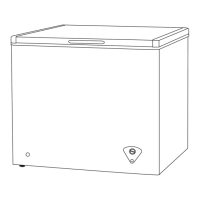11
7 Cu. Ft. Upright Freezer
www.insigniaproducts.com
Thermostat knob
Setting up your freezer
• Before using your freezer, remove the exterior and interior packing including
the bottom cushions, foam pads, and tape inside your freezer. Remove the
plastic film from the door and sides.
• Let your freezer stand upright for more than 30 minutes before connecting it
to power. This reduces the possibility of a malfunction in the cooling system
from incorrect handling during transportation.
• Before putting any fresh or frozen foods in your freezer, let your freezer run for
two to three hours. If the ambient temperature is high, for example in summer,
wait for four or more hours.
• Wash the inside with a damp, warm cloth and a baking soda solution (two
tablespoons in a quart of water), then wipe dry with a dry cloth. Do this
periodically to keep your freezer looking new.
• For correct operation, you should level your freezer using the leveling feet. If
you do not level your freezer, the door may not close or seal correctly, causing
cooling, frost, and moisture problems. See
Leveling your freezer on page 14.
• When moving your freezer, do not tilt it beyond 45° from upright.
ITEM FUNCTION
Thermostat knob Turn the knob to adjust the temperature.
MIN is the warmest temperature. MAX is the coldest
temperature. The temperature range is 10.4°F to
-11.2°F (-12°C to -24°C).
Turn to the OFF position to turn your freezer off.

