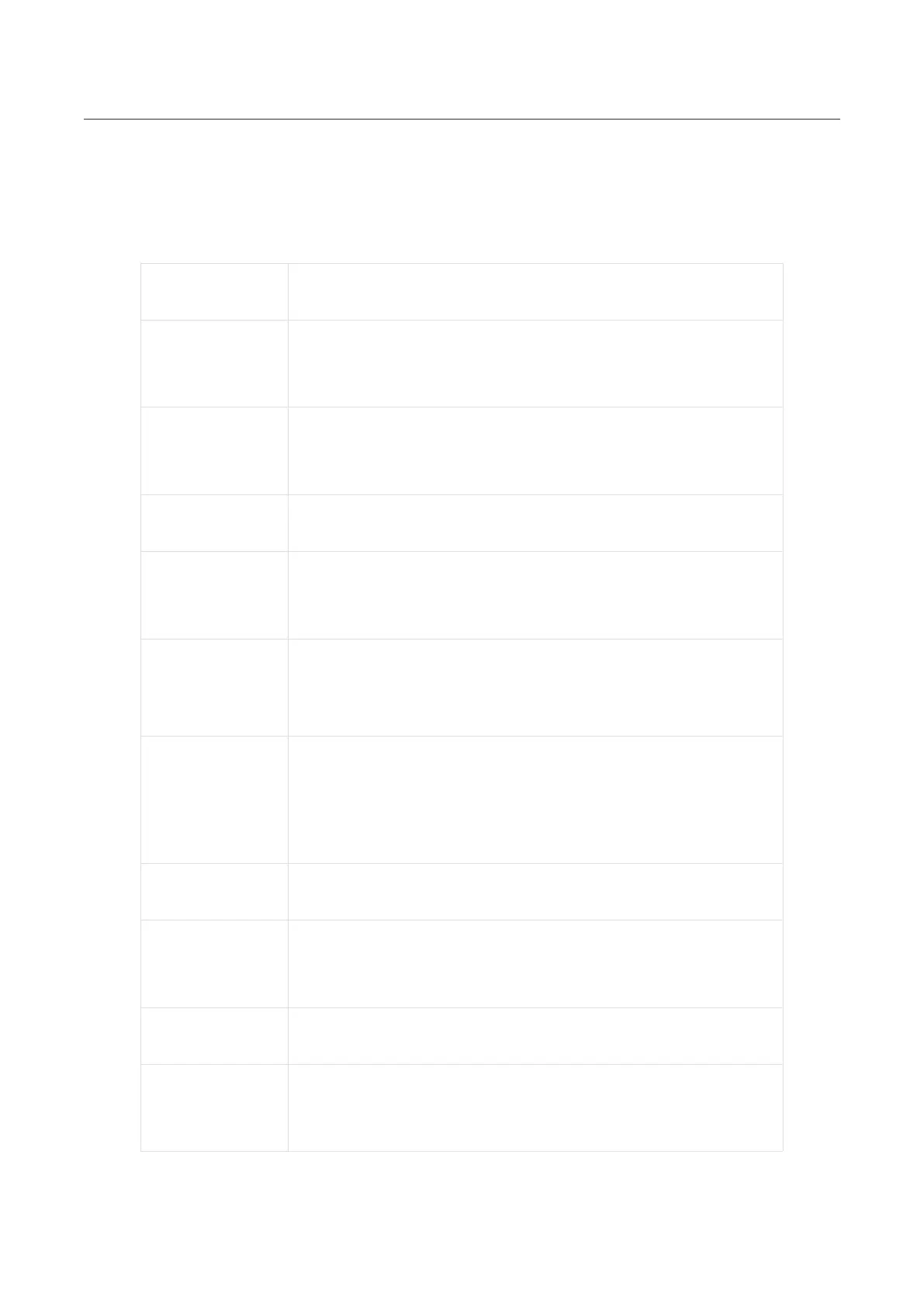Ace Pro User Manual
Shooting Mode
Click the icon and swipe or swipe left and right in the center of the screen to select a different
shooting mode.
Record a video with FlowState Stabilization automatically
applied.
apply FlowState Stabilization and Horizon Lock with
adjustable aspect ratio in post via the app or Studio.
PureVideo improves image quality in low light environments.
TimeShift video can be used while moving to create a
hyperlapse effect.
Suitable for shooting static timelapse videos.
Record continuously and save only the last fixed-length
segment.
Shoot Slow Motion video with a high frame rate.
Shoot and store multiple photos and automatically combine
Starlapse effects.
Take multiple photos in a short space of time.
The camera automatically takes continuous photos at a
specific time interval.