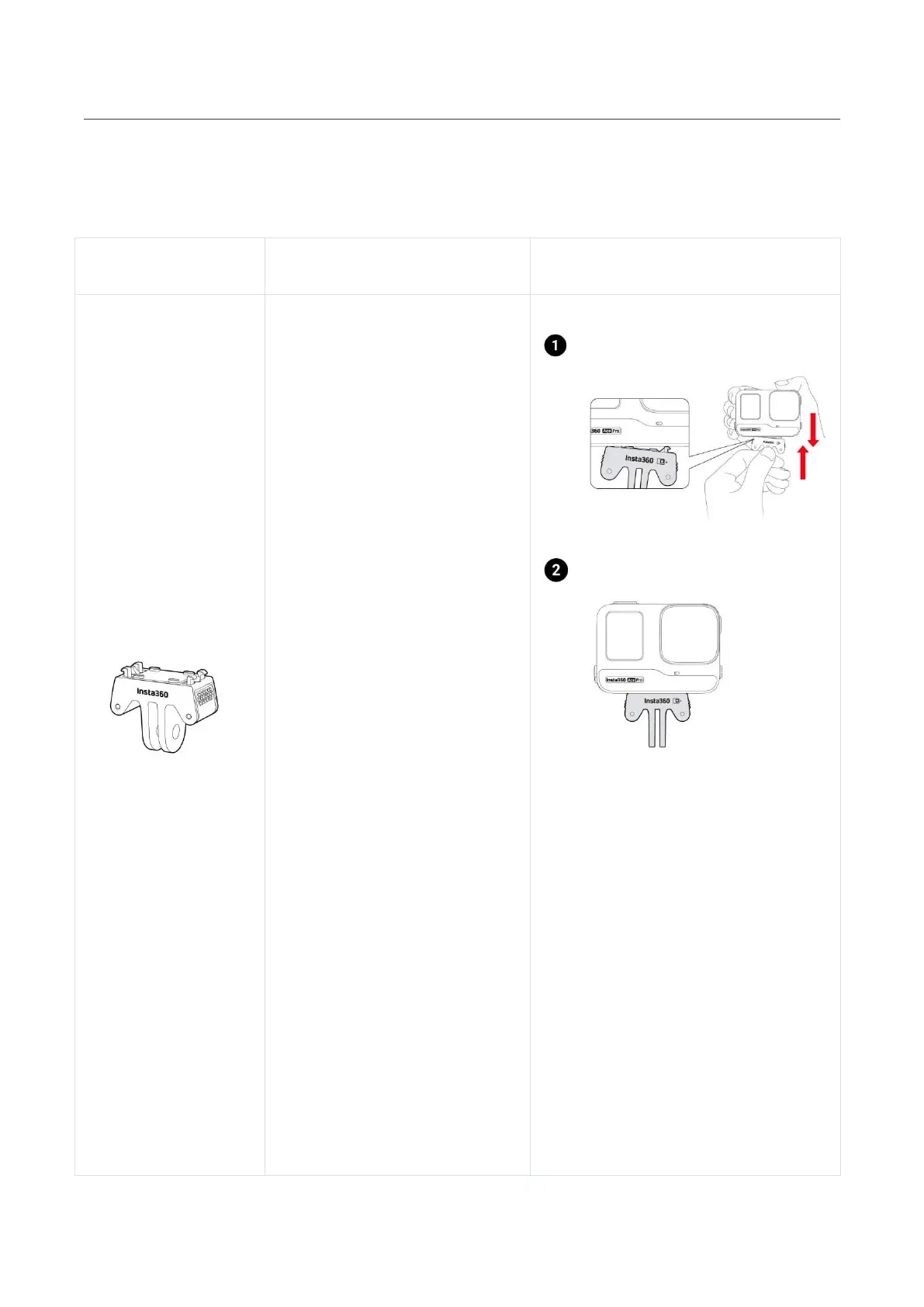How to Use:
1. Align the camera lens with
the icon on the Standard
Mount and attach the
mount.
2. Press the Standard Mount
against the camera until
you hear a click. Then,
gently pull away from the
camera to ensure it is
attached and properly
installed.
3. Press and hold the buttons
on both sides of the
Standard Mount at the
same time to remove the
camera.
Expanded use:
Standard Mount can realize the
connection between the camera
and the three-jaw interface
accessories, and can be
externally connected to the
Flexible Adhesive Mount and
other accessories.