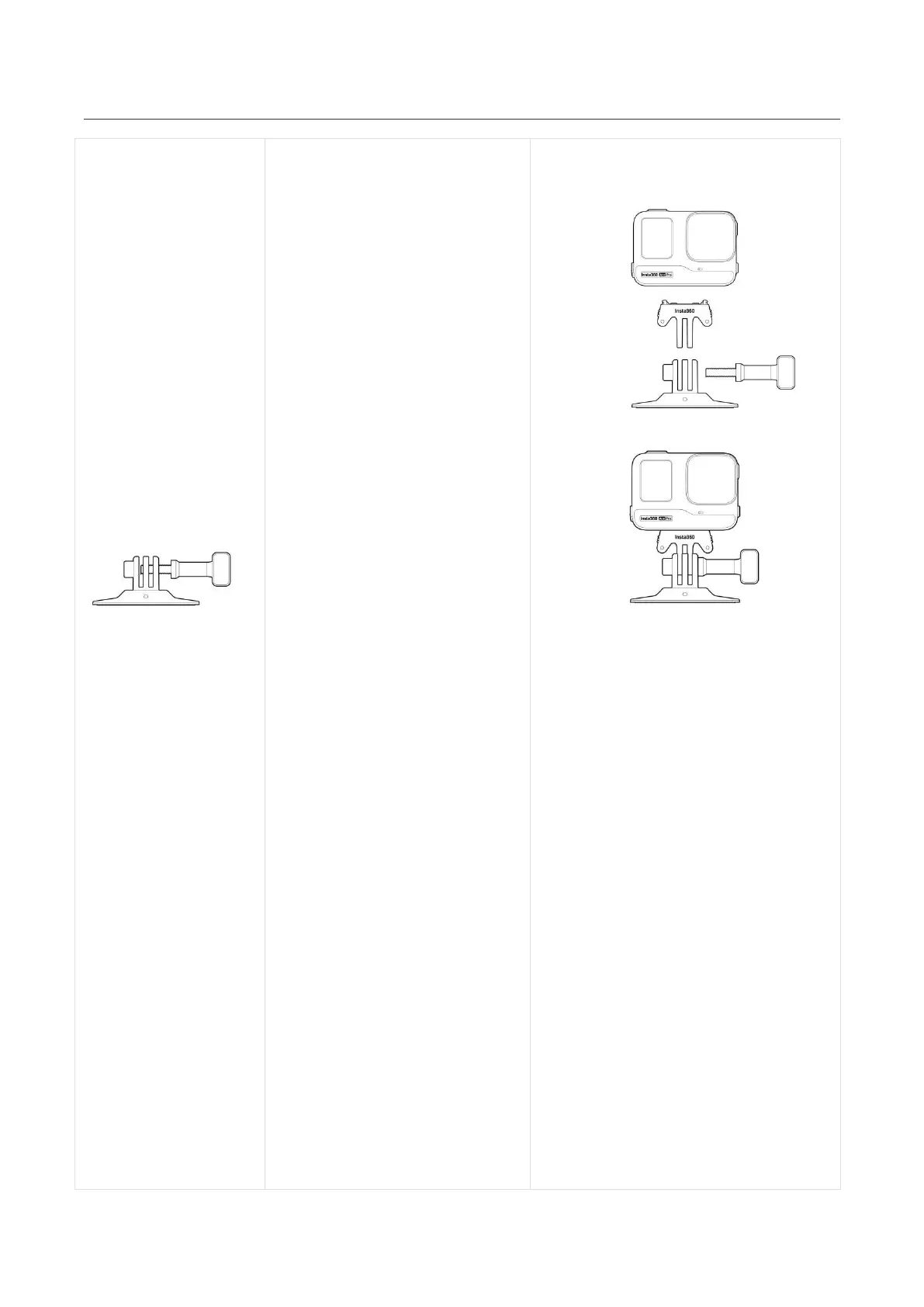How to Use:
1. Peel off the red sticker on the
bottom of the Flexible Adhesive
Mount and clean the base with
a cleaning wipe before use.
Stick to the surface and press
and hold for 30 seconds.
2. Attach the Standard Mount.
Tighten the screw to ensure it is
stable.
3. Attach the camera to the
Standard Mount.
Notes:
∙ The adhesive base is a
one-time use only. If it detaches
from the surface, it cannot be
reused.
∙ The product should be
mounted to a smooth, clean
surface, such as glass, ceramic,
plastic, painted surfaces, metal,
etc.
∙ The mount can be directly
connected to a camera or used
with a carbon fiber extension
rod on a helmet. It cannot be
used with any selfie sticks.