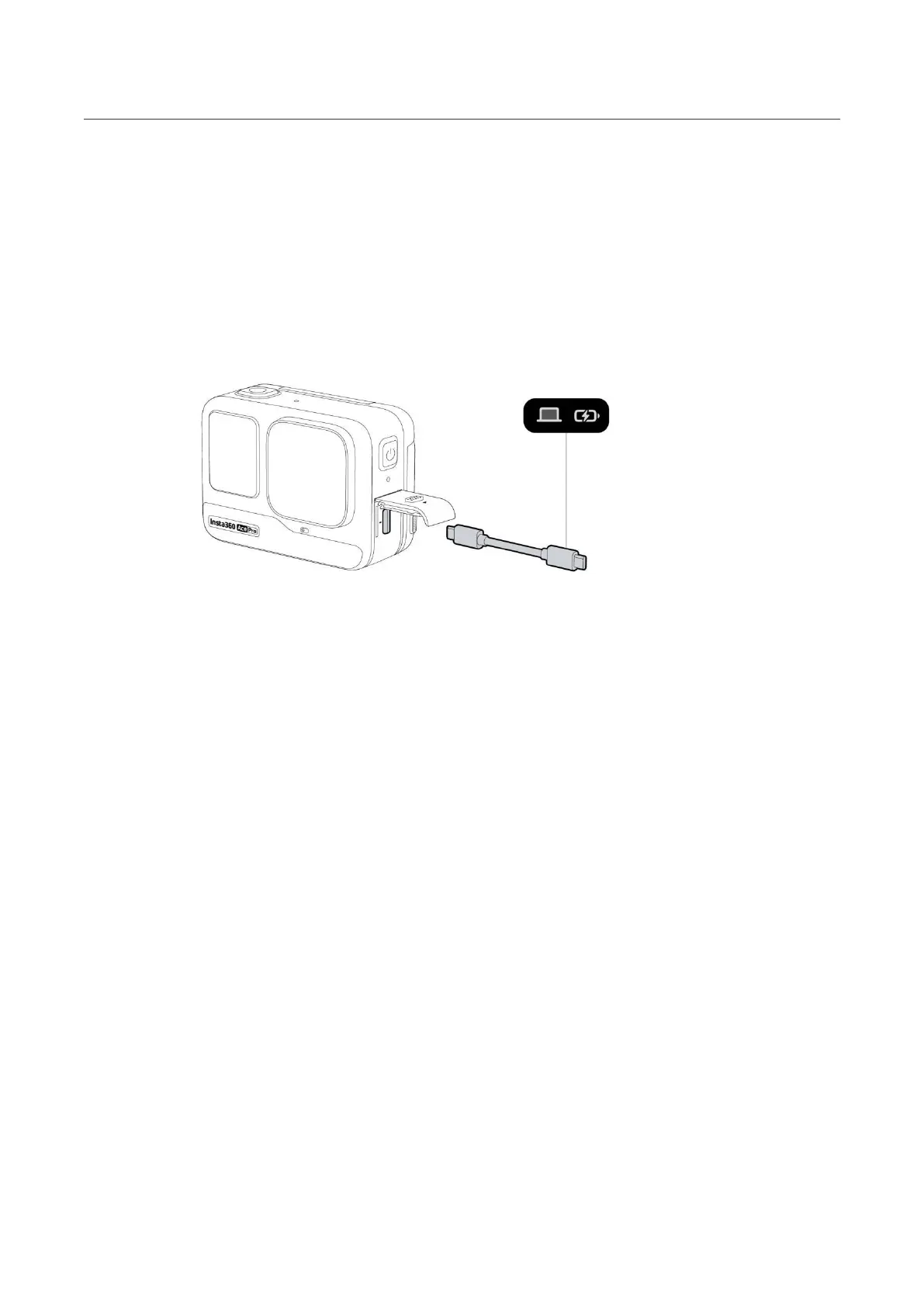Ace Pro User Manual
Charging
Open the camera's USB Port Cover. Use the Type-C to Type-C charging cable included in the box
to connect the Type-C port of Ace Pro to a Type-C charger.
Rapid PD Fast Charging gets your camera to 80% battery in just 22 minutes and fully charges in 46
minutes.
Ace Pro Charging Time:
∙ PD Fast Charging: 46 minutes - 100%
∙ Normal Charging: 63 minutes - 100%
*The Indicator Lights will be solid red when charging and will turn off once the battery is fully
charged.