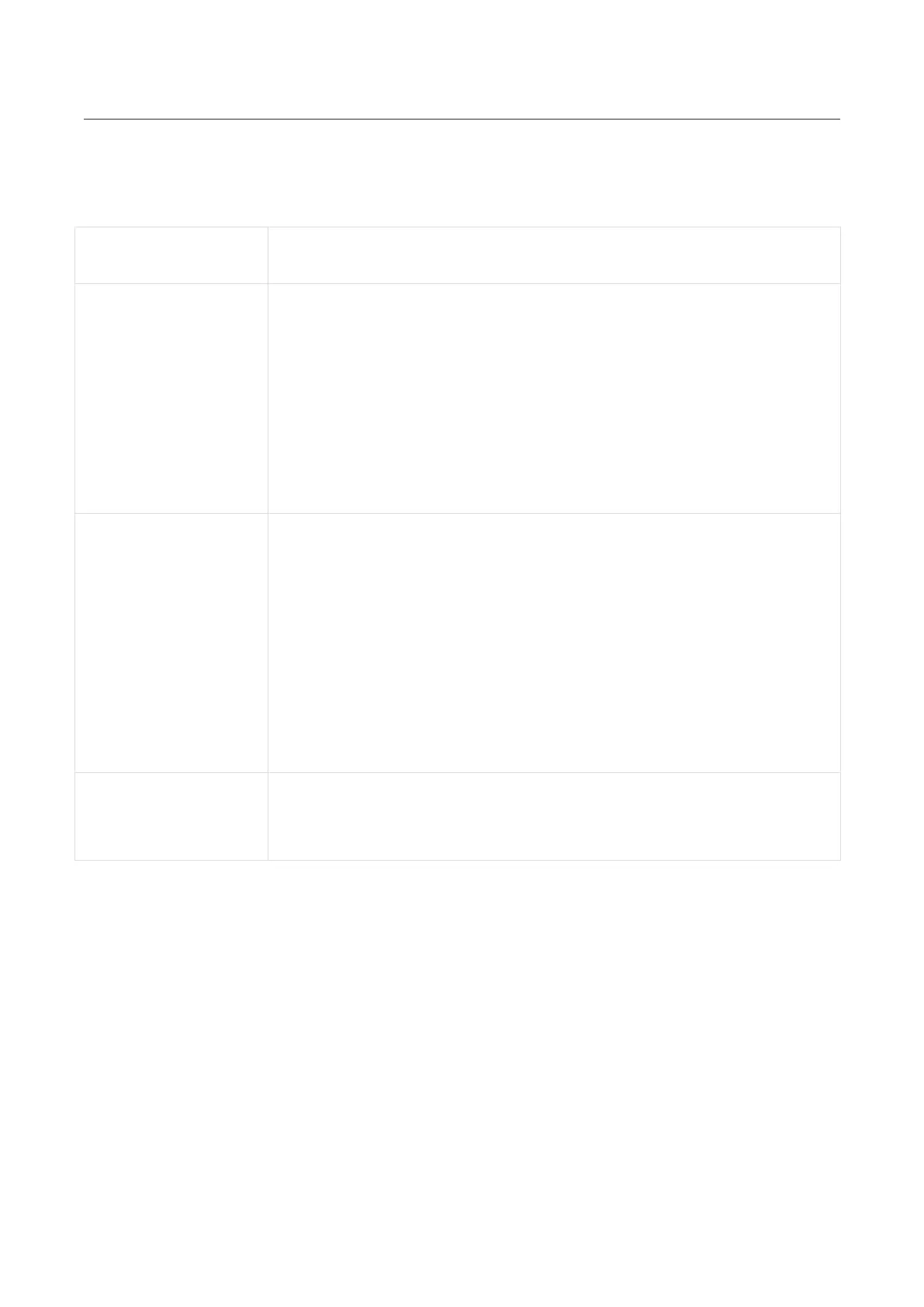Ace Pro User Manual
Pause Recording
Pause and resume recording in the same file. There are three ways to use this feature:
Tap the red button at the bottom center of the screen to pause the
recording for the first time.
To resume or pause your recording again, tap the button or press the
Shutter Button once.
Click the red button at the bottom right of the screen to save your
footage to the camera's album.
Turning off (while
video recording is
paused)
You can continue to record in the same file the next time you turn on the
camera.
Tap the red button at the bottom of the screen and turn off your camera.
Turn the camera back on and continue to record/pause recording in the
same way as normal.
Click the red button at the bottom right corner to save your clip to an
album.
Click the red button in the lower right corner of the album to continue
recording in that file.
Photo Grab
Take a high quality photo even when you're recording a video in 4K60fps or below in Video and
FreeFrame Video mode. All parameters are supported.
Tap the circle button in the bottom left corner to take a HD photo whilst recording.
After recording, the video and photo will both be saved.
