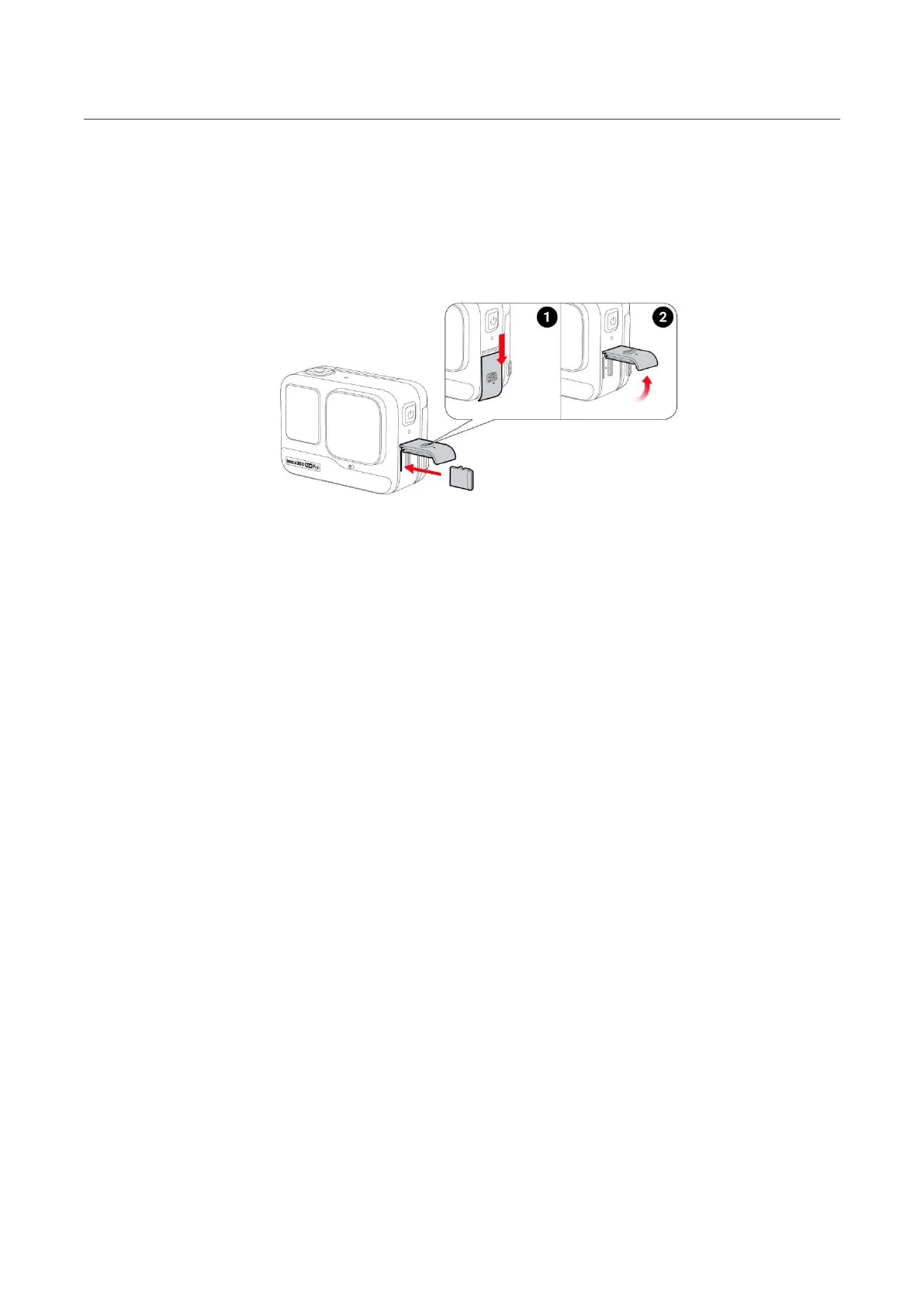Ace Pro User Manual
Insert the MicroSD Card
1. Press and hold the latch of the USB Port Cover and slide it downwards.
2. Insert the MicroSD Card in the direction indicated on the card.
Note:
Please use exFAT format microSD cards of speed classes UHS-I and V30 or above to ensure
normal recording. The maximum supported storage space is 1TB.
External Devices
1. Hold the protective cover of the camera's MicroSD card slot against the protruding part of the
cover in the direction shown in the illustration, and pull out the cover completely in the direction
indicated by the arrow;
2. Open the cover outward and pull it out firmly ;
3. After pulling out the cover, you can insert the flash companion and audio adapter;
4. After use, align the inner notch on the top of the protective cover with the silver metal snap
above the slot compartment.