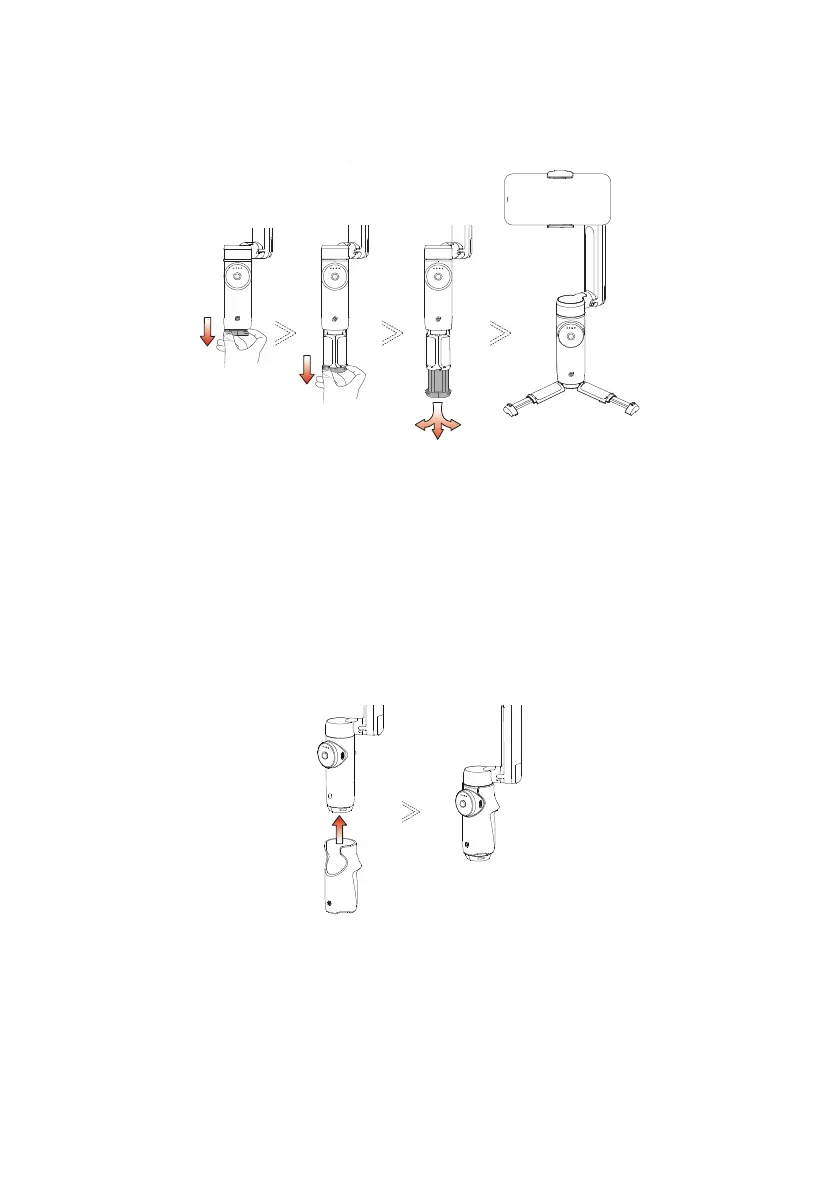8
Built-In Tripod
Fully pull out the legs and unfold. Only use on hard, flat surfaces (e.g. do not place on sand).
Notes:
• Pull out all three legs at once. Do not pull one leg at a time.
• To retract the tripod, bring the legs together, then carefully push them in with your palm to
collapse.
• For increased stability in a wider range of scenarios and conditions, you can also connect Flow
to an external tripod via the 1/4" Mounting Point.
Grip Cover
Install the Grip Cover to protect the handle and for a more comfortable grip.