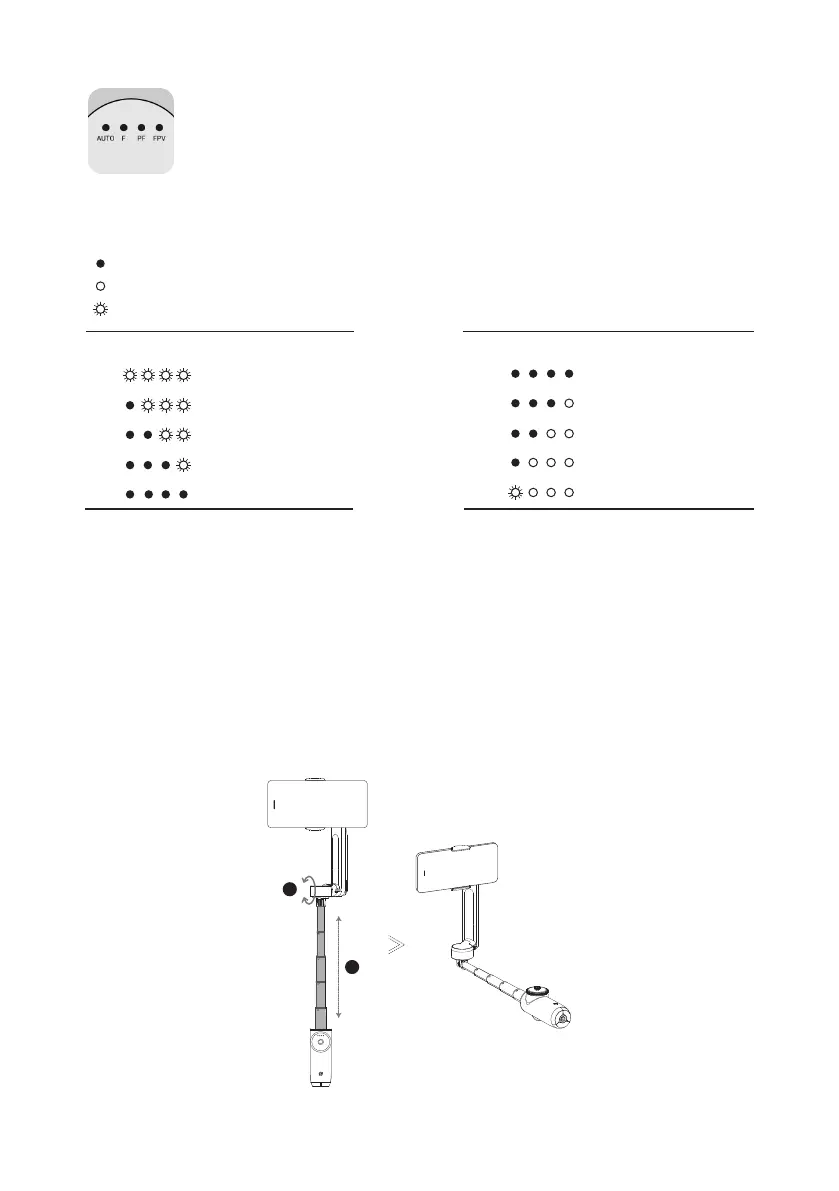7
Battery Level / Gimbal Mode Indicators
• Shows Flow's current battery level or selected Flow mode.
• Flow modes: AUTO = Auto, F = Follow, PF = Pan Follow, FPV = FPV
LED Indicator status
LED on.
LED off.
LED blinking.
Charging Battery Level Not Charging Battery Level
5%~6% 75%~100%
7%~25% 50%~74%
26%~50% 25%~49%
51%~95% 6%~24%
96%~100% < 6%
All four LEDs blink slowly when Flow is in standby mode.
All four LEDs blink quickly when an error has occurred. The two most common reasons are:
• Flow is physically prevented from moving, or experiences a technical error. Remove any
obstacles, then press any button.
• The phone is not centered or not held securely in the phone clamp. This may lead to abnormal
heating of the motor and trigger Flow's overheating protection. Please re-center and secure the
phone.
Built-In Selfie Stick
Includes five segments with a maximum length of 215mm. Adjust the angle from 0° to 90°.
1
2