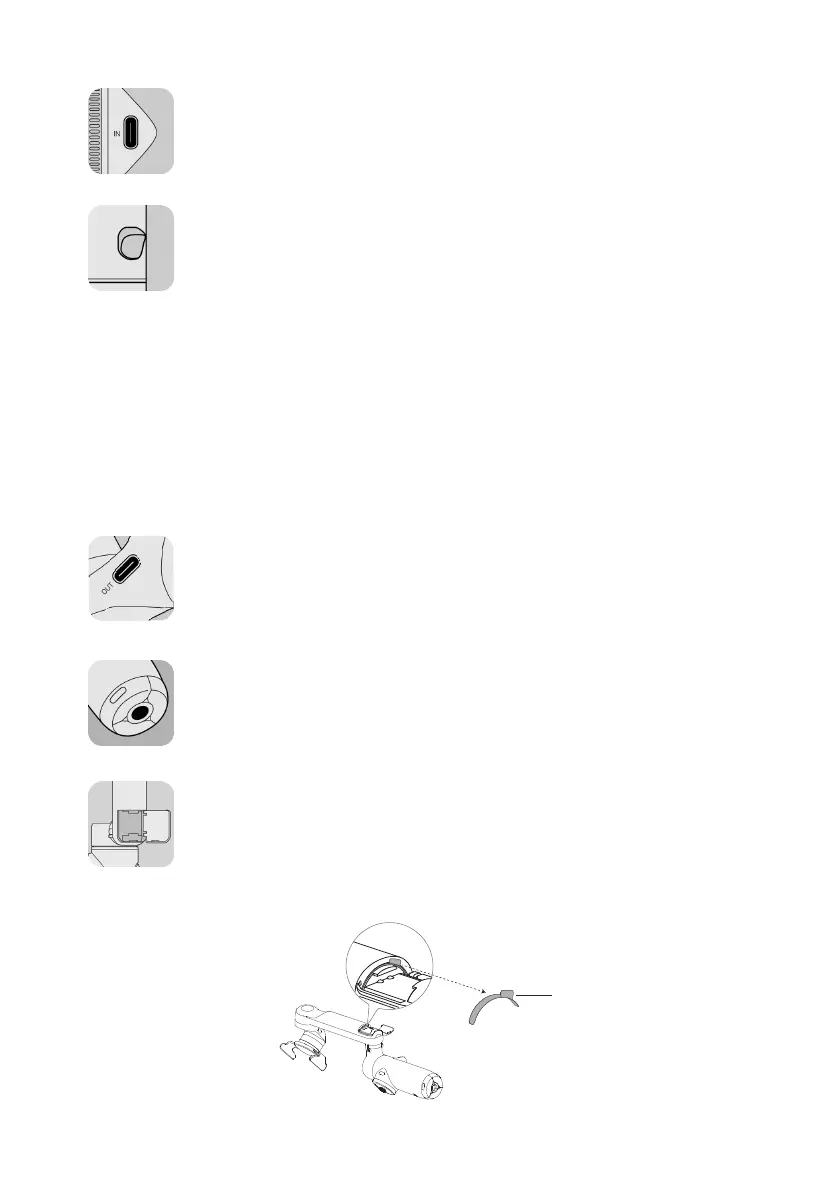6
Power Input Port (Type-C)
Connect the charge cable to charge Flow. Flow can be used while charging.
Trigger Button
• Press twice: Recenter the gimbal.
• Press three times: Change phone between forward-facing and backward-facing.
• Long press: Enter Lock mode (release button to exit).
• Press once and then long press: Enter Active Plus mode (release button to exit).
With app open on the shooting page:
• Single press: Start/stop tracking.
With app open on the preview page:
• Single press: Play/pause a video.
With app open on the home page:
• Single press: Enter shooting interface.
Power Output Port (Type-C)
Use Flow as a power bank. Connect via charge cable to a smartphone or other
device to charge.
1/4'' Mounting Point
Connect to other accessories, such as a tripod.
Built-in Cold Shoe
Connect to other accessories, such as a microphone.
Notes:
• Do not remove the cold shoe door when connecting accessories.
• Ensure the anti-dust cover remains in place.
Anti-dust cover