
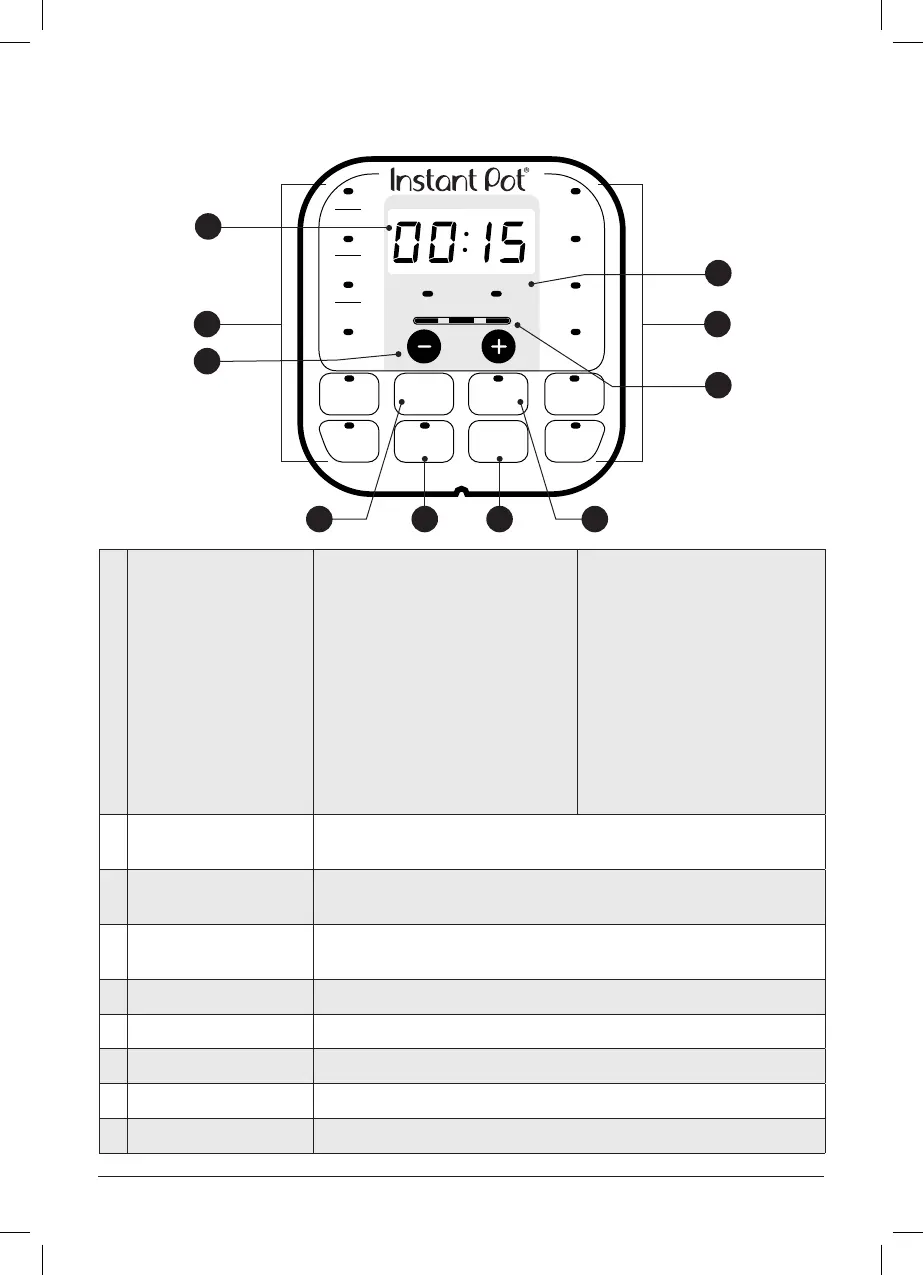 Loading...
Loading...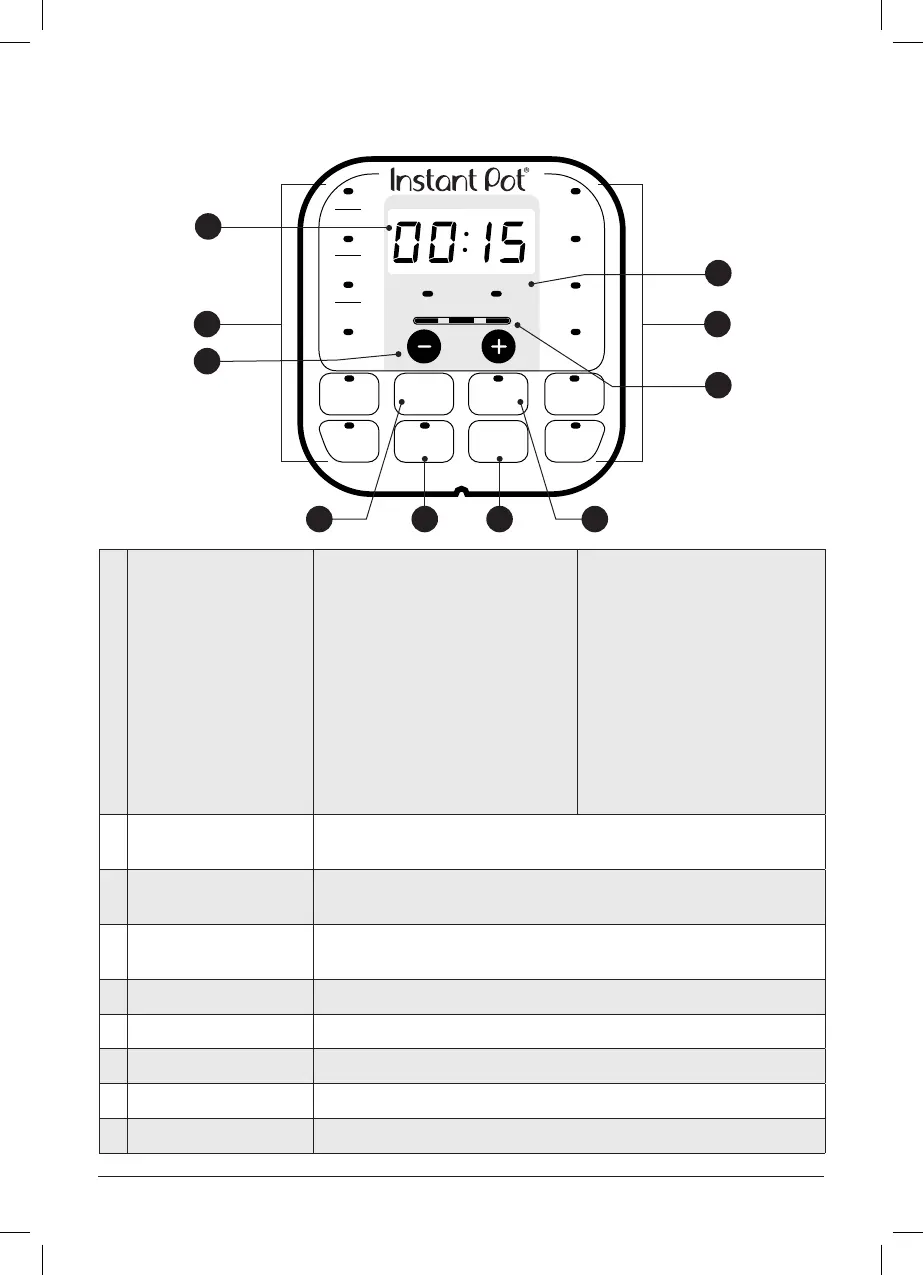
Do you have a question about the Instant Pot Duo Mini and is the answer not in the manual?
| Capacity | 3 quarts |
|---|---|
| Power | 700 watts |
| Material | Stainless Steel (inner pot) |
| Pressure Levels | High and Low |
| Keep Warm Function | Yes |
| Voltage | 120V |
| Functions | Pressure Cook, Slow Cook, Rice Cook, Sauté, Steamer, Warmer |
| Pre-set Programs | Soup/Broth, Meat/Stew, Bean/Chili, Poultry, Sauté/Simmer, Rice, Multigrain, Porridge, Steam, Yogurt |
| Delay Start | Up to 24 hours |
| Safety Features | Overheat Protection, Safety Lid Lock |











