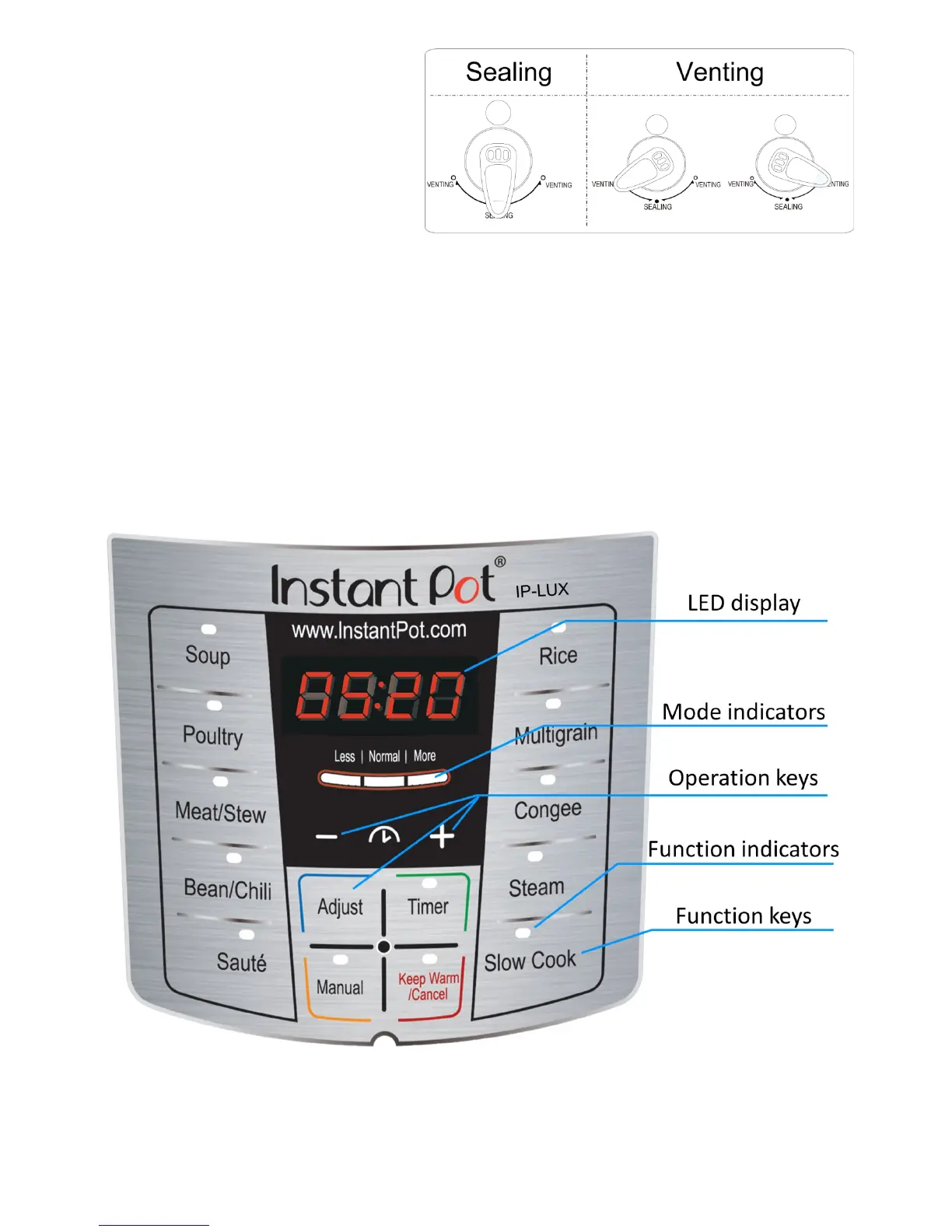10
In operaon of the cooker for any
funcons except "Keep-Warm",
"Sauté" or "Slow Cook", align the
pointed end of the steam release
handle poinng to "Sealing",
indicang that the pressure cooker
is in the sealed posion.
The "Sauté" funcon must be used
without the lid. The "Slow Cook"
and “Keep-Warm” can operate with
or without the lid, or using an oponal glass lid available at www.InstantPot.com.
The control panel of your Instant Pot consists of an LED display, 3 mode indicators, 3 operaon
keys and 13 funcon keys. Each funcon key has a funcon indicator light. Operaon keys do not
have indicator lights.