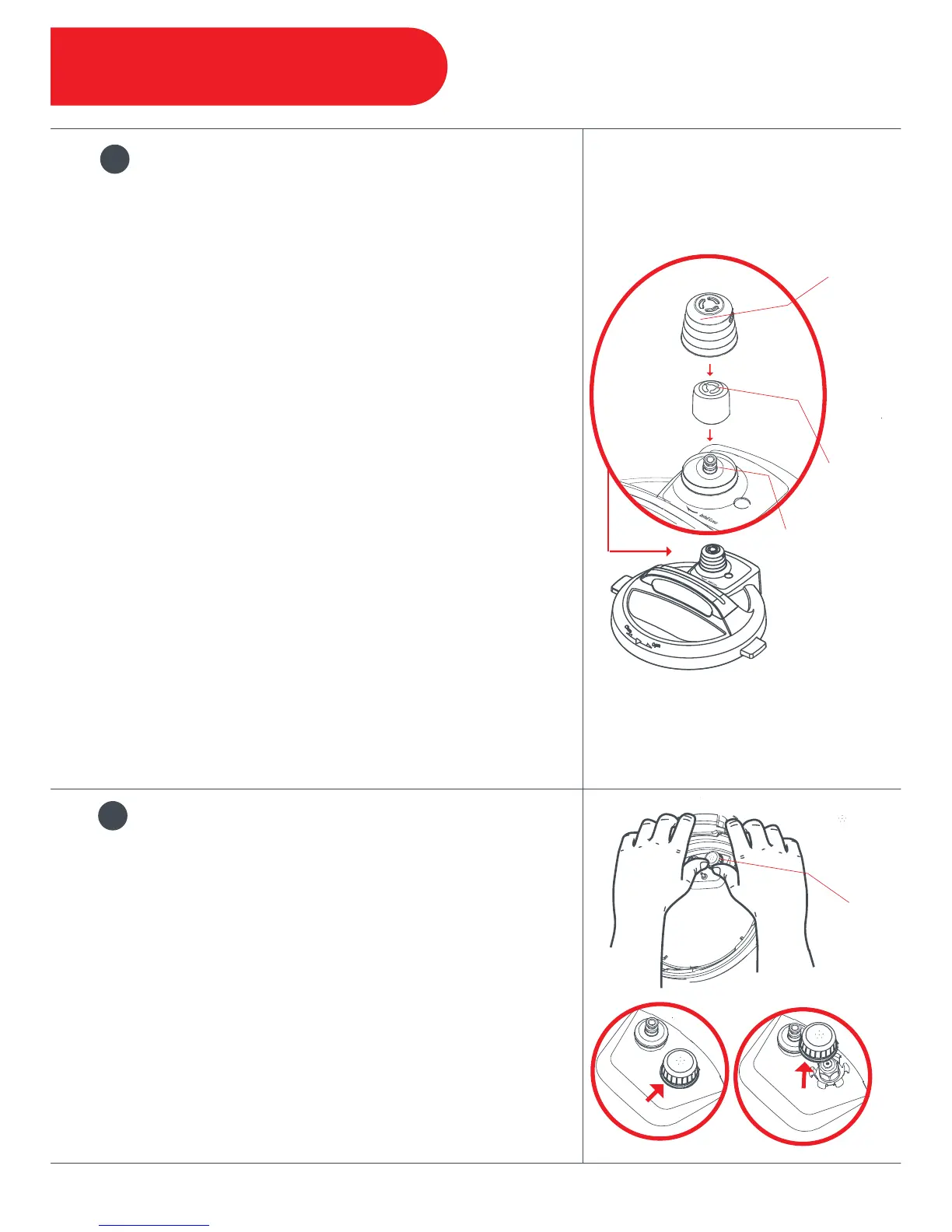The steam release valve and cover must be installed
during use.
Remove the Steam Release Cover: Turn the steam
release cover counter-clockwise until it can be pulled off
from the lid.
Remove the Steam Release Valve: Pull the steam
release valve up and off the steam release pipe.
Install the Steam Release Valve: Place the steam
release valve onto the steam release pipe and press
down.
Install the Steam Release Cover: Place the steam
release cover over the steam release valve and turn the
steam release cover clockwise until it locks securely in
place.
Note: The steam release valve will pop into place, but will fit
loosely when it is seated properly in place—this is required for
proper function. You should feel some resistance as you remove
or install the steam release valve. This part should be inspected
and cleaned frequently, especially after cooking the
foamy foods.
4
Remove & Install the
Steam Release Assembly
To remove: Grip the lid like a steering wheel. Using your
thumbs for leverage, press firmly against the side of the
anti-block shield (pressing towards the side of the lid and
up) until it pops off. The anti-block shield will snap off of
the prongs underneath.
To install: Press the anti-block shield over the prongs
and press down until it snaps into place.
Note: The anti-block shield prevents food particles from clogging
the steam release pipe. These fine particles can become
trapped underneath the shield and prevent pressure regulation.
The anti-block shield should be removed for regular cleaning.
5
Remove & Install the Anti-Block Shield
The anti-block shield must be installed during use.
8
Anti-Block
Shield
Steam
Release
Cover
Steam
Release
Valve
Steam
Relase
Pipe
Getting Started
