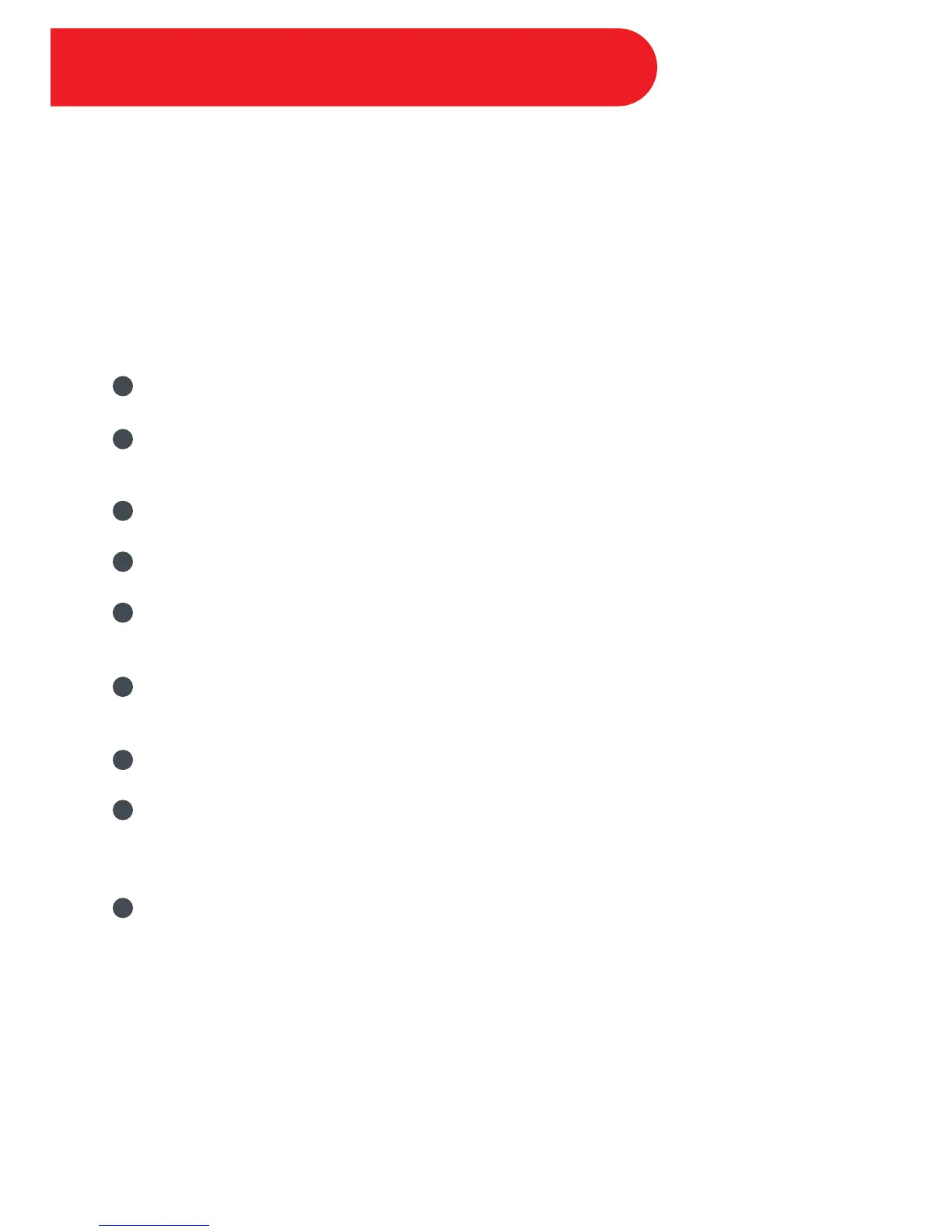The term “Sous Vide” is French for ‘Under Vacuum’ and refers to the process of vacuum sealing
food, bringing it to a very precise temperature, and maintaining that temperature for a period of
time to achieve high quality, consistently delicious results.
Sous Vide offers a customizable setting which allows you to choose a precise cooking
temperature from a range of 25°C ~ 90°C / 77°F ~ 194°F, ideal for Sous Vide cooking.
Steps to Sous Vide
Fill the inner pot ⅔ full of water for optimal temperature control.
Insert the inner pot into the cooker base, then place the lid on the cooker base and turn it
clockwise to close it.
Connect the power cord to a 120V outlet. The cooker will enter standby mode.
Select Sous Vide.
Touch the ‘Hour’ field to select it, then turn the central dial to adjust the time to desired
hour value. Repeat the process to adjust the ‘Minute’ field.
Touch the Temperature field and use the central dial to increase or decrease
the temperature.
Touch Start to begin. The pressure cooker will beep 3 times.
While the pressure cooker heats, season your food as desired, then place the ingredients into
airtight pouches. Separate single servings of food within individual pouches. Remove air from
the pouches and seal tightly.
Once the set water temperature has been reached the pressure cooker will beep. Open the lid
and immerse the sealed pouches into the inner pot. The contents of the pouches should be
submerged below the water level.
1
2
3
4
5
6
7
8
9
29
Smart Program - Sous Vide
