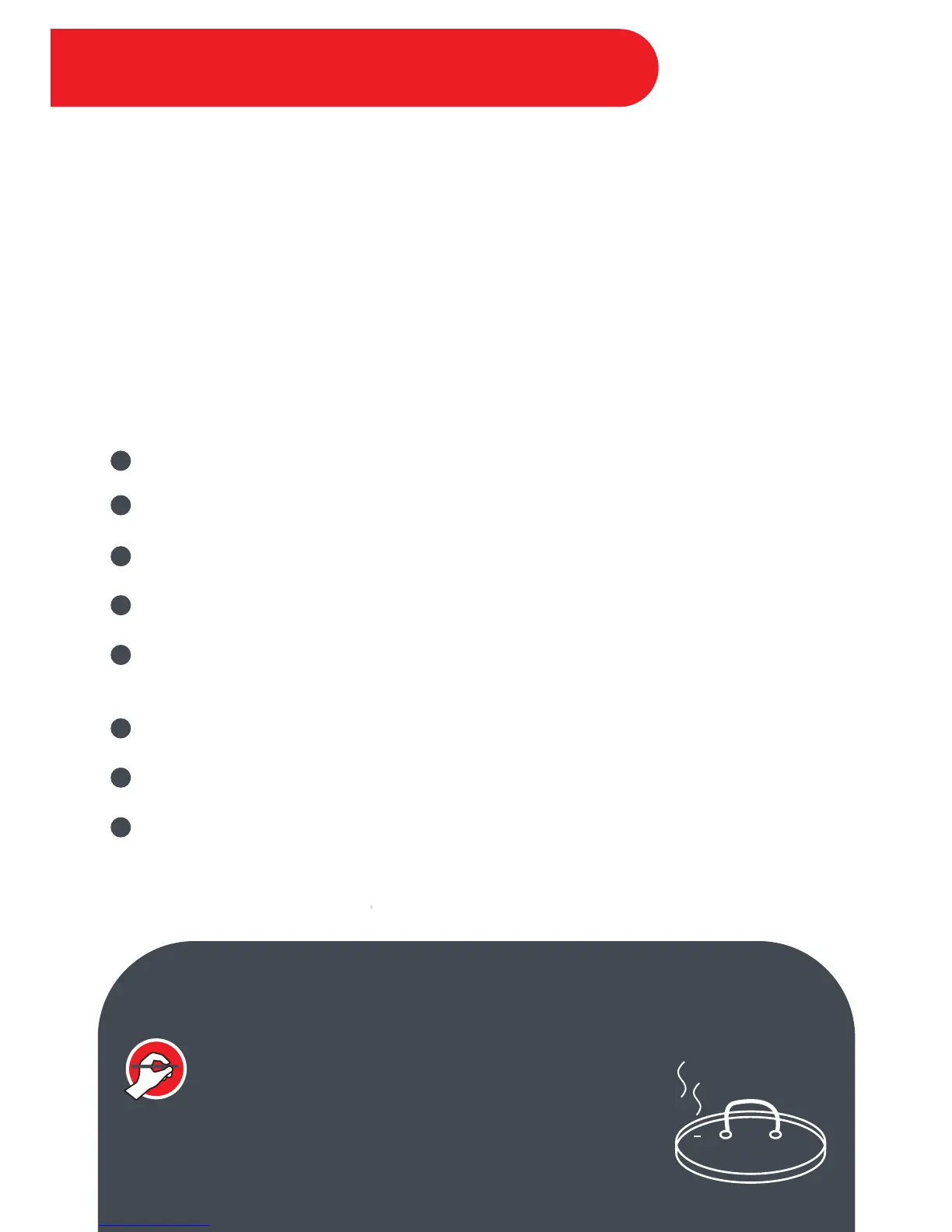Slow Cook is comparable to the cooking process of traditional slow cookers, heating to just
below boiling over a long period of time. Dependent upon the desired cook time, you may select
the appropriate temperature setting for your dish.
Low: For all-day cooking. The multicooker will maintain temperatures just below boiling until the
cooking cycle has completed.
High: Provides faster cooking. The multicooker will maintain temperatures just below boiling
until the cooking cycle has completed.
Steps to Slow Cook
Add ingredients to the inner pot and place the inner pot into the cooker base.
Place the lid on the cooker base and turn it clockwise to close it.
Connect the power cord to a 120V outlet. The cooker will enter standby mode.
Select Slow Cook.
Touch the ‘Hour’ field to select it, then turn the central dial to adjust the time as desired.
Repeat the process to adjust the ‘Minute’ field if necessary.
Touch the Temperature field to toggle between Low and High.
Touch the Keep Warm field to turn the setting ON or OFF.
Touch Start to begin. The pressure cooker will beep 3 times.
1
2
3
4
5
6
7
8
INSTANT TIP: Instant Pot
®
Tempered Glass Lid
The glass lid is ideal for monitoring the cooking process while
using the Slow Cook Smart Program.
Visit our online store for a full list of accessories:
www.store.instantpot.com
28
Smart Program - Slow Cook
