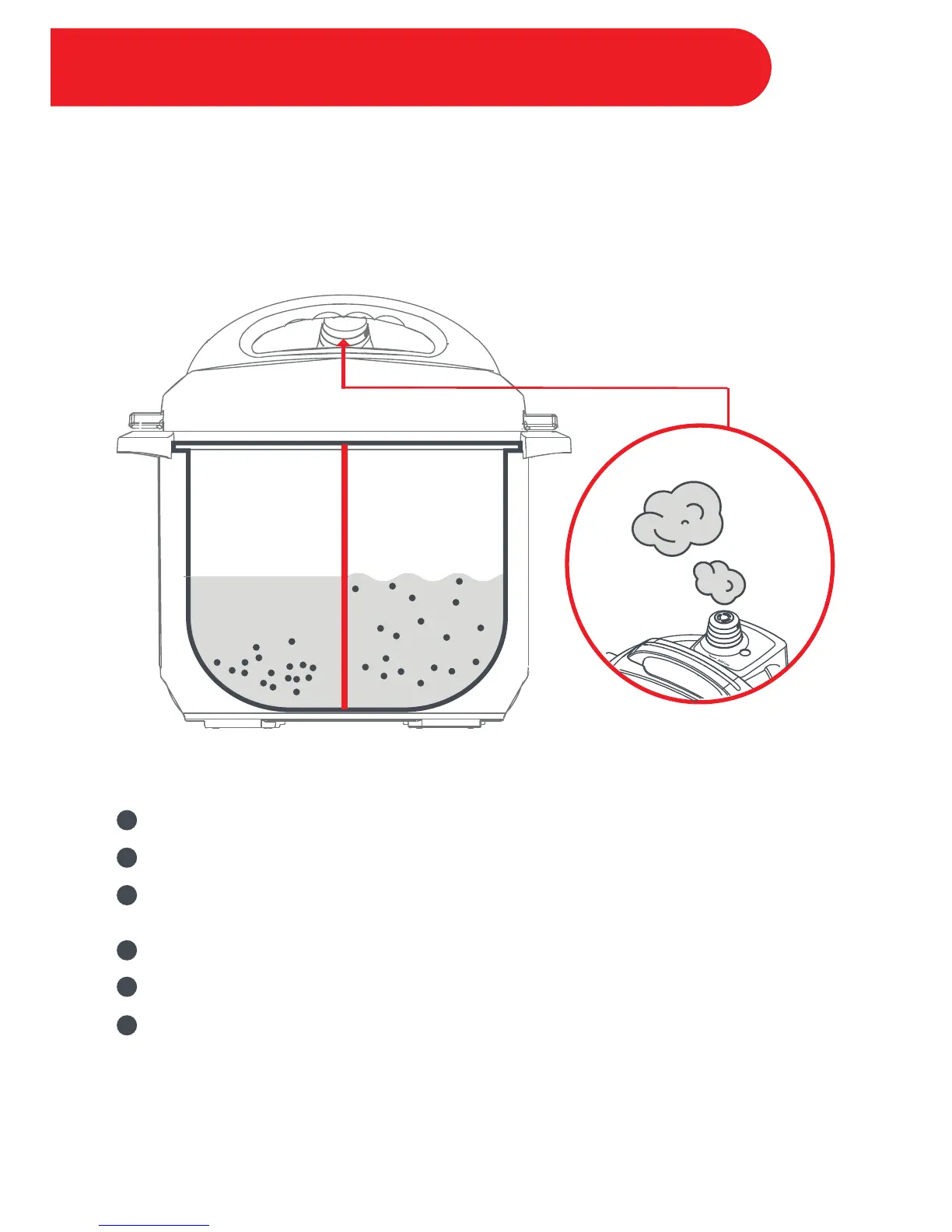NutriBoost™ is a mid-cooking pulse release setting. When activated, NutriBoost™ releases
intermittent bursts of steam from the steam release valve during the "Cook" cycle of the Rice and
Soup/Broth Smart Programs.
The boiling motion effect created by NutriBoost™ helps to break down food— adding nutrients,
enhancing flavors, and improving textures. This setting is ideal for bone broth or risotto.
22
Steps to activating the NutriBoost™ feature:
Follow “Steps to Pressure Cook” 1-3 outlined on the previous page.
Touch Soup/Broth or Rice.
Touch the 'Minute' field to select it, then turn the central dial to adjust the time as desired.
Repeat the process to adjust the ‘Hour’ field.
Touch the Pressure field to toggle between Low, High, and Max. Select the desired setting.
Touch the Venting field and select PR to activate NutriBoost™.
Touch Start to begin. NutriBoost™ is an automated setting and will activate automatically
throughout the Cook cycle.
Note: Do not activate NutriBoost™ when cooking starchy and foamy food such as porridge, oatmeal, etc.,
to avoid spattering. This advanced venting feature should be closely monitored when cooking.
Deactivate NutriBoost™ by touching the Venting field if you see food content coming out of the steam
release cover.
1
2
3
4
5
6
During
Pressure
Cooking
When
NutriBoost™
is Enabled
Advanced Feature - Nutriboost™
