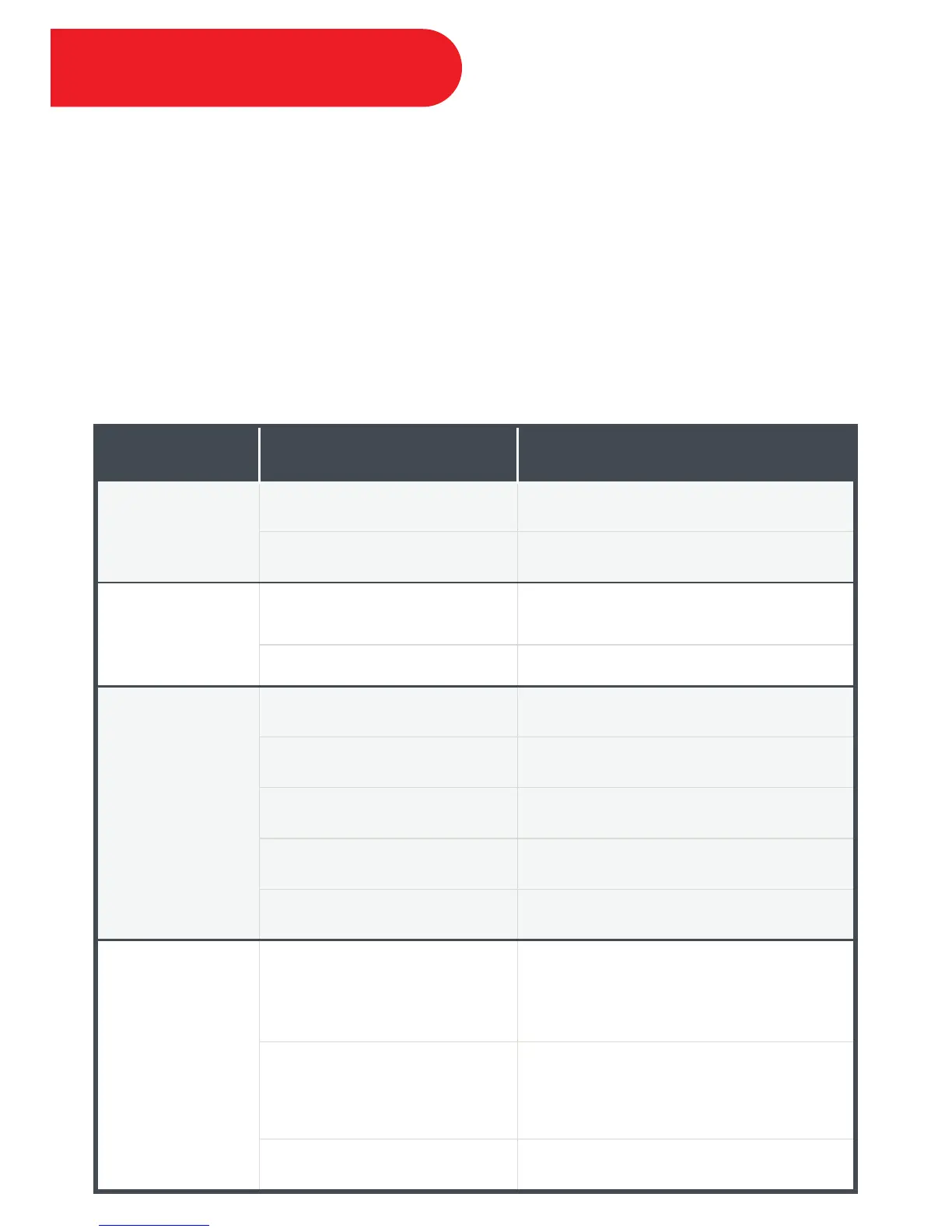Add requisite minimum 1.5 cups (375mL / 12oz)
of a thin liquid to inner pot
Too little liquid in inner pot
Steam gushes
from steam
release valve
when venting is
not activated
Problem Possible Reason Solution
Difficulty closing
the lid
Sealing ring not seated properly
Adjust sealing ring, ensure it is fully seated
behind ring rack
Gently press the float valve down
Float valve stuck in popped-up
position
Cooker is still under pressure
Ensure the pressure has released fully
Install the sealing ring
Replace the sealing ring
Remove the sealing ring and check for this.
Contact the Customer Care Team
Clean the sealing ring
Contact the Customer Care Team
Open then close the lid again
Float valve stuck in
popped-up position
No sealing ring in lid
Remove steam release cover and steam
release valve, check for internal food debris;
re-seat parts
Steam release valve not
seated properly
Sealing ring damaged
Ring rack is warped or off-centre
Food particles attached to ring
Lid not closed properly
Pressure sensor control failure
Difficulty opening
the lid
Steam leaks from
side of lid
34
Touch Venting field, select NR. If pressure
has not fully released after 60 minutes;
contact the Customer Care Team
The topics covered in the following table do not always indicate a faulty cooker. Please examine the
cooker carefully. If you should any further inquiries about the cooker, need technical assistance, or
require product return information, contact the Customer Care Team using the methods below:
• Open a New Ticket Online: www.support.instantpot.com
• Live Chat with us: www.instantpot.com/#Chat
• Email us: support@instantpot.com
• Call: 1-800-828-7280
• Tips, videos, and FAQs: www.InstantPot.com
Instant Pot
®
parts and accessories are available on our online store: www.store.instantpot.com
Register your Instant Brands™ appliance here: www.instantpot.com/support/register
Troubleshooting
