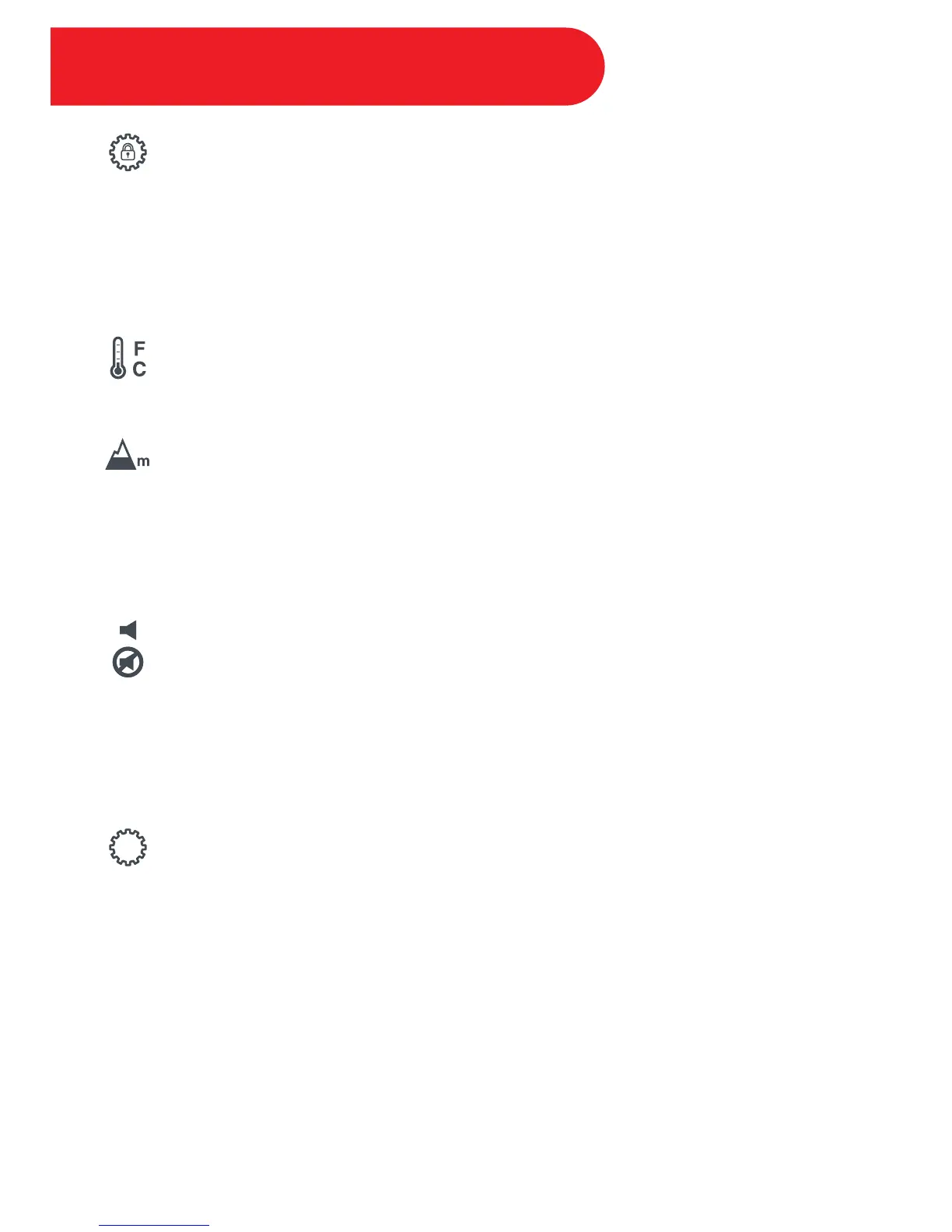Adjust the System Settings:
The system settings will remain on your display so you always know which ones are in effect.
To change your system settings:
1. Touch Cancel to ensure the cooker is in standby mode.
2. Touch the System Settings icon (when in standby mode). Note that the padlock symbol
disappears. This means that your system settings are “unlocked”, and you can now alter
them as you wish.
Adjust Temperature Display:
Touch the Temperature Display icon to toggle between Celsius (°C) or Fahrenheit (°F). The
symbol that is flashing indicates your current selection.
Adjust Altitude Display:
Set your present altitude on the smartcooker before setting the cook time. The smartcooker
will adjust the cook time automatically based on your altitude settings.
1. Touch the icon to toggle between feet (ft) or meters (m). The symbol that is
flashing indicates your current selection.
2. Once the unit has been selected, turn the central dial to adjust the altitude.
Turn Sound ON & OFF:
Touch the Sound icon to toggle the Sound ON or OFF. Error code alerts cannot be silenced.
Set Local Time:
1. Touch the ‘Hour’ field, then turn the central dial to adjust.
2. Next, touch the ‘Minute’ field and turn the central dial to adjust.
If you scroll past 12:00, the AM / PM will switch automatically.
Lock the System Settings:
Touch the System Settings icon to lock in your selections. Note that the padlock symbol will
reappear to indicate that your selections are "locked in". If you do not lock your settings, no
changes will be saved. If you do not wish to save your settings, touch the Cancel key (or wait
10 seconds and the settings will return to the previous selection).
Factory Reset (Specific Smart Program):
When the pressure cooker is in standby mode, touch the Smart Program to be reset. When
the Smart Program starts flashing, touch and hold the Cancel key for 2-3 seconds until a
beep sounds.
Factory Reset (All Settings):
When the pressure cooker is in standby mode, touch and hold the Cancel key for 2-3
seconds until a beep sounds.
ft
16
System Settings & Time
