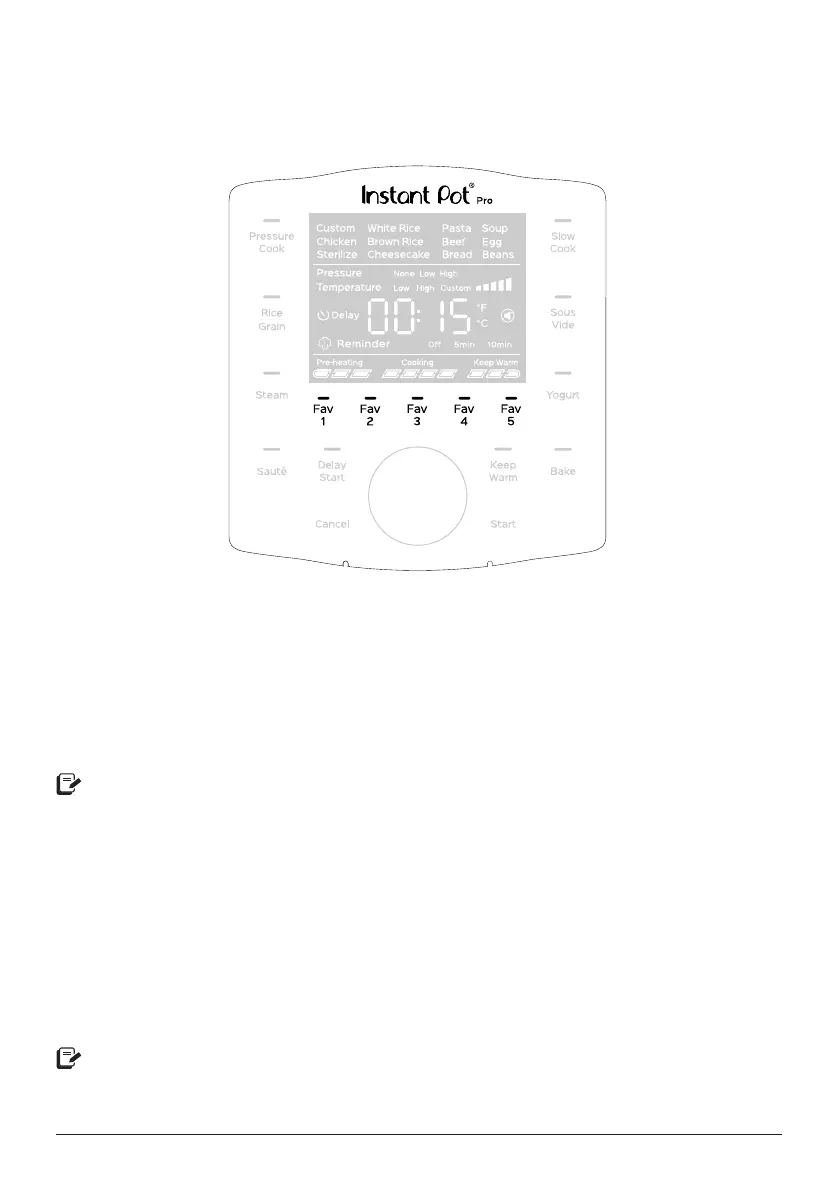48 | support@instantpot.com | 1-800-828-7280
Using Favorite Programs
Set and save 5 custom programs as Favorites for one-touch access to recipes.
Saving recipes as Favorites
01 Select any Smart program and set it up according to your recipe.
02 When you’re happy with the settings, touch and hold any Fav key for 3 seconds to
save the program.
That’s it! Your customized program is ready to use any time you want.
You can replace a saved Favorite with a new recipe by repeating these steps again.
Using Favorite recipes
Depending on your recipe, you can add your ingredients to the inner pot before or after
Pre-heating.
01 Touch the Fav key you want to use.
02 Touch Start to begin.
The display shows On and the progress bar shows Pre-heating.
It’s really that easy!
If you press a Fav key that hasn’t been saved as a Favorite, the display ashes [tbd]
3 times and returns to the previous screen.
