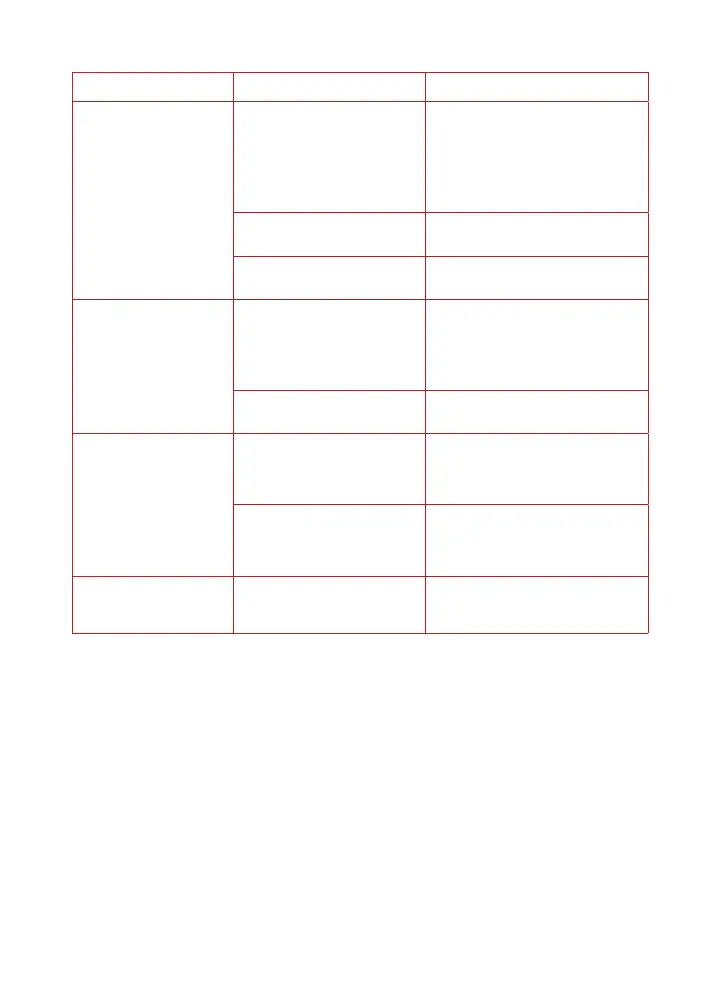46
User Manual
Problem Cause Solution
Steam gushes from
steam release vent
when Steam Release
switch is in Seal
position
Not enough liquid in the
inner pot
Add thin, water-based liquid
to the inner pot according to
its size:
6 Quart: 1 1/2 cups
(12 oz / 375 mL)
8 Quart: 2 cups (16 oz / 500 mL)
Pressure sensor control
failure
Contact Consumer Care.
Internal steam release
valve not seated properly
Check Steam Release switch to
ensure it’s set to Seal.
Display remains blank
after connecting the
power cord
Bad power connection or
no power
Inspect power cord for damage.
If damage is noticed, contact
Consumer Care.
Check outlet to ensure it is
powered.
Cooker’s electrical fuse
has blown
Contact Consumer Care.
Occasional clicking or
light cracking sound
The sound of power
switching and expanding
pressure board when
changing temperatures
This is normal; no action
needed.
Bottom of the inner pot
is wet
Wipe exterior surfaces of inner
pot. Ensure heating element is
dry before inserting inner pot
into cooker base.
Error code appears
on display and cooker
beeps continuously
There is an issue with
the cooker
Read “Error Codes” for
instructions.