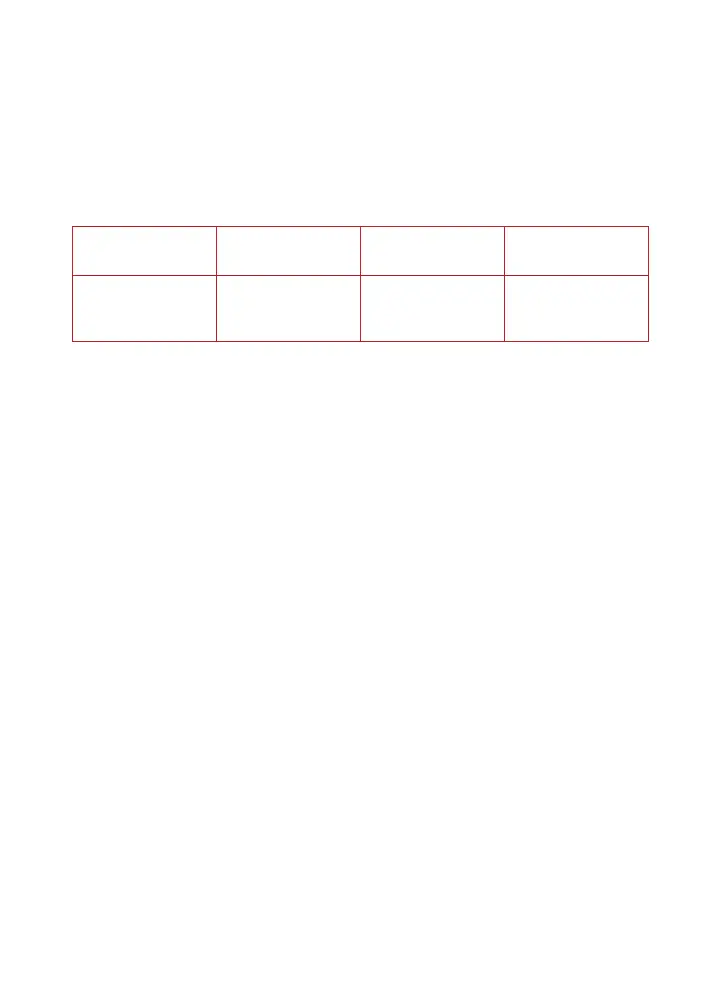41
User Manual
KEEP WARM
The Keep Warm setting turns on automatically after cooking on the
Pressure Cook, Rice/Grain and Slow Cook smart programs. You can also
use Keep Warm to reheat food.
Choose from these settings in the Keep Warm Smart Program:
Program Temperature
Range
Min Cook Time Max Cook Time
Custom Low
High
Custom
30 minutes
(00:30)
10 hours
(10:00)
How to keep warm after cooking
1. When cooking is finished, automatic warming begins. The timer
shows the time passed, up to 10 hours.
2. To turn automatic warming off (either during cooking or during
automatic warming), press Keep Warm and the light above the
button turns off.
How to reheat
Prep
Place the food to be reheated into the inner cooking pot or into an
oven-safe baking dish that fits in the Pro cooker base. When using
an oven-safe baking dish to reheat food, always add enough water
into the inner cooking pot to surround the baking dish.
Reheat
1. Place the inner cooking pot into the cooker base.
2. Place the lid on top of the cooker base and lock the lid.
3. Choose Keep Warm on the Control Panel.
4. The ‘High’ default cooking temperature flashes. To select it, press
the Control Dial. Or to change it, turn the Control Dial to select
Low or Custom, then press the dial to select it.