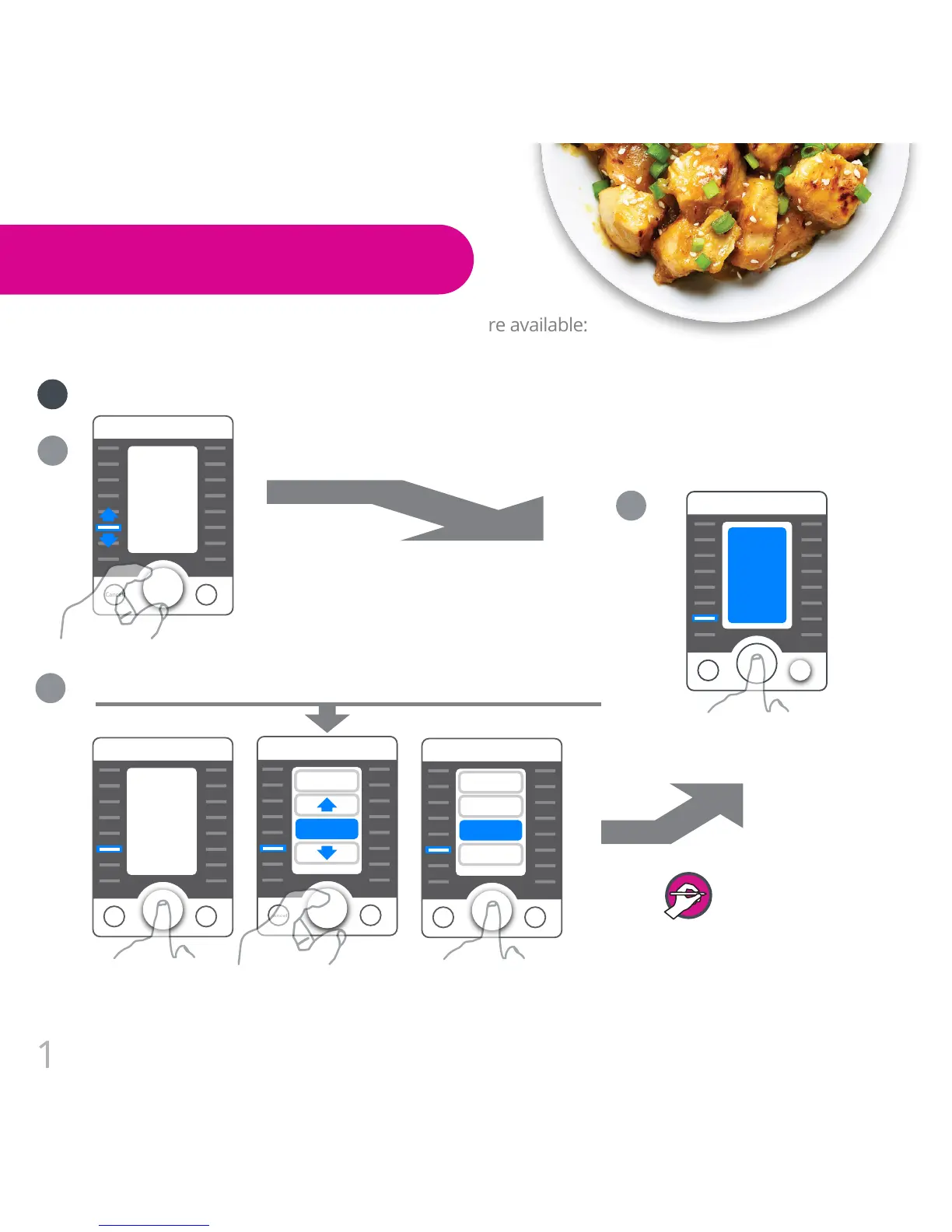1616
Non-Pressure Cooking
The following non-pressure cooking programs are available:
Sauté, Yogurt, Ultra, Slow Cook, and Warm.
Connect the power cord. The default cooking program Pressure Cook
1
C
StartCancel
StartCancel
StartCancel
Start
Cancel
StartCancel
Turn the dial to
the desired
cooking program.
Press the Dial to
select.
Turn dial to
desired parameter.
Press to select.
Turn dial to adjust values.
Press to confirm.
Repeat to adjust
other parameters.
Press Start to begin
cooking.
Quick and Easy Start
At any time if an error is made,
press Cancel to go back to the
previous step
Program Settings
B
