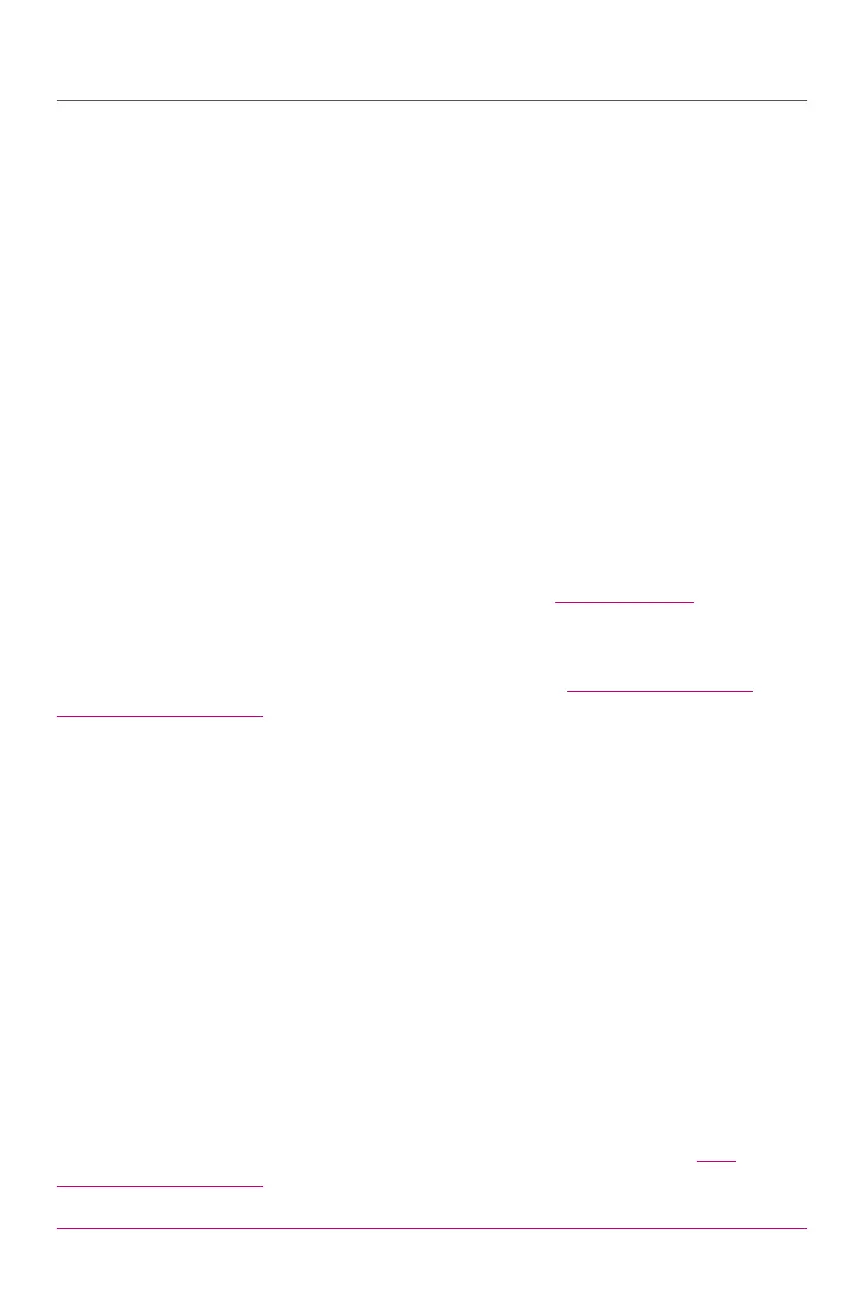13
Program Settings
Controls
Cancel and Standby Mode
When the blender is plugged in but not in operation, the display reads OFF to
indicate Standby mode.
Press Cancel to stop a Smart Program at any time. The blender returns to
Standby mode.
Start/Pause
Press to begin a selected Smart Program. Once the Smart Program has begun,
press Start/Pause to pause a Smart Program at any time. Display indicates -P-
when paused. Press Start/Pause again to resume the program from where it was
paused.
− / +
Use to adjust the cooking or blending time, the cooking temperature, and the
blending speed. Press and hold either – or + to adjust the timer quickly.
Pulse
Pulse motion blending with adjustable speed. Refer to Pulse Blending
for details.
Clean
Fixed-pattern pulse blending for easy cleaning. Refer to Care and Cleaning—
Pulse-Action Cleaning for details.
Manual Keep Warm
The Keep Warm setting may be turned on manually to reheat the contents of the
pitcher. Keep warm may only be used with the glass pitcher.
1. When in Standby, press Keep Warm to turn the setting on.
2. When the timer ashes, use the − / + buttons to adjust the warming time from
00:30 minutes to 02:00 hours.
3. To adjust the temperature, press Keep Warm again. When the temperature
ashes, use the − / + buttons to set the temperature from 140–180ºF /
60–80ºC.
Note: Temperature adjustments are saved to the Keep Warm setting after pressing
Start/Pause.
4. Press Start/Pause to activate Keep Warm. The blender gently stirs every
minute to ensure temperature consistency and avoid scorching.
For details on automatically keeping food warm after cooking, refer to Hot
Blending—Keep Warm.