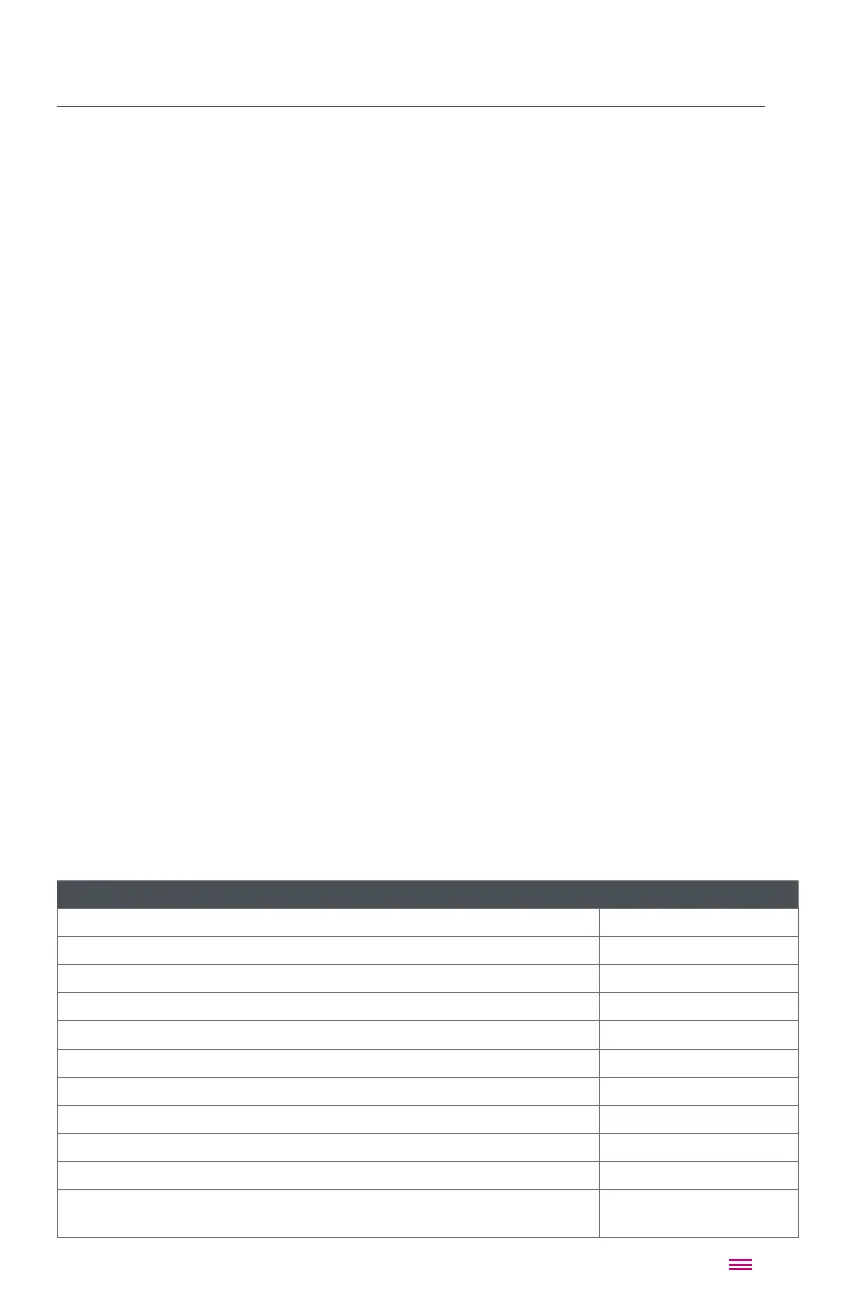Getting Started
Settings
Adjust and Save Smart Program Time and/or Temperature
Smart Programs are programmed with optimal time and temperature
settings. Once a Smart Program has been selected the time and temperature
can be adjusted using the dials on the left and right of the control panel to
customize the cooking to suit individual preferences. The new adjusted time
and/or temperature will be saved in memory once the Start key is touched.
Reset Individual Smart Programs
When the oven is in Standby mode the display indicates OFF. Press and hold
the desired Smart Program key for 3 seconds. The appliance will beep when
the Smart Program has been restored to the factory default setting.
Reset All Smart Programs
When the oven is in Standby mode the display indicates OFF. Press and hold
Cancel for 3 seconds. The appliance will beep when all Smart Programs have
been restored to the factory default settings.
Turn Sounds On or Off
When the oven is in Standby mode the display indicates OFF. Press and hold
S On
(SOFF
Change Temperature Scale (°F or °C)
Press the Temp dial to change between Fahrenheit and Celsius. Temperature
Sound Settings
Status Action
Open door
1 short beep
Close door
1 short beep
Touch a key
1 short beep
Start the program (when touching Start
3 long beeps
Preheating complete (from On
1 short beep
Full manufacturer default reset
2 short beeps
Smart Program reset
1 short beep
Turn Food
2 short beeps x 5
Error code
1 long beep x 5
End
1 long beep x 5
Smart reminder (5 minutes, 20 minutes and 60 minutes after cooking
program End
2 short beeps x 5
12