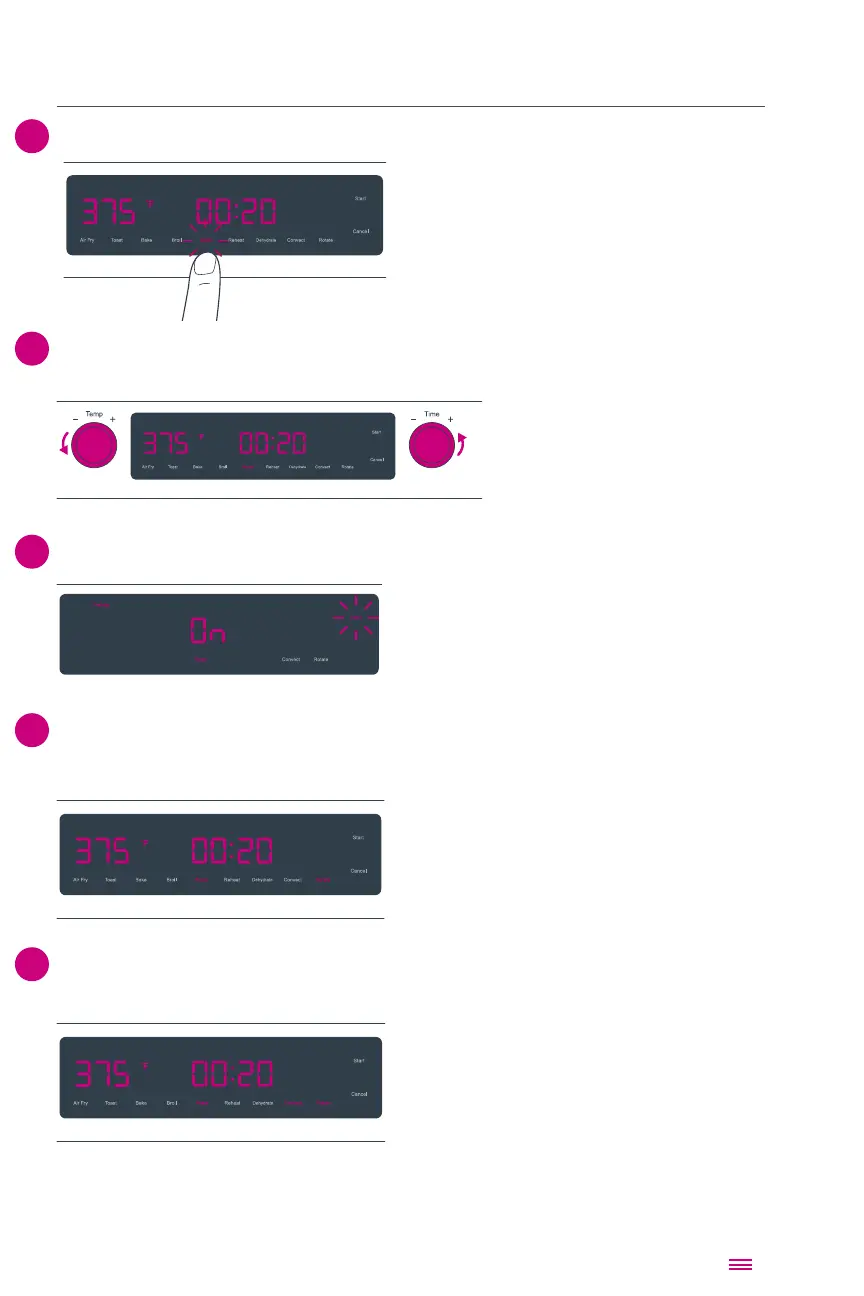Rotisserie Cooking
Select “Air Fry” or “Roast”.
Use the “Temp” and “Time” [-] or [+] dials to adjust cooking temperature and time
as desired.
F/C Light
Touch “Start”.
“Rotate” will automatically turn on when “Roast” is selected and will be lit in
Convection is automatically on, however, there are 2 settings, “HI” or “LO”. Touch
“Convect” if you wish to change the setting.
5
6
7
8
4
20