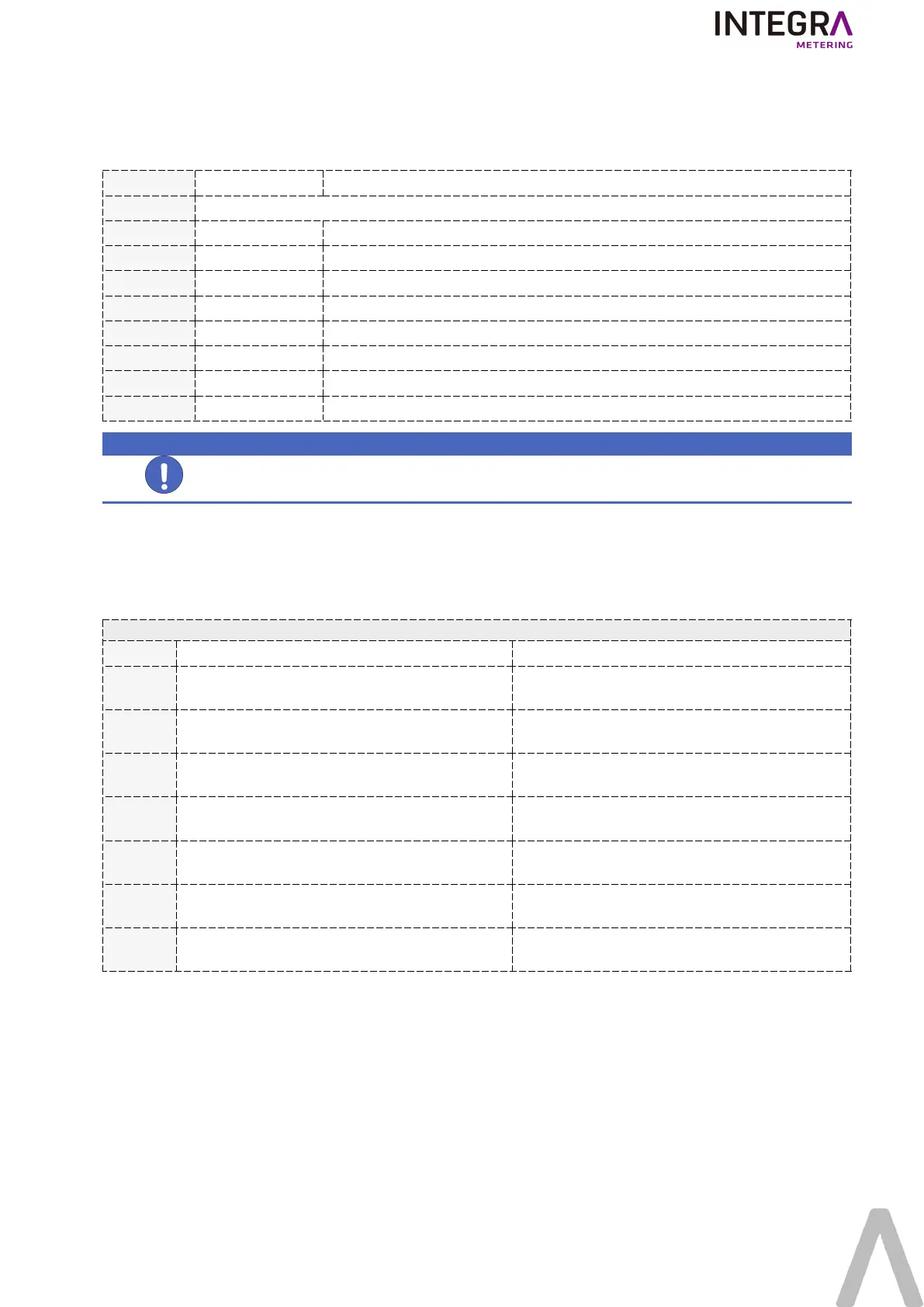5. 3. 2. Understanding display codes
This summary shows all possible events which require attention by the user.
Display codes
Events Conditions
E1
Reserved
E2
Air bubbles Air is detected in the pipe.
E3
Burst A leak is detected
E4
Overload High instantaneous flow
E5
Frost Low water temperature
E6
Heat High water temperature
E7
Over temperature High ambient temperature
E8
No consumption Water no longer circulates
S
Service Please contact the service
NOTICE
Notice
If error condition is still active after the clearing delay it, it will not be cleared.
6. Communication systems
6. 1. Global view of communication systems
The RUBIN® SONICSmart is available in different communication systems, below you can find an overview of it.
Global view of communication systems
Naming
Connector Wireless
MB
M-Buse and Pulse output
(without cable cut tamper)
-
OC
Pulse output
(with cable cut tamper)
-
LW8
M-Buse and Pulse output
(without cable cut tamper)
MultiCom: simultaneous LoRaWAN 868 MHz and
wM-Bus 868 MHz
LW
M-Buse and Pulse output
(without cable cut tamper)
LoRaWAN EU 868 MHz
W8
M-Buse and Pulse output
(without cable cut tamper)
wM-Bus 868 MHz
OCS
Pulse output
(without cable cut tamper)
SigFox
OCSG
Pulse output
(with cable cut tamper)
SigFox
GPS
10/13 1-320-UM-EN-03
