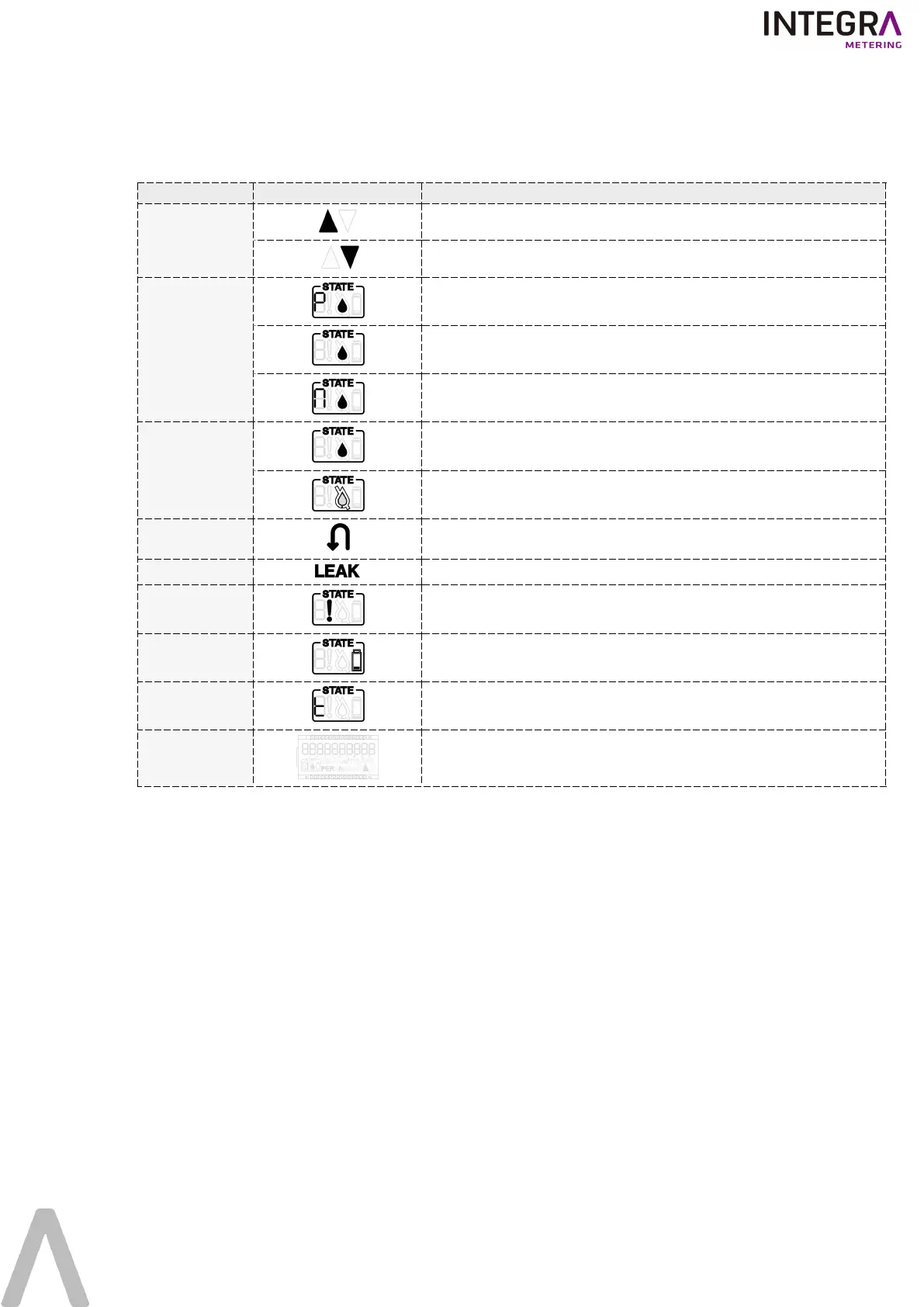5. 3. Understand the events on the screen LCD
5. 3. 1. Set LCD display symbols
Name Symbol Information
Flow direction
Instant flow is positive.
Instant flow is negative.
Index indicator
Set when the screen is displaying the positive index (forward volume), (with or
without water in the pipe).
The display shows the net volume (with or without water in the pipe).
Set when the screen is displaying the negative index.
Water detection
This symbol is displayed when the meter detects water.
This symbol is displayed when the meter does not detect water.
Reverse flow
If a defined volume is detected in the opposite direction.
Leakage
This symbol is displayed when there is high consumption for a long time.
Exclamation mark
This symbol is displayed when a service event or error occurs.
Low battery
This symbol is displayed when the battery is low.
Test mode
The meter is in test mode.
Idle mode
Display segment off.
1-320-UM-EN-03 9/13
