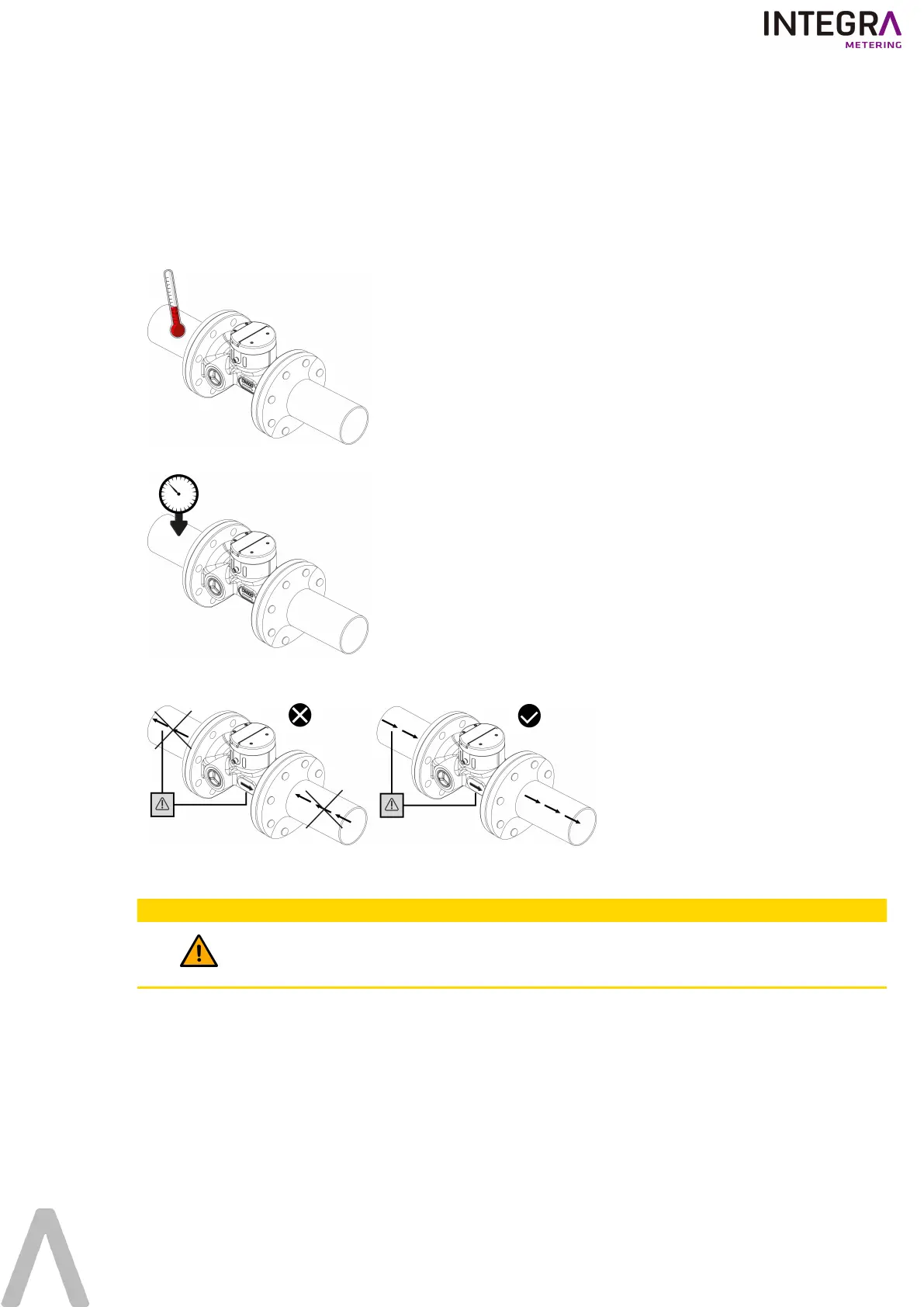4. 2. Check the correct installation of RUBIN® SONIC Smart
4. 2. 1. Environment
The RUBIN® SONIC Smart must not exceed extreme conditions: max 70°C / 158°F (no more than 2 weeks at 35°C / 95°F);
min -20°C / -4°F (2 weeks below 0°C / 32°F).
4. 2. 2. Installation
l
Water temperature: max 55°C / 131°F; min +0.1°C / +32°F.
l
The pressure should not exceed 16 bar.
l
Refer to the arrow on the side of the meter for the correct installation location (water must flow in the direction of the
arrow).
4. 3. Maintenance and cleaning
CAUTION
Caution
Do not clean it with solvents or abrasives as these may damage the plastic cover. If necessary, use a damp
cloth or sponge.
1-320-UM-EN-03 7/13
