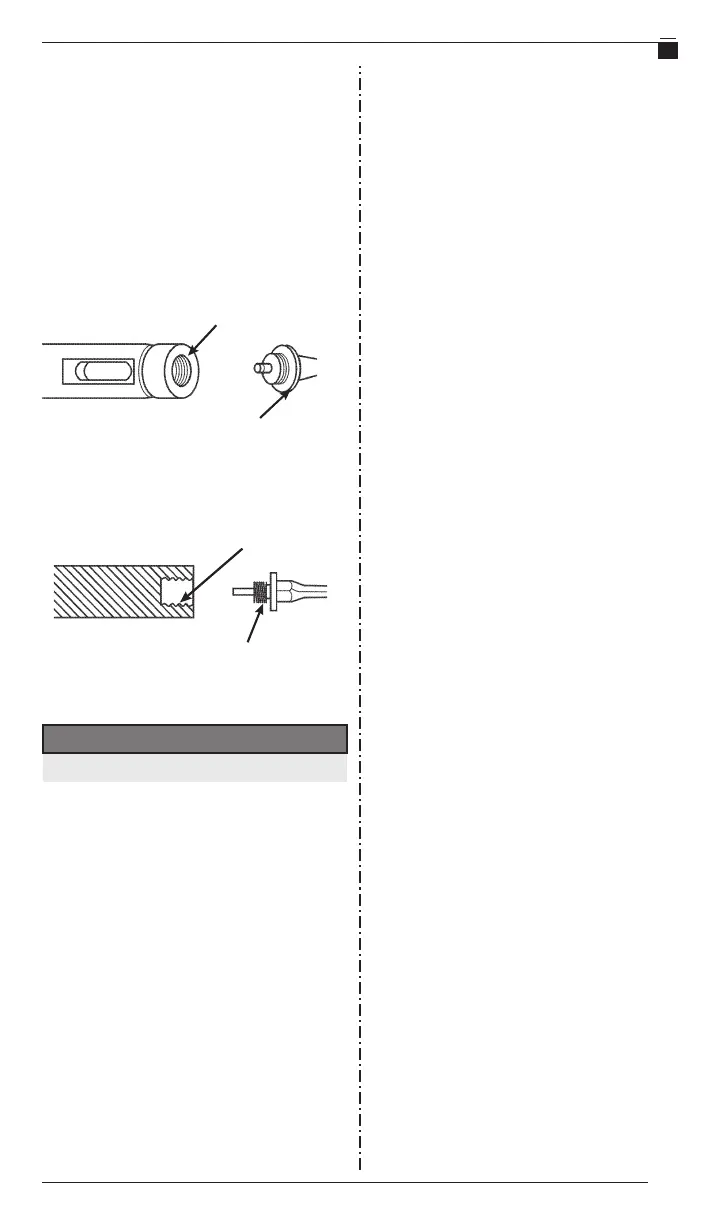EN
5
6. Separate the connecting body and the tip
from the tool and view both surfaces of the
refurbishing tool. The green discs should have
a grey residue. This confirms the polishing
of the tip and connecting body. Look at both
connecting surfaces to confirm that they are
polished uniformly.
Wipe Connecting Surfaces and Threads
1. Dip one of the white, nonlinting swabs into
alcohol. Rub the connecting surfaces of the
connecting body and tip. Discard the soiled swab.
2. Dip the other white, nonlinting swab into alcohol
and clean the inside and outside threads of the
connecting body and tip.
The parts are now clean and ready to be assembled
for the next surgical procedure.
Caution
Sterilize the handpiece before use.
Any serious incident that has occurred in relation to
the device for the user and/or the patient should be
reported to the manufacturer and the competent
authority of the member state in which the user
and/or patient is established.
Connecting body threads
Tip threads
Connecting body surface
Tip connecting surface
