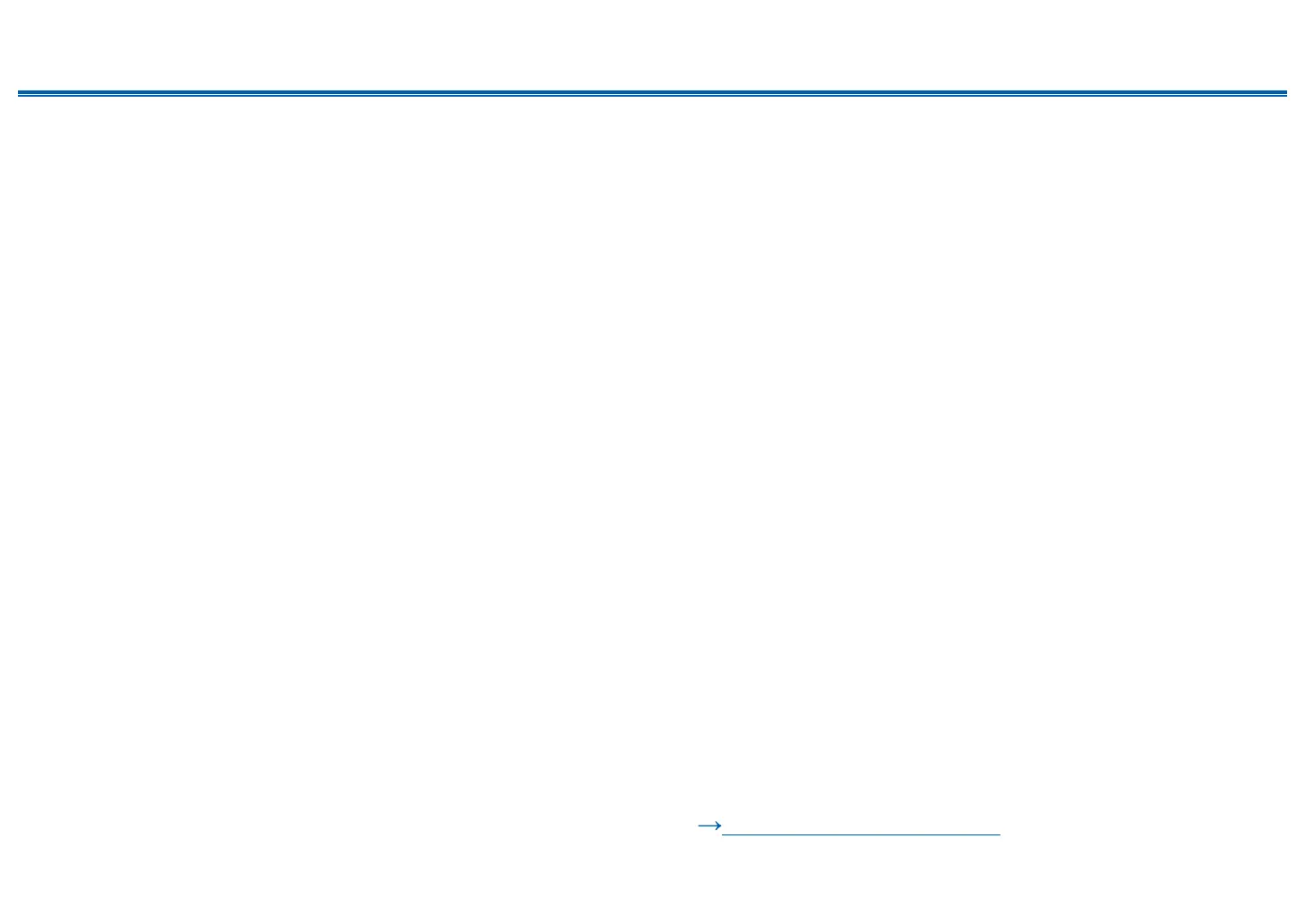178
Front Panel≫ Rear Panel≫ Remote≫
Contents
≫
Connections
≫
Playback
≫
Setup
≫
Audio Inputs
Digital
OPTICAL 1 (CD), 2 (TV)
COAXIAL (BD/DVD)
Analog
BD/DVD, CBL/SAT, GAME, STRM BOX, CD, TV, PHONO, AUX (front)
Audio Outputs
Analog
ZONE2 PRE/LINE OUT
ZONE3 PRE/LINE OUT
PRE OUT (FRONT L/R, CENTER, SURROUND L/R, SURROUND BACK
L/R, HEIGHT 1 L/R, HEIGHT 2 L/R, 2 SUBWOOFER)
Speaker Outputs
FRONT L/R, CENTER, SURROUND L/R, HEIGHT 1 L/R, SURROUND
BACK L/R or HEIGHT 2 L/R or ZONE 3 L/R, ZONE 2 L/R (North American
models are compatible with banana plugs.)
Phones
PHONES (Front, ø 6.3 mm, 1/4")
Others
Setup Mic: 1 (Front)
USB: 1 (Ver. 2.0, 5 V/1 A)
Ethernet: 1
RS232 : 1
IR IN : 2 (A/B)
IR OUT : 1
12V TRIGGER OUT : 3 (A:100 mA, B:25 mA, C:25 mA)
Power consumption in standby mode
• In the following cases, the power consumption in standby mode may reach up
to a maximum of 16 W:
– When "Network Standby" is set to "On"
– When "HDMI CEC" is set to "On"
– When "HDMI Standby Through" is set to other than "O"
Specications and features are subject to change without notice.
❏ License and Trademark