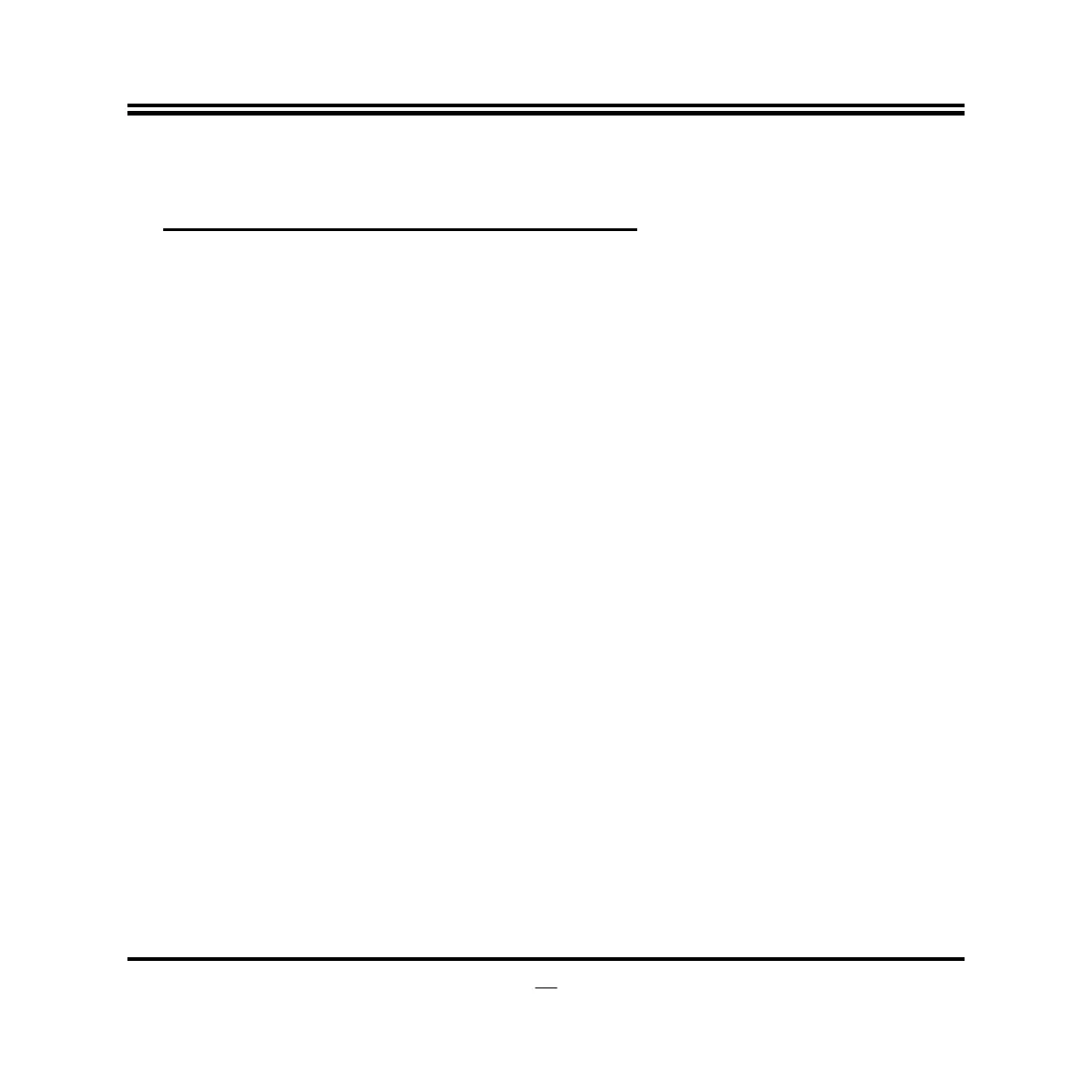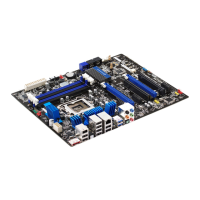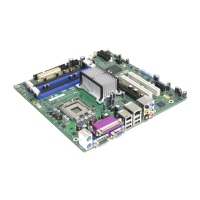CSM Configuration
Press [Enter] to make settings for the following sub-items:
Compatibility Support Module Configuration
Boot Option Filter
This item controls Legacy/UEFI ROMs priority.
The optional settings are: [UEFI and Legacy]; [Legacy only]; [UEFI only].
Network
This item controls the execution of UEFI and legacy PXE OpROM.
The optional settings are: [Do not launch]; [UEFI]; [Legacy].
Storage
This item controls the execution of UEFI and Legacy Storage OpROM.
The optional settings are: [Do not launch]; [UEFI]; [Legacy].
Other PCI devices
This item determines OpROM execution policy for devices other than Network,
storage or video.
The optional settings are: [Do not launch]; [UEFI]; [Legacy].
Wake-up Function Settings
Press [Enter] to make settings for the following sub-items:
Wake-up System with Fixed Time
Use this item to enable or disable system wake-up by RTC alarm.
The optional settings: [Disabled]; [Enabled].
When set as [Enabled], system will wake on the hour/min/sec specified.
Wake-up Hour
Use this item to select 0-23. For example enter 3 for 3am and 15 for 3pm.
Wake-up Minute
Use this item to select 0-59.
Wake-up Second
Use this item to select 0-59
Wake-up System with Dynamic Time
Use this item to enable or disable system wake-up by RTC alarm.
The optional settings: [Disabled]; [Enabled].
