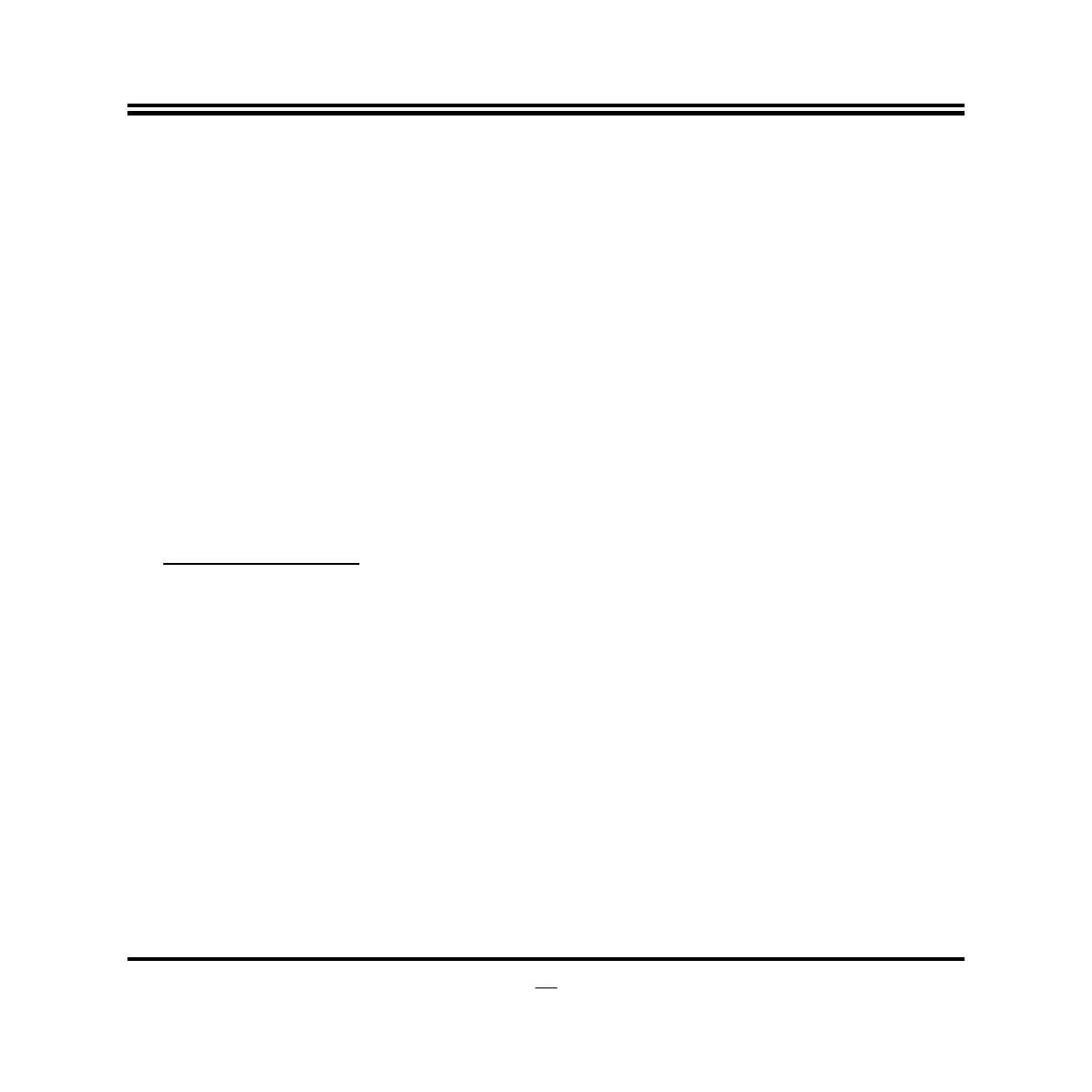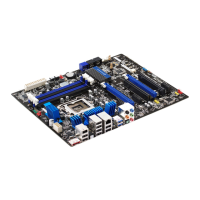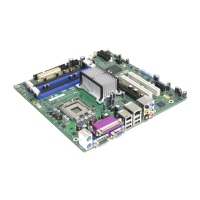When set as [Enabled], the following items shall appear:
Wake-up Time Increase
Use this item to select 1-60 minute(s).
USB KB/MS Wake-up from S3-S4
Use this item to enable or disable USB Wake-up from S3-S4 state.
The optional settings: [Disabled]; [Enabled].
*This item is only supported when ‘ERP Support’ is set as [Disabled]. Please
disable ERP before activating this function in S4 state.
PS2 KB/MS Wake-up from S3-S5
Use this item to enable or disable PS2 KB/MS Wake-up from S4-S5.
The optional settings: [Disabled]; [Enabled].
*This item is only supported when ‘ERP Support’ is set as [Disabled]. Please
disable ERP before activating this function in S4 or S5 state.
USB Configuration
Press [Enter] to make settings for the following sub-items:
USB Configuration
Legacy USB Support
Use this item to enable or disable Legacy USB support.
The optional settings are: [Enabled]; [Disabled]; [Auto].
[Enabled]: To enable legacy USB support.
[Disabled]: To keep USB devices available only for EFI specification,
[Auto]: To disable legacy support if no USB devices are connected.
XHCI Hand-off
This is a workaround for OSes without XHCI hand-off support. The XHCI
ownership change should be claimed by XHCI driver.
The optional settings are: [Enabled]; [Disabled].
USB Mass Storage Driver Support
Use this item to enable or disable USB Mass Storage Driver Support.
The optional settings are: [Disabled]; [Enabled].
