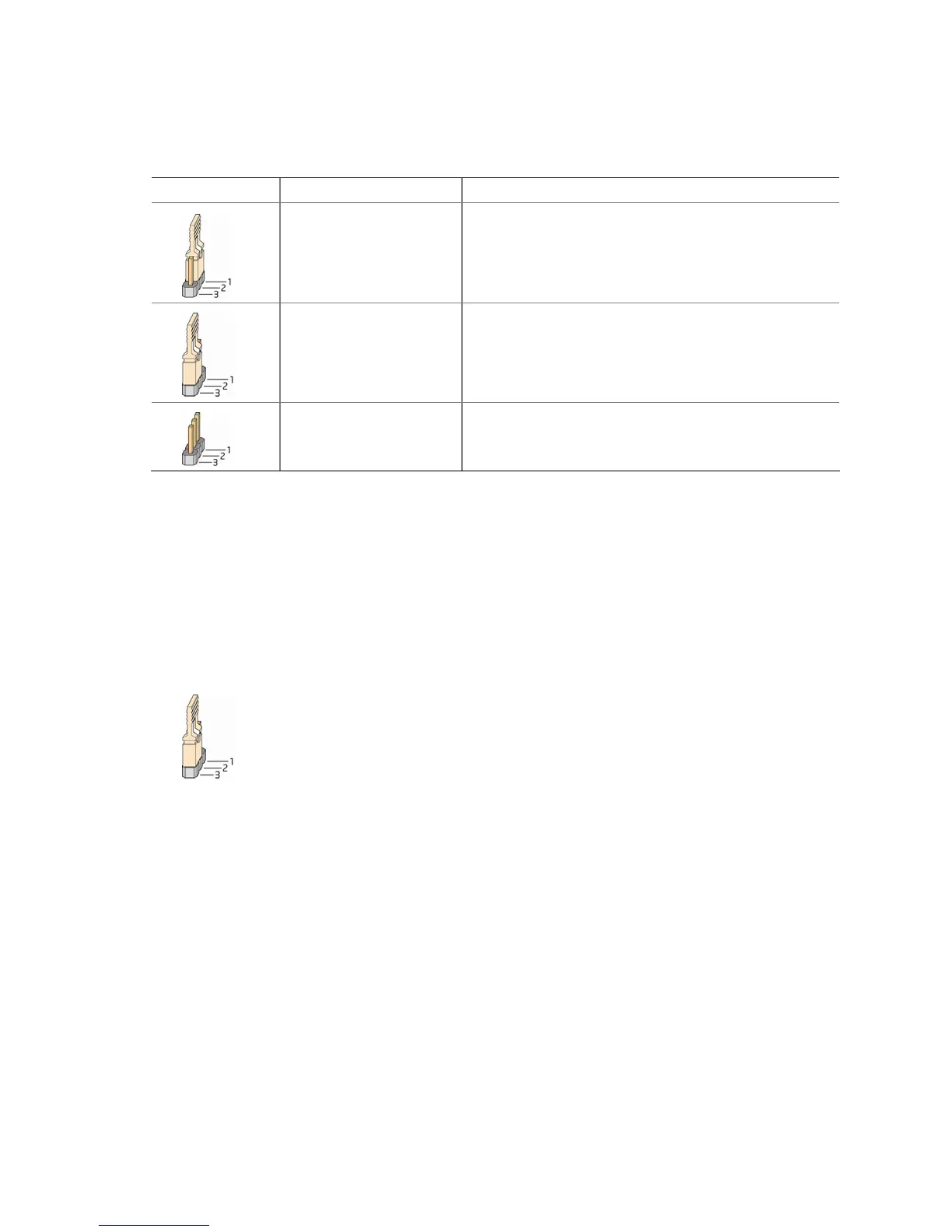英特尔台式机主板 D525MW 产品指南
此三针 BIOS 配置跳线块可用于设置主板的操作模式。表 13 列出了每个可用模式的跳线设置。
表 13. BIOS Setup(设置)程序各种模式下的跳线设置
跳线设置 模式 说明
正常(默认)(1-2) BIOS 使用当前配置信息和口令来启动系统。
配置 (2-3) 开机自检 (POST) 运行后,BIOS 显示 Maintenance
(维护)菜单。通过此菜单可清除口令。
恢复(无插接) BIOS 从恢复软盘恢复 BIOS 更新失败情况下的数据。
清除口令
以下步骤假定台式机主板已安装到计算机中,而且配置跳线已设置为正常模式。
1. 请遵守第 23 页“开始之前”中的注意事项。
2. 关闭所有与计算机连接的外围设备。关闭计算机电源。将计算机的电源电缆与交流电源
(墙壁电源插座或电源适配器)断开。
3. 拆下计算机箱盖。
4. 在台式机主板上找到配置跳线块(参见图 15)。
5. 如下图所示,让跳线接通 2-3 号针。
6. 重新盖好计算机箱盖,连接计算机电源电缆并启动计算机。
7. 计算机开始执行 Setup(设置)程序。Setup(设置)程序显示 Maintenance(维护)菜单。
8. 用箭头键选择 Clear Passwords(清除口令)项。按 <Enter> 键,Setup(设置)程序会显
示一个弹出式屏幕,要求您确认清除口令。选择 Yes(是)并按 <Enter> 键。Setup(设置)
程序再次显示 Maintenance(维护)菜单。
9. 按 <F10> 键保存当前值并退出 Setup(设置)程序。
10. 关闭计算机电源。将计算机的电源电缆与交流电源断开。
11. 拆下计算机箱盖。
40
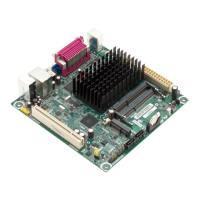