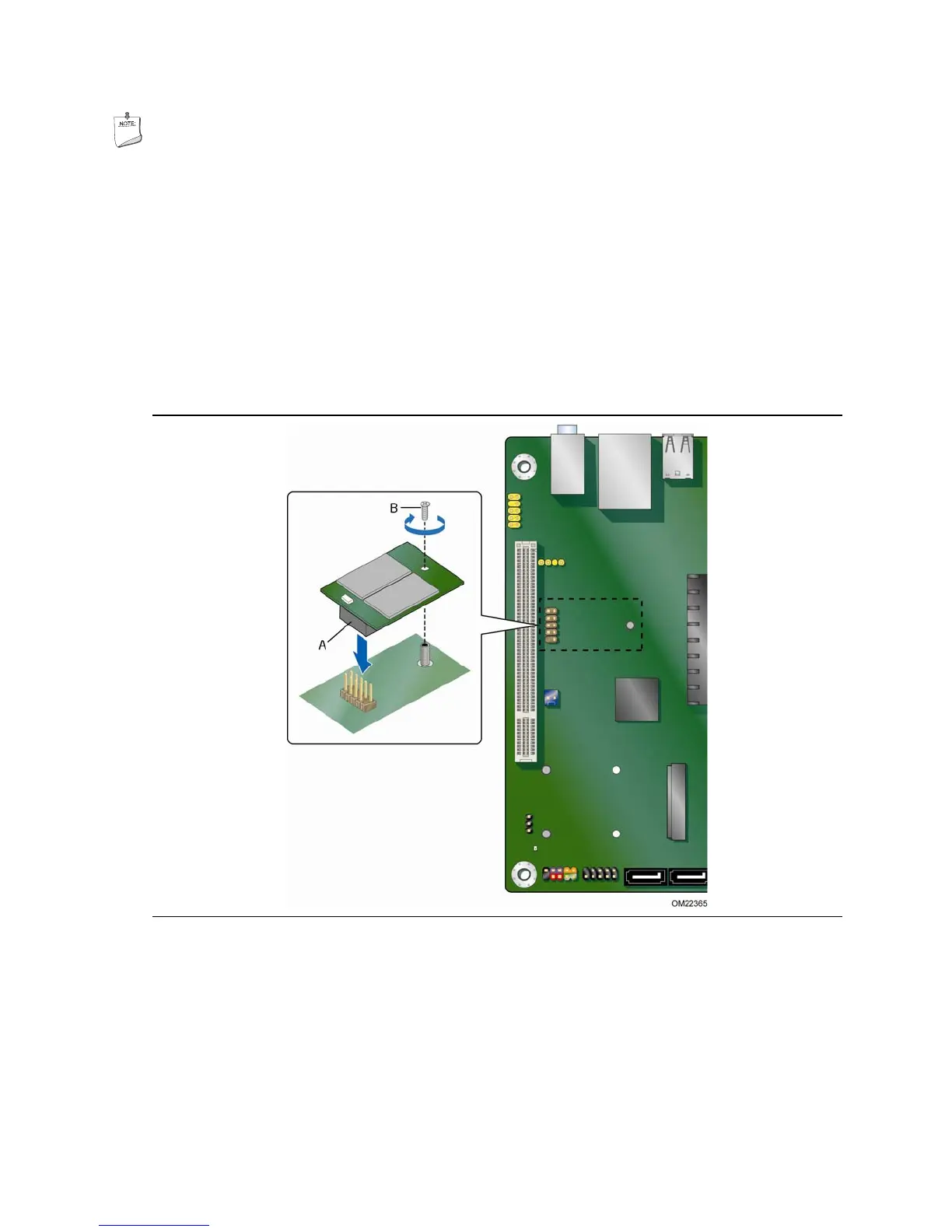英特尔台式机主板 D525MW 产品指南
注释
去除 I/O 防护板上的一个或两个切口后,外置天线可通过 I/O 防护板连接。
安装英特尔
®
Z-U130 USB 固态驱动器或兼容设备
英特尔 Z-U130 USB 固态驱动器或兼容设备可通过图 1 中的 T 所示的板载 USB 2.0 接头连接器
安装到台式机主板上。此接头连接器提供对固态驱动器的支持。
要在台式机主板上安装英特尔 Z-U130 USB 固态驱动器或兼容设备,请按以下步骤操作:
1. 请遵守第 23 页“开始之前”中的注意事项。
2. 使固态驱动器底部的连接器(图 11 中的 A)对准台式机主板上的 USB 2.0 接头连接器。
这些连接器带有槽口,当按图 11 所示的方位安装固态驱动器时可正确匹配。
3. 用随带的螺丝(图 11 中的 B)将固态驱动器固定到主板上。
图 11. 安装英特尔 Z-U130 USB 固态驱动器(或兼容设备)
32
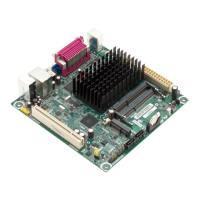