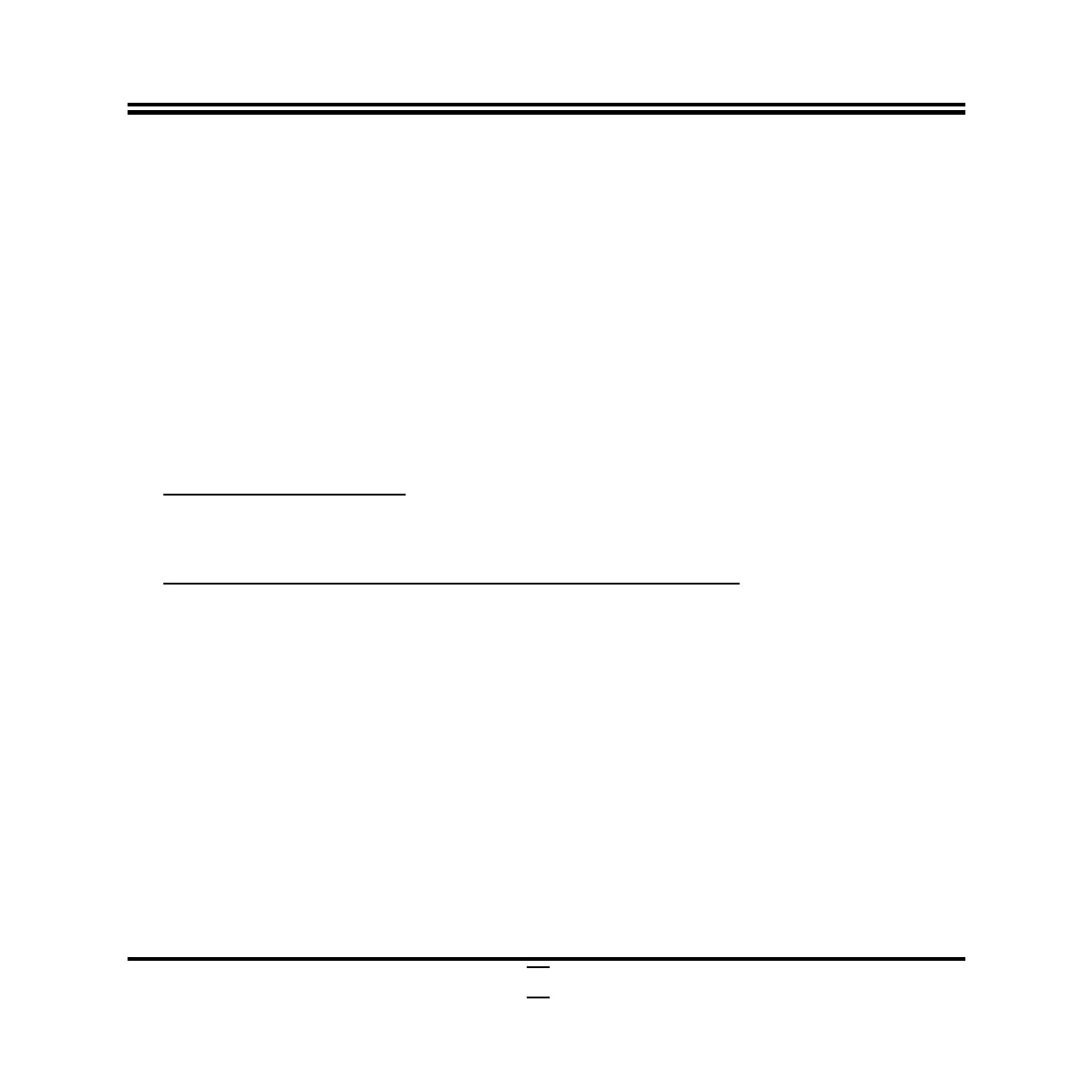24
*When set as [Enabled], user can make further settings in:
TPM State
Use this item to enable or disable Security Device. Your computer will reboot
during restart in order to change state of the device.
The optional settings: [Disabled]; [Enabled].
*When set as [Enabled], user can make further settings in ‘Pending Operation’:
Pending Operation
Use this item to schedule an operation for the security device. Your computer will
reboot during restart in order to change state of the device.
The optional settings: [None]; [TPM Clear].
► Super I/O Configuration
Press [Enter] to make settings for the following sub-items:
Super IO Configuration
► Serial Port 1 Configuration/ Serial Port 1 Configuration
Press [Enter] to make settings for the following items:
Serial Port 1 Configuration / Serial Port 2 Configuration
Serial Port
Use this item to enable or disable serial port (COM).
The optional settings are: [Disabled]; [Enabled].
Change Settings
Use this item to select an optimal setting for super IO device. Changing setting
may conflict with system resources.
The optional settings are: [Auto]; [IO=3F8h; IRQ=4]; [IO=3F8h;
IRQ=3,4,5,6,7,9,10,11,12]; [IO=2F8h; IRQ=3,4,5,6,7,9,10,11,12]; [IO=3E8h;
IRQ=3,4,5,6,7,9,10,11,12]; [IO=2E8h; IRQ=3,4,5,6,7,9,10,11,12].
ERP Support
The optional settings are: [Disabled]; [Enabled].
This item should be set as [Disabled] if you wish to have all active wake-up
functions.
