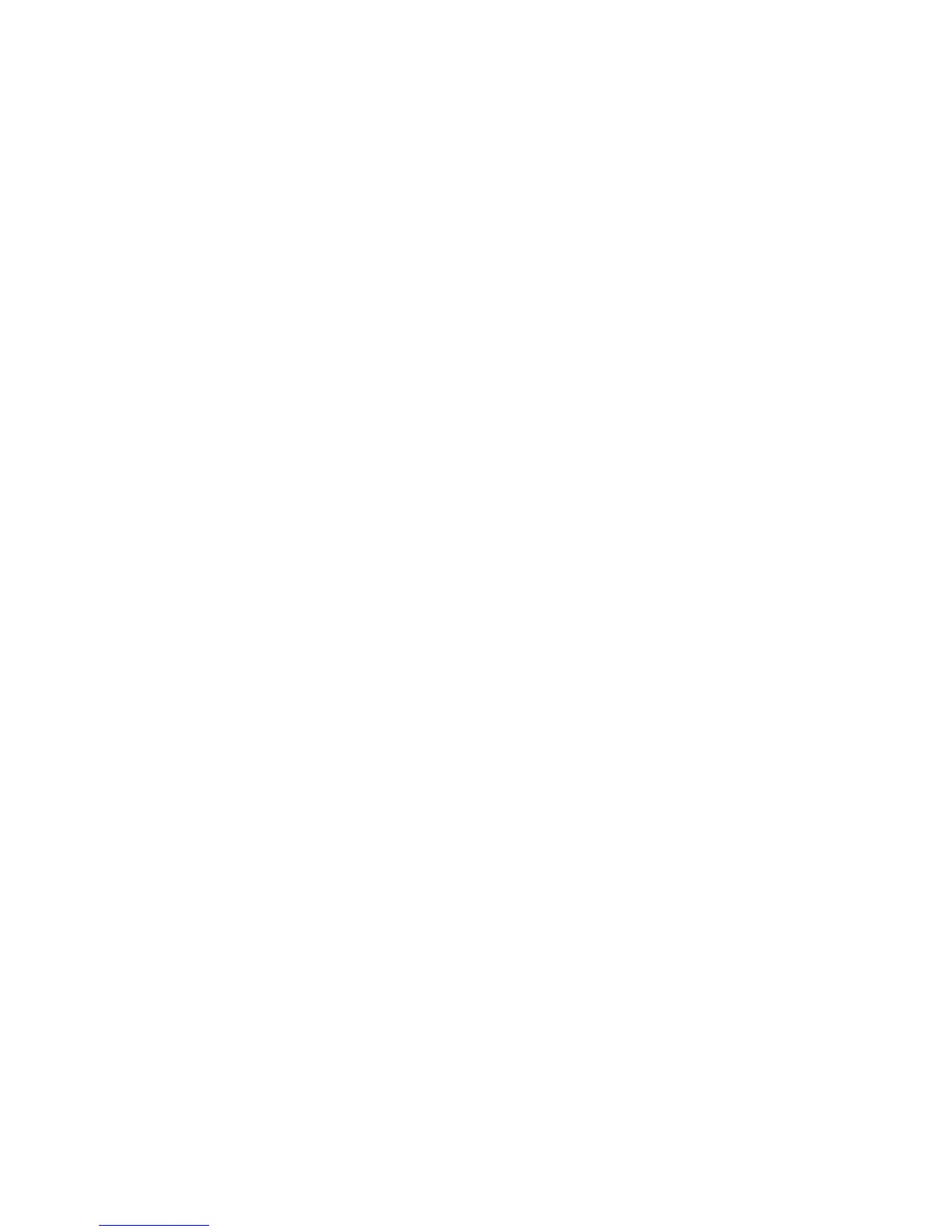Installing and Replacing Desktop Board Components
29
Installing a PCI Express Mini Card in the PCI
Express Full-/Half-Mini Card Slot
A PCI Express Full-Mini or Half-Mini Card can be installed in the Desktop Board’s PCI
Express Full-/Half-Mini Card slot.
To install a PCI Express Full-Mini Card in this slot, see Figure 14 and follow these
steps:
1. Observe the
precautions in "Before You Begin" on page 15.
2. Locate
the PCI Express Full-/Half-Mini Card slot (Figure 1, G).
3. If necessary, move the
mounting standoffs to the location shown in Figure 14, A.
4. Insert the card into the PCI Expres
s Mini Card connector (Figure 14, B) at a slightly
upward
angle.
5. Align the mounting holes and secure the card in place (Figure 14, C).
T
o install a PCI Express Half-Mini Card in this slot, see Figure 14 and follow these
steps:
1. Observe the
precautions in "Before You Begin" on page 15.
2. Locate
the PCI Express Full-/Half-Mini Card slot (Figure 1, G).
3. If necessary, move the
mounting standoffs to the location shown in Figure 14, D.
4. Insert the card into the PCI Expres
s Mini Card connector (Figure 14, E) at a slightly
upward
angle.
5. Align the mounting holes and secure the card in place (Figure 14, F).
