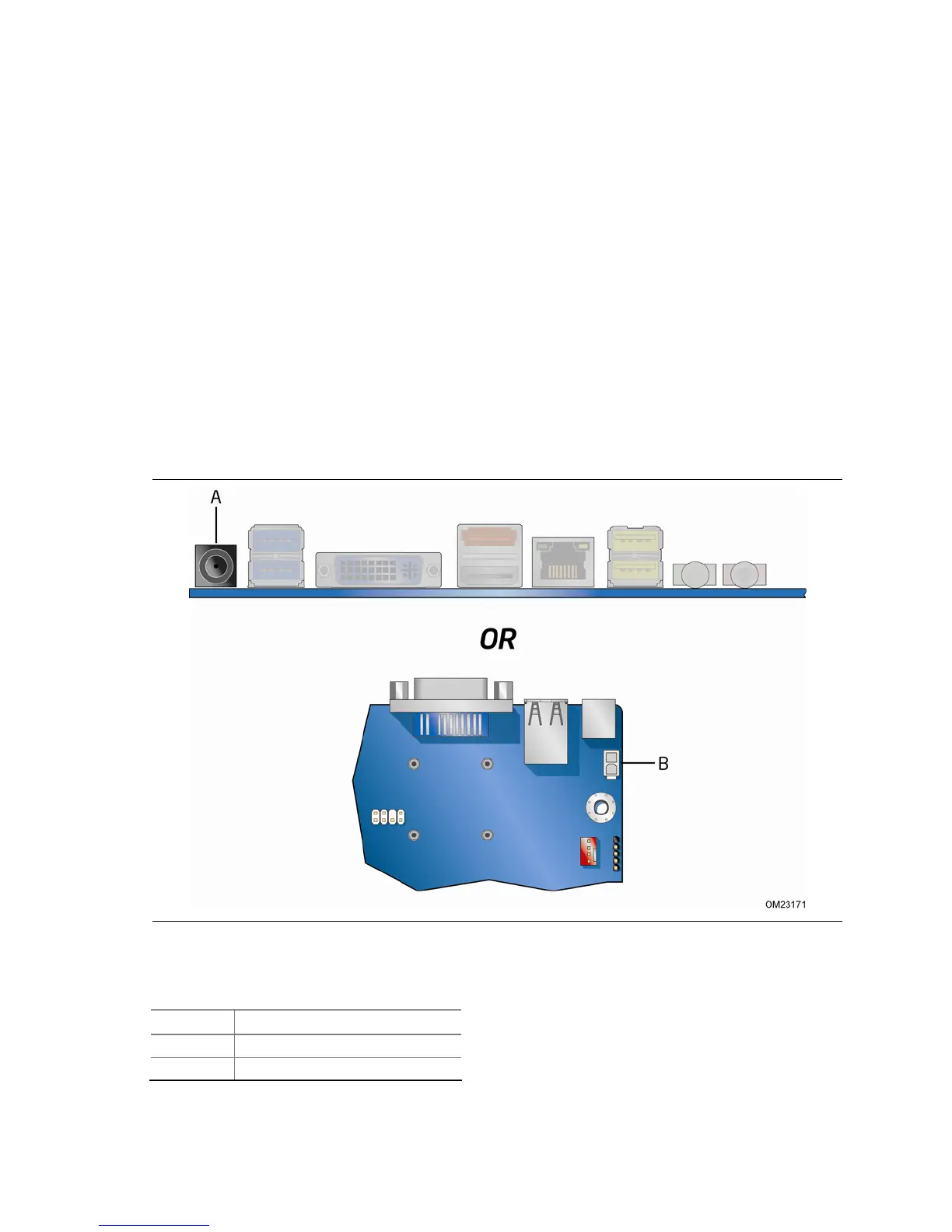Installing and Replacing Desktop Board Components
39
Connecting to a Power Supply
The board can use the following power supplies:
• External Power Supply – the board can be powered with a 19 VDC external
power supply though the 19 VDC connector (Figure 18, A) on the back panel. The
back panel connector a
ccepts plugs with an inner diameter (ID) of 5.1 mm and an
outer diameter (OD) of 7.4 mm, where the inner contact is 19 (±5%) VDC and the
shell is GND.
• Internal Power Supply – the board can alternatively be powered via the onboard
19 VDC 1 x 2 power connector (Figure 18, B). The signal names for the onboard
power connector are shown in Table 14.
Use of
an ex
ternal 19 VDC power supply is preferred. Total power consumption will
depend on the system configuration selected by the integrator. Refer to Section 2.5.1,
Power Supply Considerations, of the Intel Desktop Board DH61AG Technical Product
Specification for further guidance.
Figure 18. Power Supply Connections
Table 14. 19 VDC Power Connector
Pin Signal Name
1 Ground
2 +19 VDC
