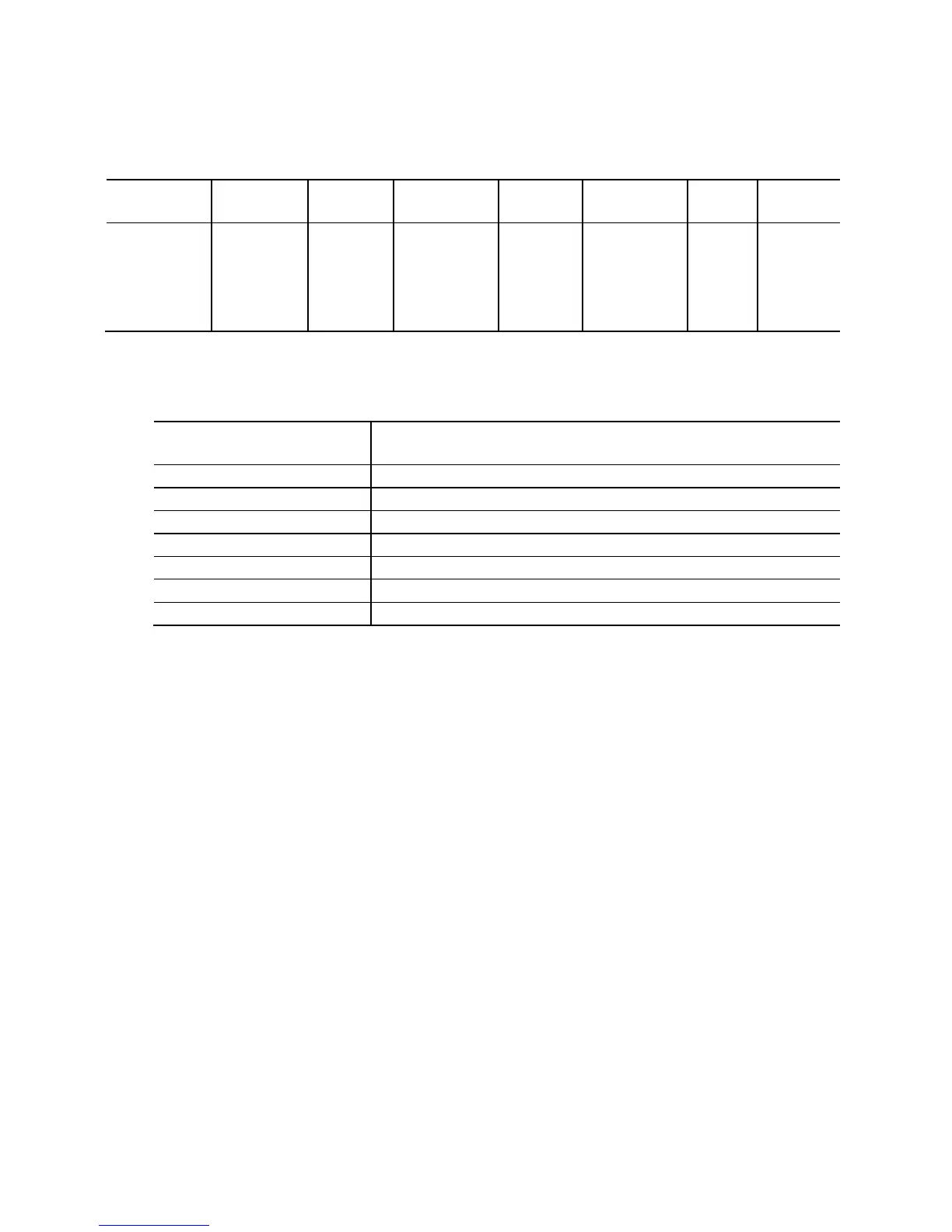Intel Desktop Board DH61BF Technical Product Specification
56
Table 26 lists the BIOS Setup program menu features.
Table 26. BIOS Setup Program Menu Bar
Maintenance
Main
Configura-
tion
Performance
Security
Power
Boot
Exit
Clears
passwords and
displays
processor
information
Displays
processor
and memory
configuration
Configures
advanced
features
available
through the
chipset
Configures
memory, bus
and processor
overrides
Sets
passwords
and
security
features
Configures
power
management
features and
power supply
controls
Selects
boot
options
Saves or
discards
changes to
Setup
program
options
Table 27 lists the function keys available for menu screens.
Table 27. BIOS Setup Program Function Keys
Function Key
Description
←
→
Selects a different menu screen (Moves the cursor left or right)
<↑> or <↓>
Selects an item (Moves the cursor up or down)
<Tab> Selects sub-items within a field (i.e., date/time)
<Enter> Executes command or selects the submenu
Load the default configuration values for the current menu
<F10> Save the current values and exits the BIOS Setup program
<Esc> Exits the menu
