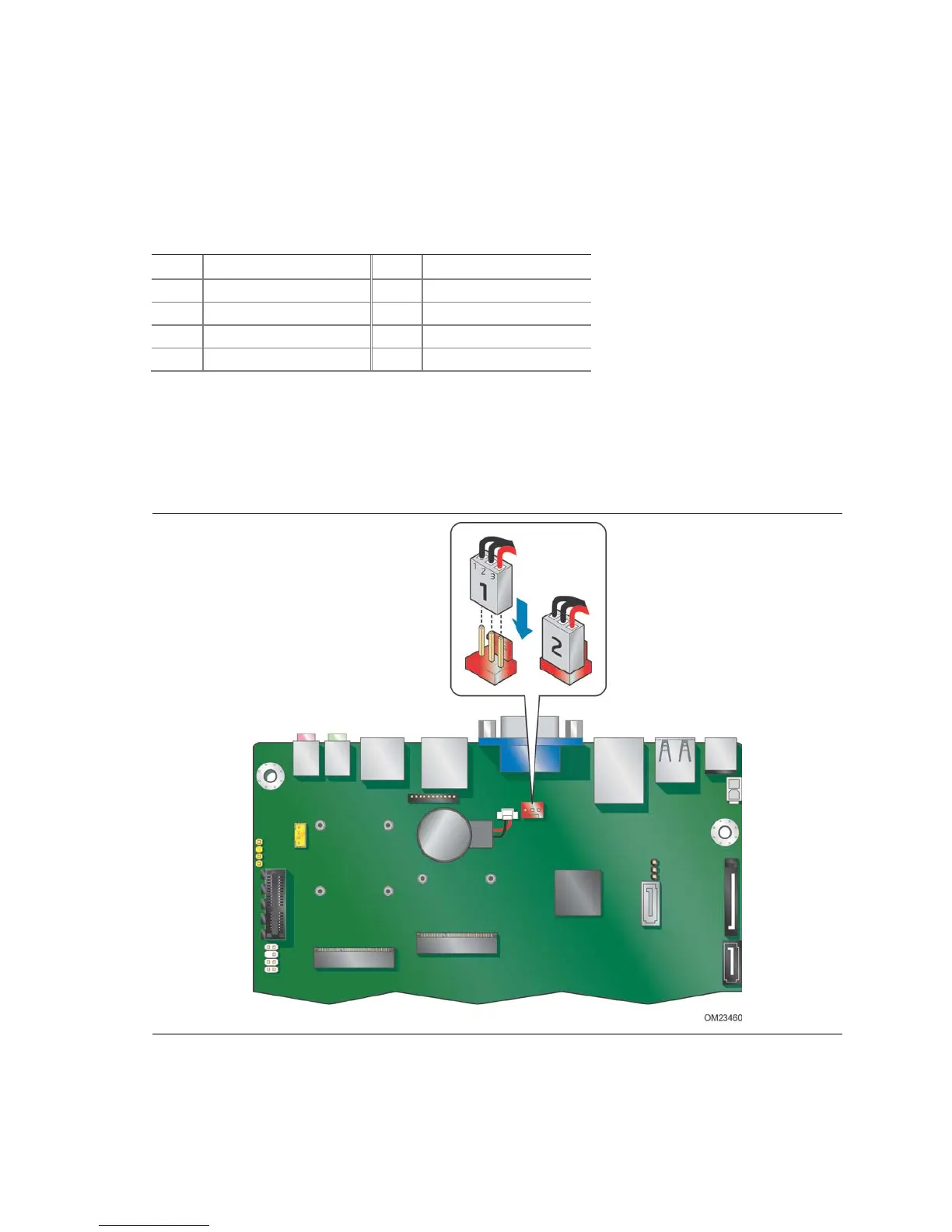Intel Desktop Board DN2800MT Product Guide
34
Custom Solutions Header
Figure 11, J shows the location of the Custom Solutions header and Table 14 shows
the pin assignments and signal names.
Table 14. Custom Solutions Header Signal Names
Pin Signal Name Pin Signal Name
1 WDTO# 2 Ground
3 No Connection 4 SMB_CLK_RESUME
5 +3.3 V 6 SMB_DATA_RESUME
Connecting a System Fan
You can connect a 3-wire system fan cable to the system fan header on the Desktop
Board as shown in Figure 12.
Figure 12. Location of the Chassis Fan Header
