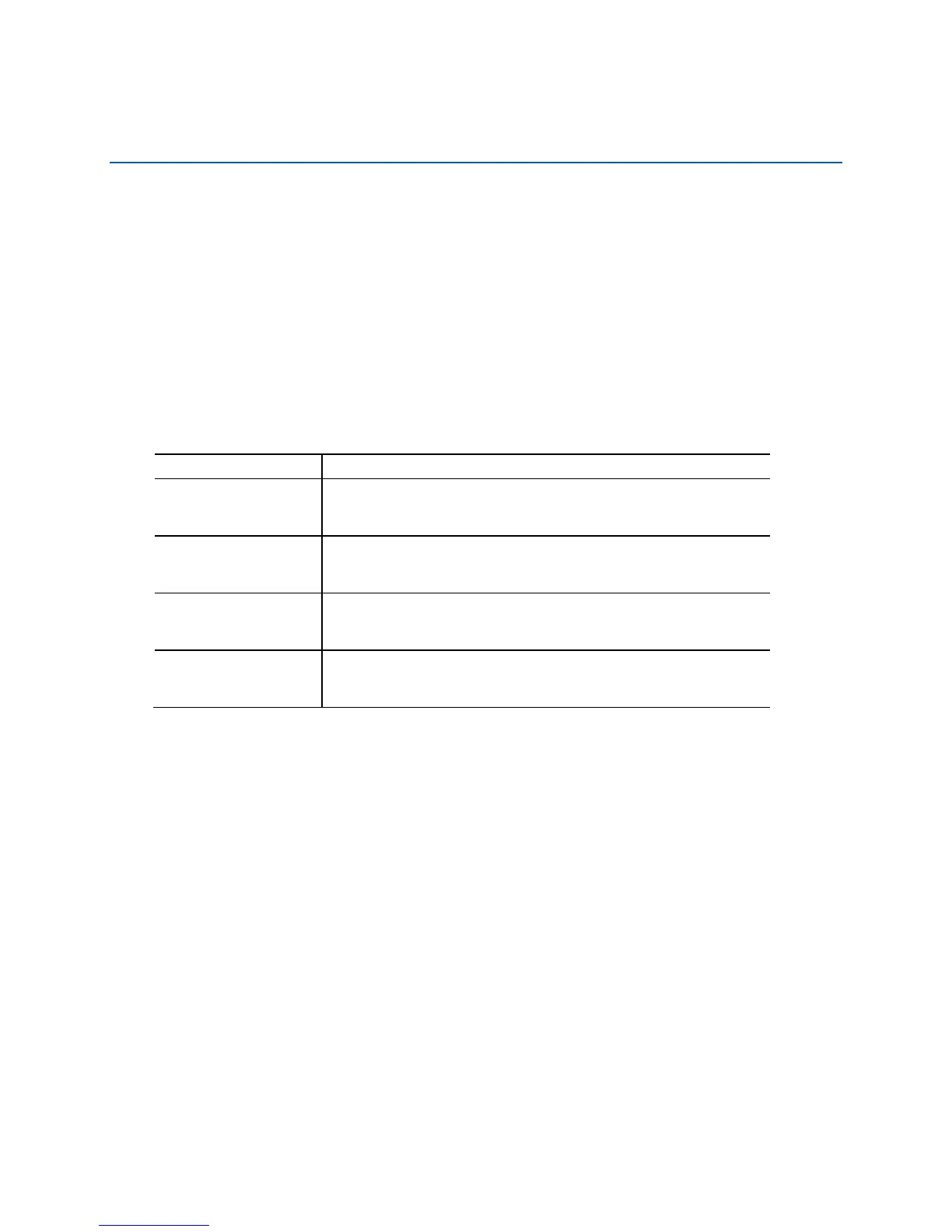49
A Error Messages and Indicators
This appendix describes error messages generated by the Desktop Board’s BIOS. The
BIOS indicates these error messages with LED blink codes, speaker beep codes, and
by text displayed on the PC monitor.
Front-panel Power LED Blink and Speaker
Beep Codes
Whenever a recoverable error occurs during POST, the BIOS provides basic status and
error messages through front-panel power LED blink codes (Table 16) as well as
through audible beep codes (Table 17).
Table 16. BIOS Front-panel Power LED Blink Codes
Type Pattern
progress
Off when the update begins, then on for 0.5 second, then off
for 0.5 second. The pattern repeats until the BIOS update is
complete.
Video error On-off (0.5 second each) two times, then a 3.0-second pause
(off), the entire pattern repeats (blink and pause) until the
system is powered off.
Memory error On-off (0.5 second each) three times, then a 3.0-second
pause (off), the entire pattern repeats (blinks and pause)
until the system is powered off.
Thermal trip warning Each beep will be accompanied by the following blink
pattern: .25 seconds on, .25 seconds off, .25 seconds on,
.25 seconds off. This results in a total of 32 blinks.
