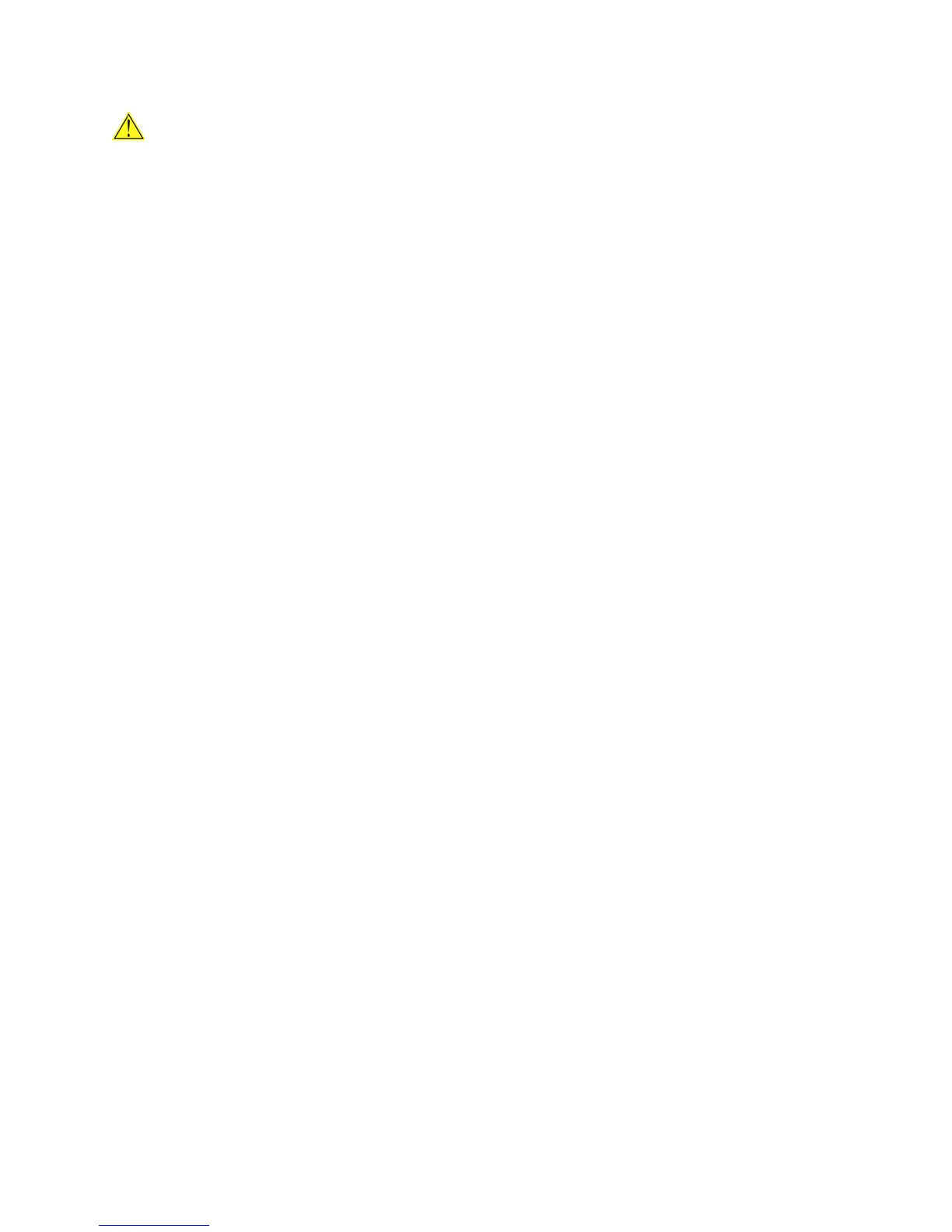Intel Desktop Board DN2800MT Product Guide
36
CAUTION
The external power jack is the primary power input connector of Intel Desktop Board
DN2800MT. However, the Desktop Board also provides an internal 1 x 2 power
connector that can used be with a target system that already has an internal power
supply.
There is no isolation circuitry between the external power jack and the internal 1 x 2
power connector. It is the system integrator’s responsibility to ensure that no more
than one power supply unit is or can be attached to the board at any time and to
ensure that the external power jack is covered if the internal 1 x 2 power connector is
to be used. A plastic cover is shipped with the Desktop Board for this purpose.
Simultaneous connection of both external and internal power supply units may result
in damage to the desktop board, power supplies, or other hardware.