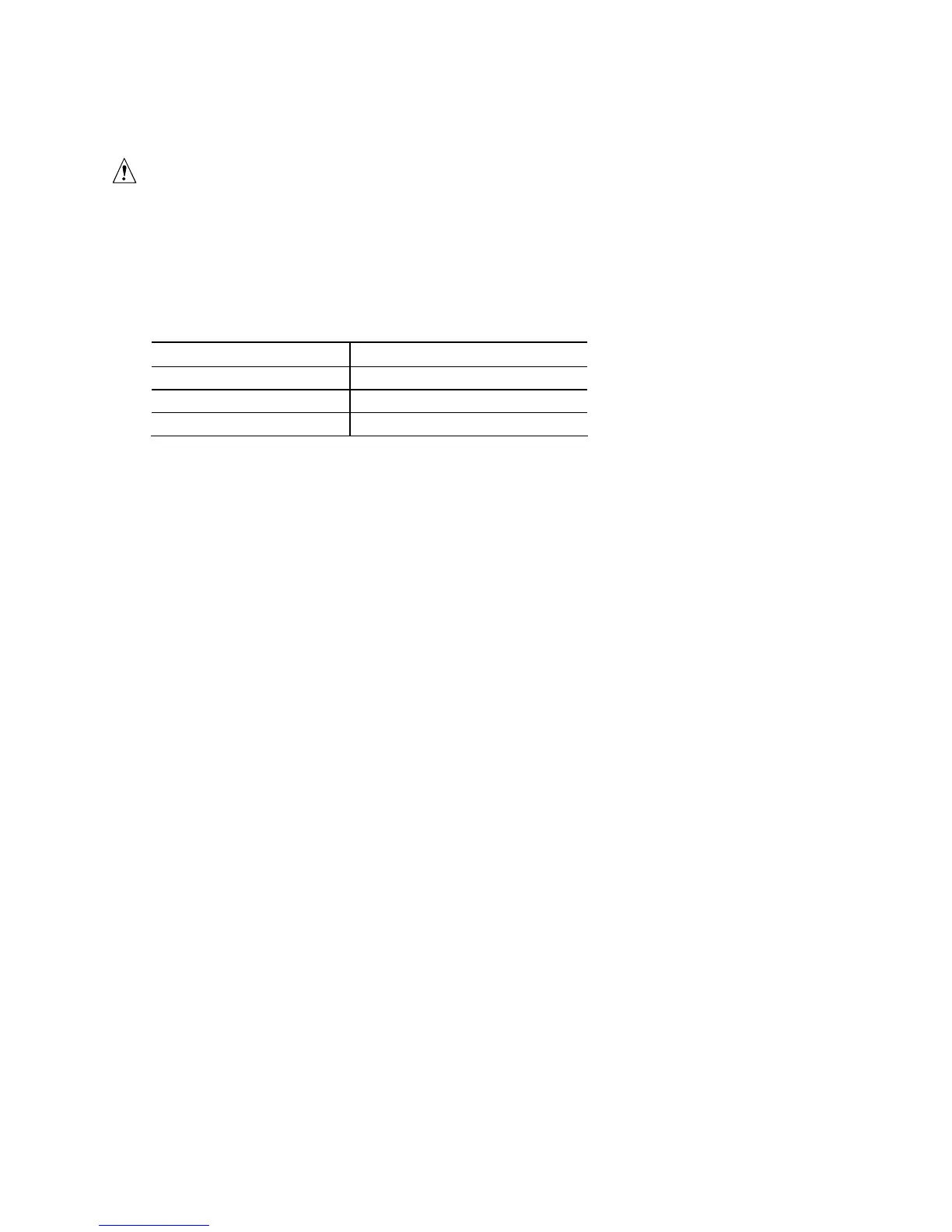Intel Desktop Board DQ57TML Technical Product Specification
62
2.6.2 Fan Header Current Capability
CAUTION
The processor fan must be connected to the processor fan header, not to a chassis fan
header. Connecting the processor fan to a chassis fan header may result in onboard
component damage that will halt fan operation.
Table 34 lists the current capability of the fan headers.
Table 34. Fan Header Current Capability
Fan Header Maximum Available Current
Processor fan 2.0 A
Front chassis fan 1.5 A
Rear chassis fan 1.5 A
2.6.3 Add-in Board Considerations
The board is designed to provide 2 A (average) of current for each add-in board from
the +5 V rail. The total +5 V current draw for add-in boards for a fully loaded board
(all expansion slots filled) must not exceed the system’s power supply +5 V maximum
current.