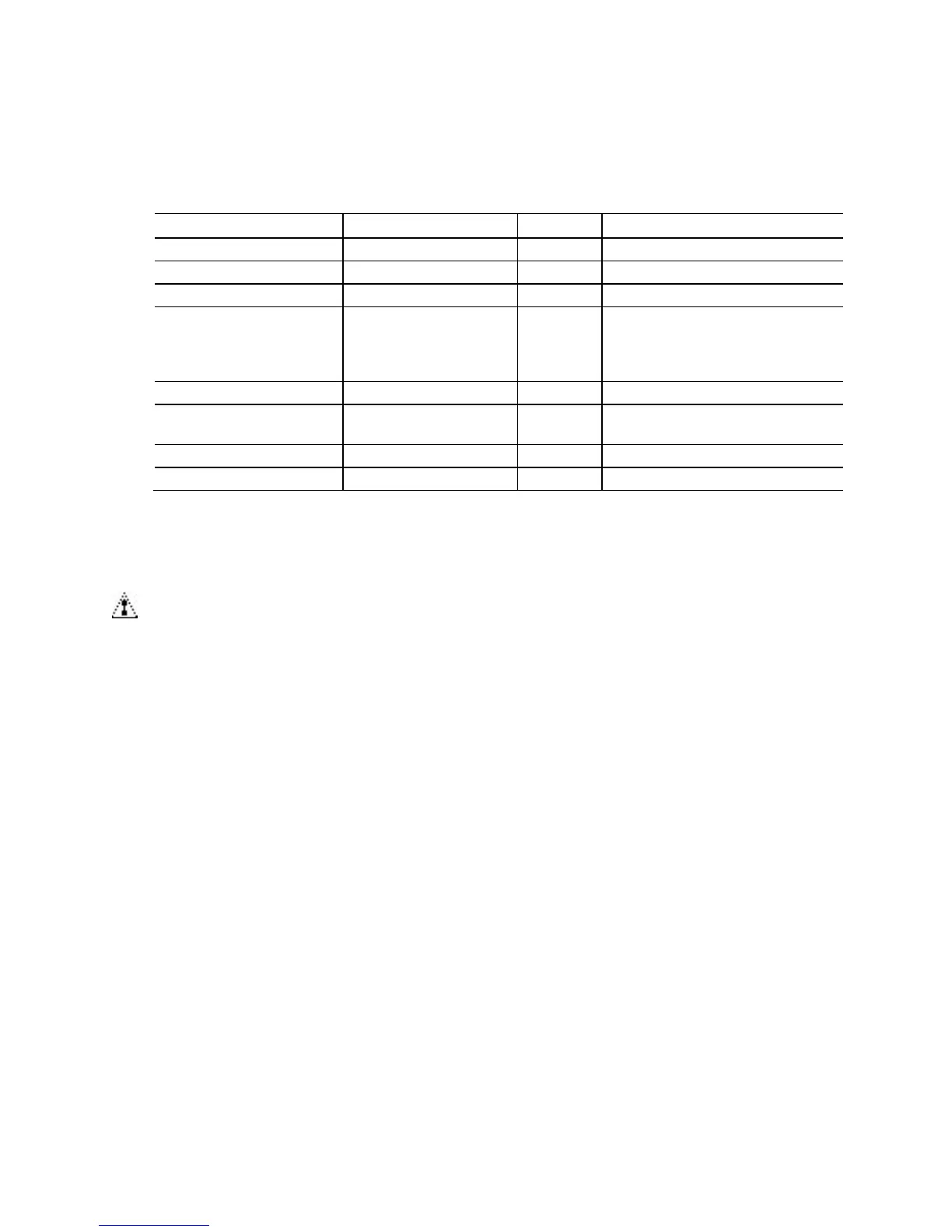Technical Reference
43
2.1.2 Memory Map
Table 11 lists the system memory map.
Table 11. System Memory Map
Address Range (decimal) Address Range (hex) Size Description
1024 K - 67100672 K 100000 – FFFFFFFFFH 65528 MB Extended memory
960 K - 1024 K F0000 - FFFFF 64 KB Runtime BIOS
896 K - 960 K E0000 - EFFFF 64 KB Reserved
800 K - 896 K C8000 - DFFFF 96 KB Potential available high DOS
memory (open to the Conventional
PCI bus). Dependent on video
adapter used.
640 K - 800 K A0000 - C7FFF 160 KB Video memory and BIOS
639 K - 640 K 9FC00 - 9FFFF 1 KB Extended BIOS data (movable by
memory manager software)
512 K - 639 K 80000 - 9FBFF 127 KB Extended conventional memory
0 K - 512 K 00000 - 7FFFF 512 KB Conventional memory
2.2 Connectors and Headers
CAUTION
Only the following connectors and headers have overcurrent protection: back panel
and front panel USB, as well as IEEE 1394a.
The other internal connectors and headers are not overcurrent protected and should
connect only to devices inside the computer’s chassis, such as fans and internal
peripherals. Do not use these connectors or headers to power devices external to the
computer’s chassis. A fault in the load presented by the external devices could cause
damage to the computer, the power cable, and the external devices themselves.
Furthermore, improper connection of USB or 1394 header single wire connectors may
eventually overload the overcurrent protection and cause damage to the board.
This section describes the board’s connectors. The connectors can be divided into
these groups:
• Back panel I/O connectors
• Component-side I/O connectors and headers (see page 46)