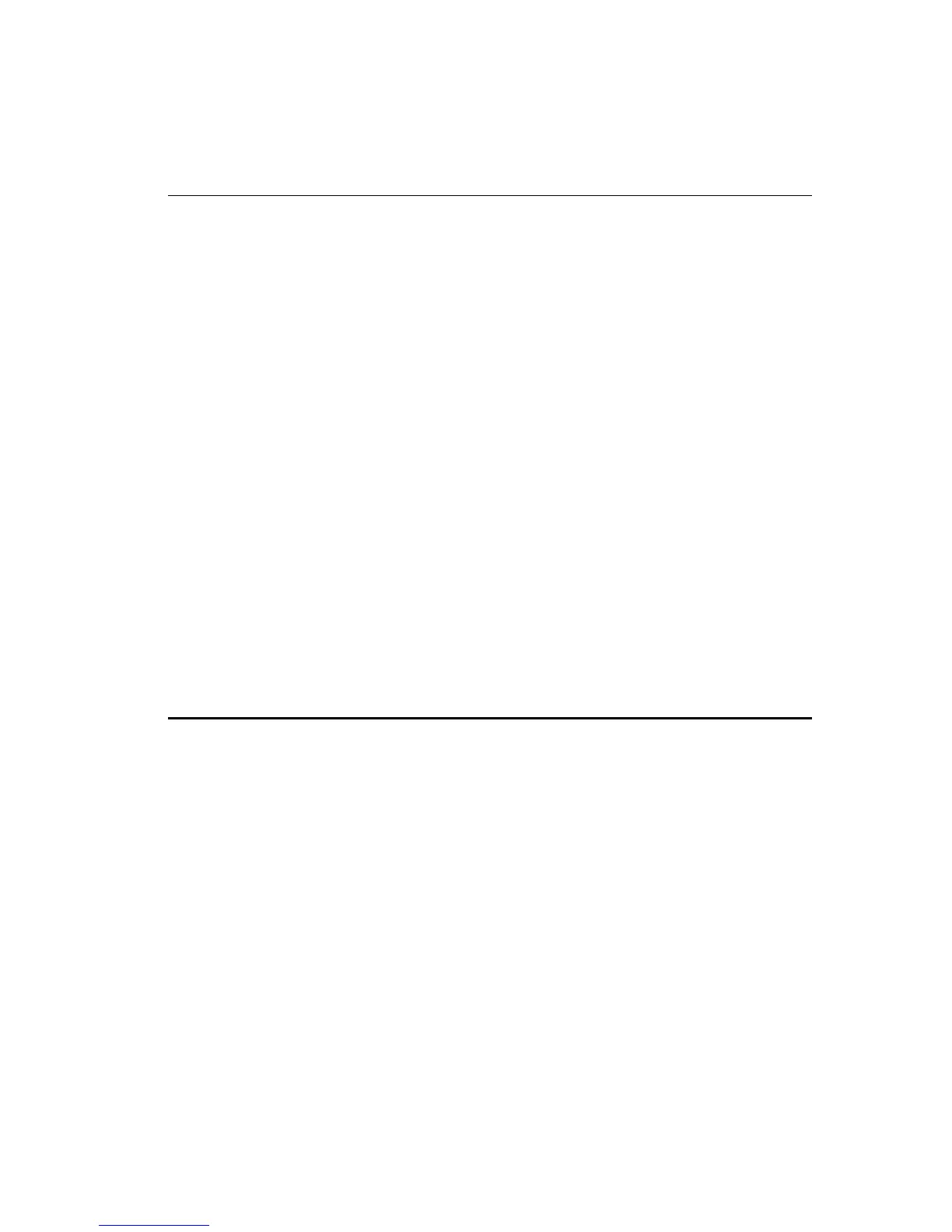33
Console Command Reference
CHAPTER 3
set-sw-file <filename>
Sets the SNMP agent software filename for download.
get-rsw-file
Displays the SNMP agent software remote filename.
set-rsw-file <filename>
Sets the SNMP agent software remote filename for download.
get-tftp-srvr
Displays the IP address of the TFTP server.
set-tftp-srvr <IPaddress>
Sets the TFTP download server IP address.
sw-dnld
Starts the SNMP software download from the defined TFTP server.
get-par-file
Displays the SNMP agent parameters filename.
set-par-file <filename>
Sets the SNMP agent parameters filename for automatic setup.
set-fg-param <dest> <source> <fill_byte> <length>
Sets the Ethernet frame generator parameters.
start-fg <dport-bitmask> <count> <rate>
Starts the Ethernet frame generator.
stop-fg
Stops the Ethernet frame generator.
IP Commands
get-ip
Displays the current IP address.
set-ip <IPaddress>
Sets the IP address.
get-ip-conf
Displays the current IP address, netmask, and broadcast address.
set-ip-conf <IPaddress> <netmask> <broadcast>
Sets the IP address, netmask, and broadcast address.
set-slip <IPaddress>
Sets the SLIP address.
get-slip
Displays the SLIP address.
get-slip-conf
Displays the current SLIP configuration.