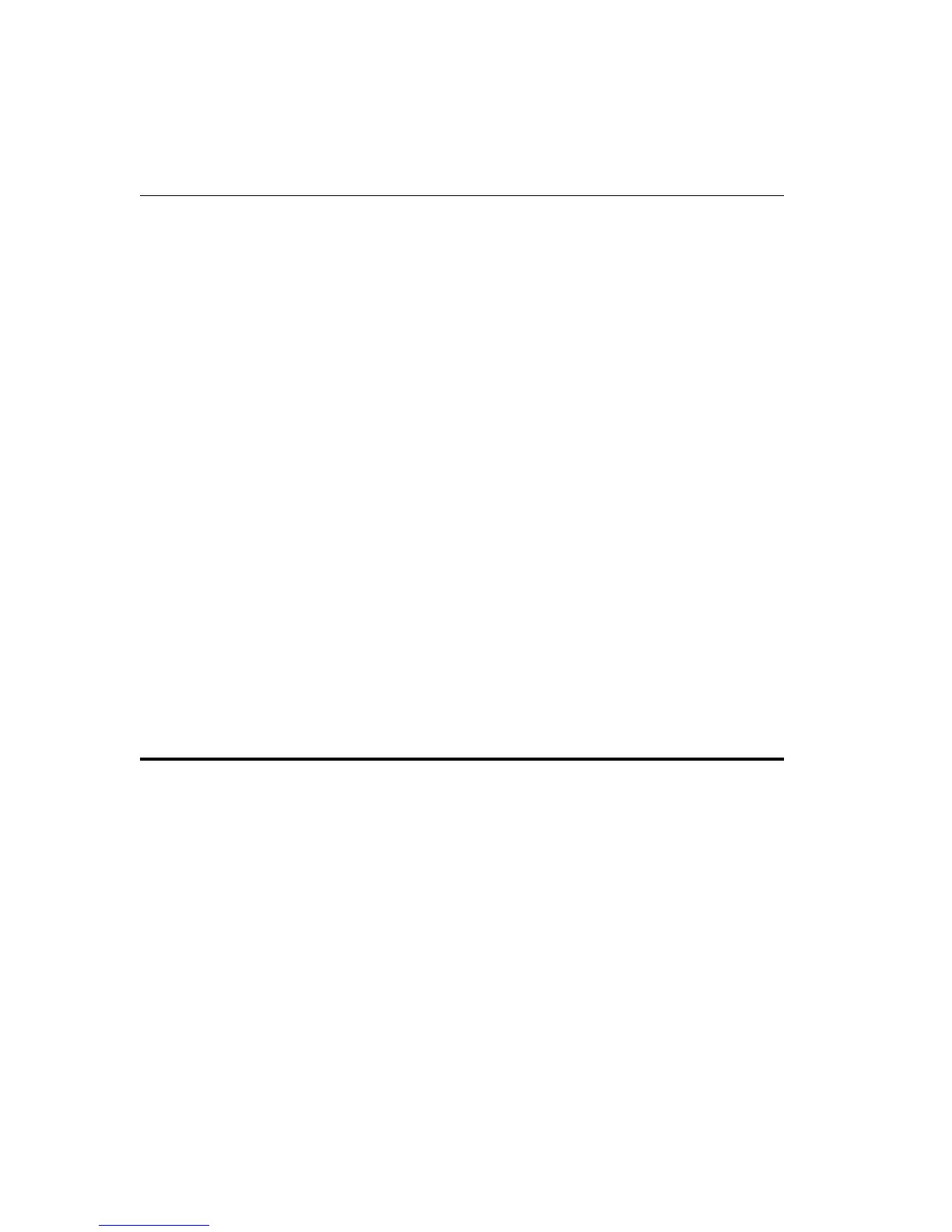34
CHAPTER 3
Intel Express 10/100 Fast Ethernet Switch
set-slip-conf <IPaddress> <netmask> <broadcast>
Sets the SLIP configuration.
get-gatew
Displays the default gateway.
set-gatew <IPaddress>
Sets the default gateway.
get-arp-tbl
Displays the Address Resolution Protocol (ARP) table.
del-arp-entry <IPaddress|*>
Deletes one or all entries from the ARP table.
add-arp-entry <IPaddress> <mac_address> <port>
Adds an entry to the ARP table.
get-bootp
Displays the state of the BOOTP process.
set-bootp
Enables or disables the BOOTP process.
ping <IPaddress> {<number>|0}
Contacts another IP device.
ping-stop
Stops the ping process.
get-def-ttl
Displays the running default TTL (time to live) value.
set-def-ttl <number>
Modifies the running default TTL value.
SNMP Commands
get-comm
Displays the current read or write community.
set-comm {read|write} <community-string>
Changes the read or write community.
get-auth
Displays the trap authentication mode.
set-auth {on|off}
Sets the trap authentication mode.
get-traps
Displays the destination stations in the trap list.
add-trap <IPaddress> <trap-community>
Adds a destination station to the trap list.
del-trap <IPaddress>
Deletes a destination station from the trap list.