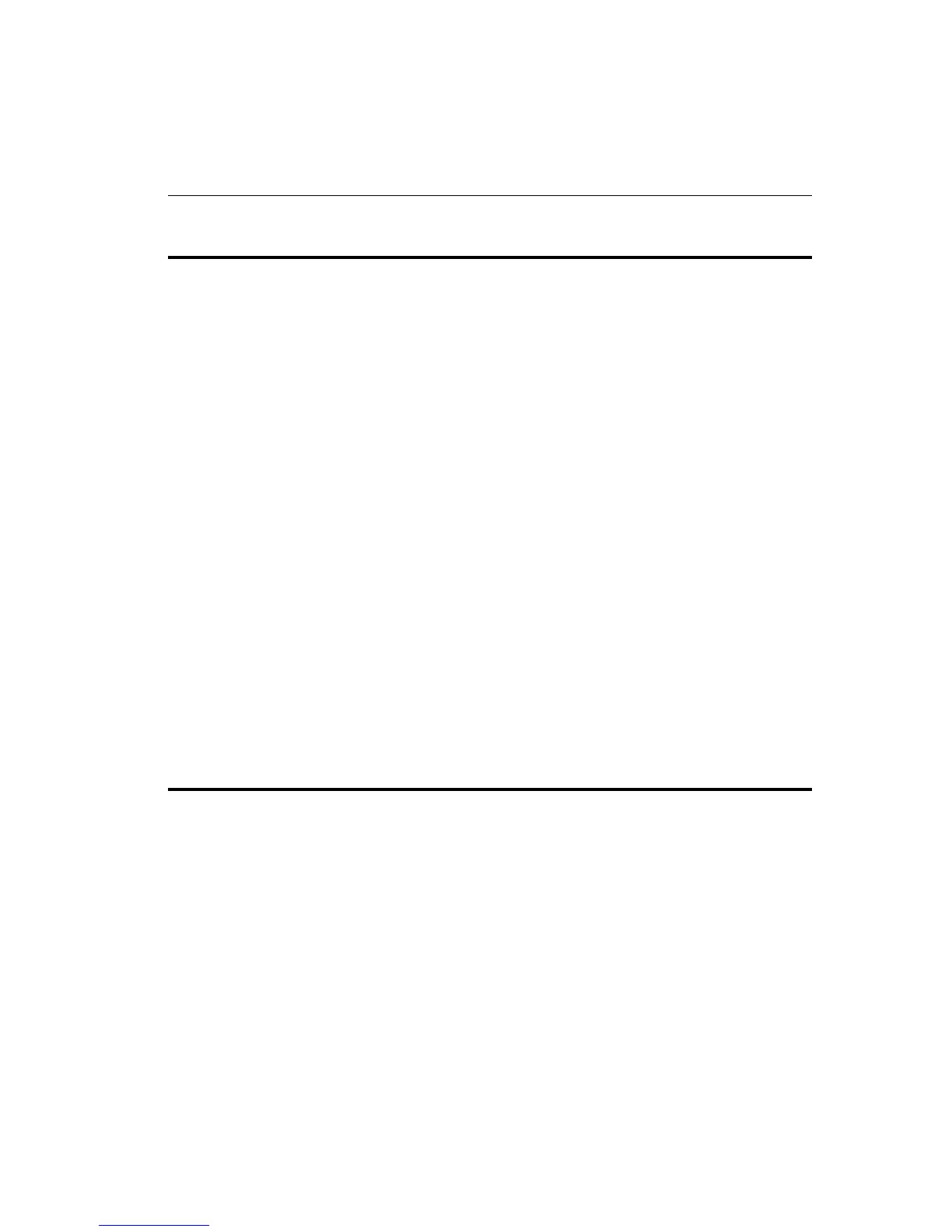35
Console Command Reference
CHAPTER 3
Switching Database Commands
get-lt-entry <index>
Displays a switching database entry.
get-lt-16 {<index>|*>
Displays 16 switching database entries starting at a given item number.
find-lt-addr <mac_address>
Searches for an address in the switching database.
del-lt-entry <index>
Removes a switching database entry.
del-lt-addr <mac_address>
Removes the switching database entry for a given address.
add-lt-entry <mac_address> {lock-off|lock-on} <dport>
Adds a switching database entry.
add-cf-entry {lock-off|lock-on|perm} <mac_address> <sport> <dport>
Adds a custom filter entry.
del-cf-entry {run|nvram} <mac_address> <sport>
Deletes a custom filter entry.
get-nv-cftbl
Displays the saved custom filters table.
get-nv-cfilt <mac_address>
Displays the saved custom filters for a given MAC address.
get-lt-age
Displays the switching database aging period.
set-lt-age {run|nvram|all> <aging_time>
Sets the switching database aging period.
Virtual LAN (VLAN) Commands
set-vbc-domain {run|nvram|all} <port_list>
Defines a Virtual Broadcast Domain (VBD).
del-vbc-domain {run|nvram|all} <domain_id>
Deletes a VBD.
get-vbc-tbl {run|nvram}
Displays the VBD table.
set-sec-vlan {run|nvram|all} <port_list>
Defines a Security Virtual LAN (SVLAN).
del-sec-vlan {run|nvram} <lan_id>
Deletes an SVLAN.